序言
众所周知,ios中消息推送扮演了不可或缺的位置。不管是本地通知还是远程通知无时不刻的在影响着我们的用户体验,以致于在ios10的时候苹果对推送大规模重构,独立了已 usernotifications 和 usernotificationsui 两个单独的framework,可见重要性一斑。针对于wwdc18苹果又给我们带来了什么惊喜呢?
- grouped notifications 推送分组
- notification content extensions 推送内容扩展中的可交互和动态更改action
- notification management 推送消息的管理
- provisional authorization 临时授权
- critical alerts 警告性质的推送
推送分组
随着手机上应用的增多,尤其qq和微信这两大聊天工具,当手机锁屏的时候,伴随着就是好满屏的推送消息。这一现象不知大家有没有觉着不高效和体验性比较差呢?苹果针对锁屏情况下,对消息进行了分组,从而有效的提高了用户的交互体验,分组形式如下:
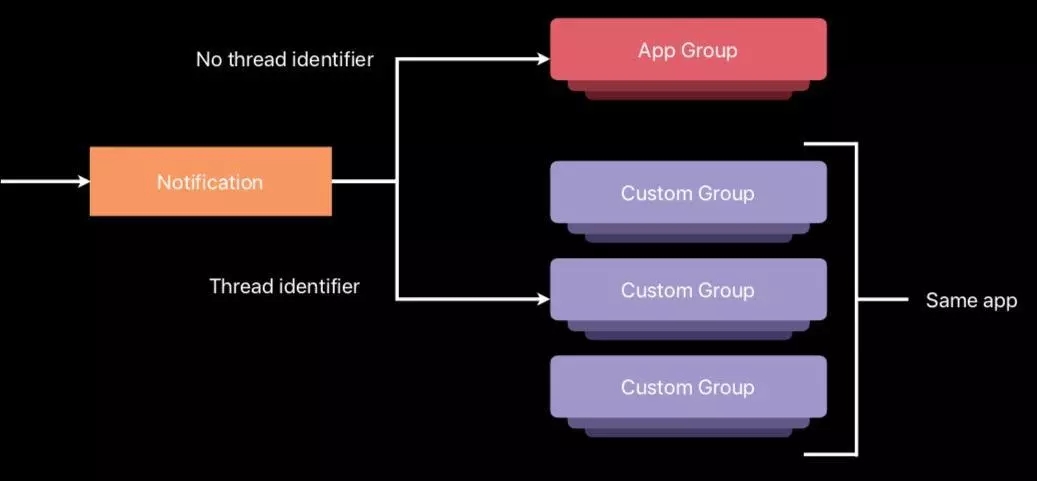
分组形式:
- 苹果会自动帮我们以app的为分类依据进行消息的分组;
- 如果我们设置了 threadidentifier 属性则以此属性为依据,进行分组。
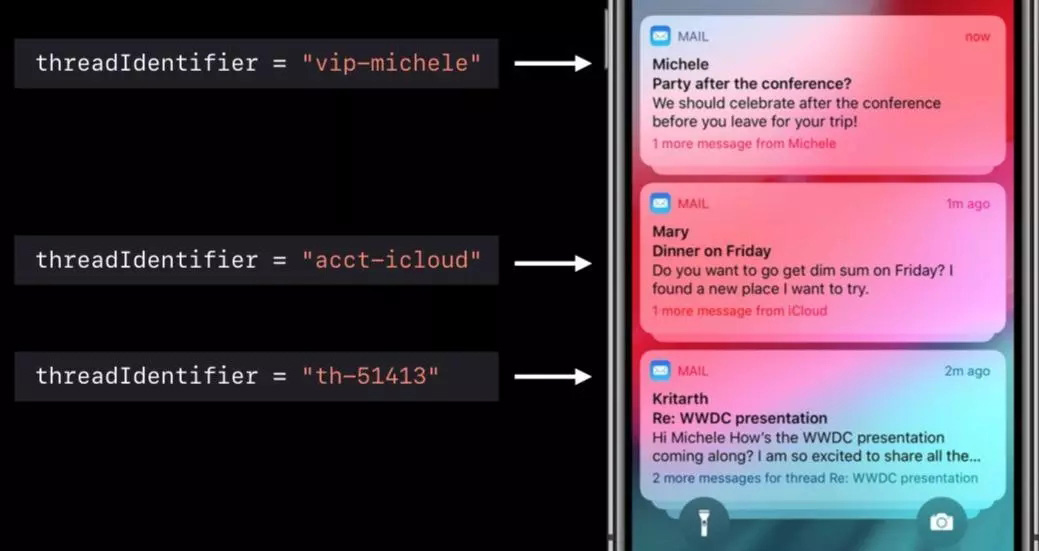
代码如下:
|
1
2
3
4
|
let content = unmutablenotificationcontent() content.title = "notifications team"content.body = "wwdc session after party"content.threadidentifier = "notifications-team-chat"//通过这个属性设置分组,如果此属性没有设置则以app为分组依据 |
摘要(summary)格式定制
当苹果自动将推送消息的归拢到一起的时候,最下边会有一个消息摘要。默认格式是: n more notifications from xxx 。不过此格式我们是可以定制的。
第一种
|
1
2
3
4
5
6
7
|
let summaryformat = "%u 更多消息啦啦"return unnotificationcategory(identifier: "category-identifier",actions: [],intentidentifiers: [],hiddenpreviewsbodyplaceholder: nil,categorysummaryformat: summaryformat,options: []) |
第二种 let summaryformat = "%u 更多消息啦啦!来自oceanfish"
|
1
2
3
|
let content = unmutablenotificationcontent() content.body = "..."content.summaryargument = "oceanfish" |
同一个category的不同格式,苹果会将其合并在一起;并且不同的 summaryargument 苹果也会将其默认合并到一起进行显示
也可以通过 let summaryformat = nsstring.localizedusernotificationstring(forkey: "notification_summary", arguments: nil) 来进行本地化服务
数字定制
有时会出现另一个场景:比如发送了2条推送消息,一条是“你有3个邀请函”,另一条是“你有5个邀请函”。那摘要则会显示你有2更多消息。这显然不是我们想要的!我们最好的期望肯定是"你有8个邀请函"。那这种效果怎么显示呢?
苹果给我们提供了另外一个属性,结合上边的摘要(summary)格式定制我们可以实现以上效果。
|
1
2
3
4
5
|
let content = unmutablenotificationcontent() content.body = "..."content.threadidentifier = "..."content.summaryargument = "song by song"content.summaryargumentcount = 3 |
当多个消息归拢到一起的时候,苹果会将 summaryargumentcount 值加在一起,然后进行显示
推送内容扩展中的可交互和动态更改action
之前消息是不支持交互的和动态更改action的,比如界面有个空心喜欢按钮,用户点击则变成了实心喜欢按钮;有个acction显示“喜欢”,用户点击之后变成"不喜欢"
推送界面可交互
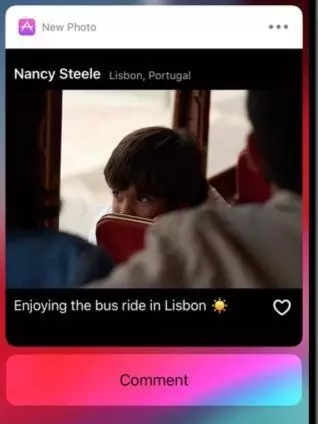
如上图推送界面有个空心喜欢按钮
首先配置notification content extention的 uunnotificationextensionuserinteractionenabled 为 yes
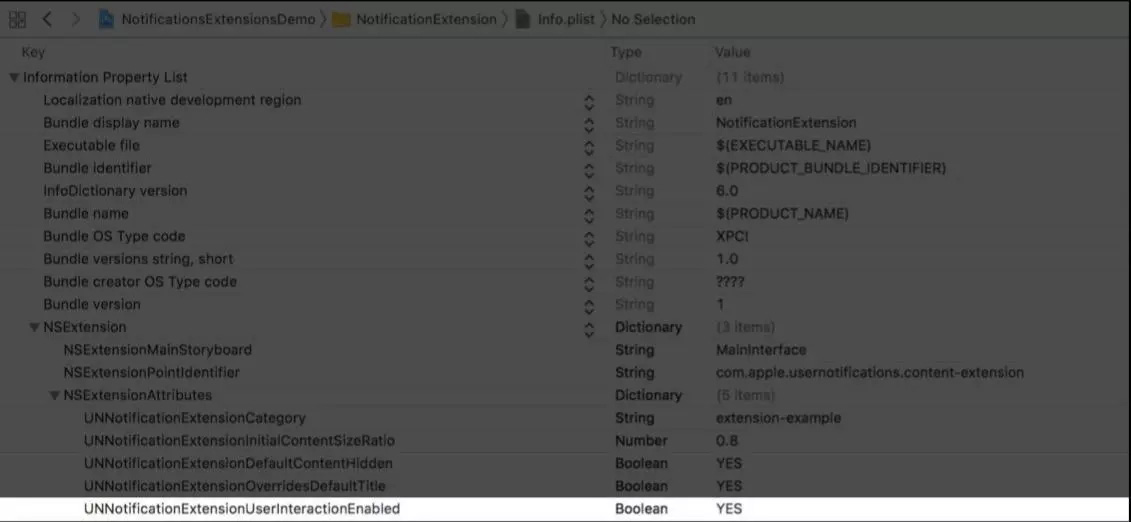
然后代码实现
|
1
2
3
4
5
6
7
8
9
10
11
12
|
import usernotificationsuiclass notificationviewcontroller: uiviewcontroller, unnotificationcontentextension { @iboutlet var likebutton: uibutton? likebutton?.addtarget(self, action: #selector(likebuttontapped), for: .touchupinside) @objc func likebuttontapped() { likebutton?.settitle("♥", for: .normal) likedphoto() }} |
action动态化
|
1
2
3
4
5
6
7
8
9
10
11
12
13
14
15
16
|
// notification content extensionsclass notificationviewcontroller: uiviewcontroller, unnotificationcontentextension { func didreceive(_ response: unnotificationresponse, completionhandler completion: (unnotificationcontentextensionresponseoption) -> void) { if response.actionidentifier == "like-action" { // update state... let unlikeaction = unnotificationaction(identifier: "unlike-action", title: "unlike", options: []) let currentactions = extensioncontext?.notificationactions let commentaction = currentactions![1] let newactions = [ unlikeaction, commentaction ] extensioncontext?.notificationactions = newactions } }} |
performnotificationdefaultaction() 用于点击推送的时候启动应用; dismissnotificationcontentextension() 用于关闭锁屏页面的推送具体一条消息
推送消息的管理
这个主要是苹果针对消息增加了一个“管理”的按钮,消息左滑即可出现。
帮助我们快速的针对消息进行设置。
- deliver quietly 则会不会播放声音。
- turn off 则会关闭推送
- setttings 我们可以自己定制
|
1
2
3
4
5
6
7
|
import uikitimport usernotificationsclass appdelegate: uiapplicationdelegate, unusernotificationcenterdelegate { func usernotificationcenter(_ center: unusernotificationcenter, opensettingsfor notification: unnotification? ) { }} |
临时授权
临时授权主要体现就是推送消息过来会有两个按钮,会主动让用户自己选择
|
1
2
3
|
let notificationcenter = unusernotificationcenter.current()noficationcenter.requestauthorization(options: [.badge,.alert,.sound,.provisional]) { (tag, error) in} |
在申请权限的时候,加上 provisional 即可。
警告消息
比如家庭安全、健康、公共安全等因素的时候。此消息需要用户必须采取行动。最简单的一个场景是家里安装了一个摄像头,我们去上班了,此时如果家中有人,则摄像头会推送消息给我们。
证书申请 https://developer.apple.com/contact/request/notifications-critical-alerts-entitlement/
本地权限申请
|
1
2
3
|
let notificationcenter = unusernotificationcenter.current()noficationcenter.requestauthorization(options: [.badge,.alert,.sound,.criticalalert]) { (tag, error) in} |
在申请权限的时候,加上 criticalalert 。
播放声音
|
1
2
3
4
5
|
let content = unmutablenotificationcontent()content.title = "warning: low blood sugar"content.body = "glucose level at 57."content.categoryidentifier = "low-glucose—alert"content.sound = unnotificationsound.criticalsoundnamed(@"warning-sound" withaudiovolume: 1.00) |
|
1
2
3
4
5
6
7
8
9
10
11
12
13
|
// critical alert push payload{ // critical alert push payload { "aps" : { "sound" : { "critical": 1, } } "name": "warning-sound.aiff", "volume": 1.0 }} |
总结
至此wwdc中关于推送都已经整理完毕。大家有不懂的欢迎留言相互交流
引用
源码using, managing, and customizing notifications
what's new in user notifications
好了,以上就是这篇文章的全部内容了,希望本文的内容对大家的学习或者工作具有一定的参考学习价值,如果有疑问大家可以留言交流,谢谢大家对服务器之家的支持。
原文链接:http://www.cocoachina.com/ios/20180627/23944.html
















