1. 概述
为子系统中的一组接口提供一个一致的界面,此模式定义了一个高层接口,这个接口使得这一子系统更加容易使用。
2. 模式中的角色
2.1 外观类(facade):外观类知道哪些子系统类负责处理请求,将客户的请求代理给恰当的子系统对象。
2.2 子系统类集合(subsystem classes):子系统类集合实现了子系统的功能,处理外观类对象指派的任务。
3. 模式解读
3.1 外观模式的类图

3.2 外观模式的代码实现
1 2 3 4 5 6 7 8 9 10 11 12 13 14 15 16 17 18 19 20 21 22 23 24 25 26 27 28 29 30 31 32 33 34 35 36 37 38 39 40 41 42 43 44 45 46 47 48 49 50 51 52 53 54 55 56 57 58 59 60 61 62 63 64 65 66 67 68 69 70 71 72 73 74 75 76 77 | /// <summary>/// 子系统中的一个类/// </summary>public class subsystemone{ public void methodeone() { console.writeline("sub system first method."); }}/// <summary>/// 子系统中一个类/// </summary>public class subsystemtwo{ public void methodtwo() { console.writeline("sub system second method."); }}/// <summary>/// 子系统中一个类/// </summary>public class subsystemthree{ public void methodthree() { console.writeline("sub system third method."); }}/// <summary>/// 子系统中一个类/// </summary>public class subsystemfour{ public void methodfour() { console.writeline("sub system fourth method."); }}/// <summary>/// 外观类/// </summary>public class facade{ private subsystemone one; private subsystemtwo two; private subsystemthree three; private subsystemfour four; public facade() { one = new subsystemone(); two = new subsystemtwo(); three = new subsystemthree(); four = new subsystemfour(); } public void methoda() { console.writeline("\nmethod group a----"); one.methodeone(); two.methodtwo(); four.methodfour(); } public void methodb() { console.writeline("\nmethod group b----"); two.methodtwo(); three.methodthree(); }} |
3.3 客户端代码
1 2 3 4 5 6 7 8 9 10 11 12 | class program{ static void main(string[] args) { // 由于facade的作用,客户端可以根本不知道子系统类的存在 facade facade = new facade(); facade.methoda(); facade.methodb(); console.read(); }} |
运行结果
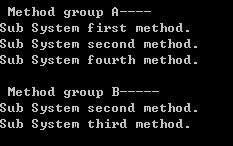
4. 模式总结
4.1 优点
4.1.1 facade模式降低了客户端对子系统使用的复杂性。
4.1.2 外观模式松散了客户端与子系统的耦合关系,让子系统内部的模块能更容易扩展和维护。
4.1.3 通过合理使用facade,可以帮助我们更好的划分访问的层次。
4.2 缺点
过多的或者是不太合理的facade也容易让人迷惑,到底是调用facade好呢,还是直接调用模块好。
4.3 适用场景
4.3.1 需要将设计进行分层时考虑facade模式。
4.3.2 在开发阶段,子系统往往因为重构变得越来越复杂,增加外观模式可以提供一个简单的接口,减少它们之间的依赖。
4.3.3 在维护一个遗留的大型系统时,可以这个系统已经非常难以维护和扩展,可以为新系统开发一个facade类,来提供设计粗糙或高度复杂的遗留代码的比较清晰简单的接口,让新系统与facade对象交互,facade与遗留代码交互所有复杂的工作。
5. 应用举例:分层开发中,对数据访问层我们增加dataaccess作为对外的接口来操作数据库子系统。
5.1 实现类图
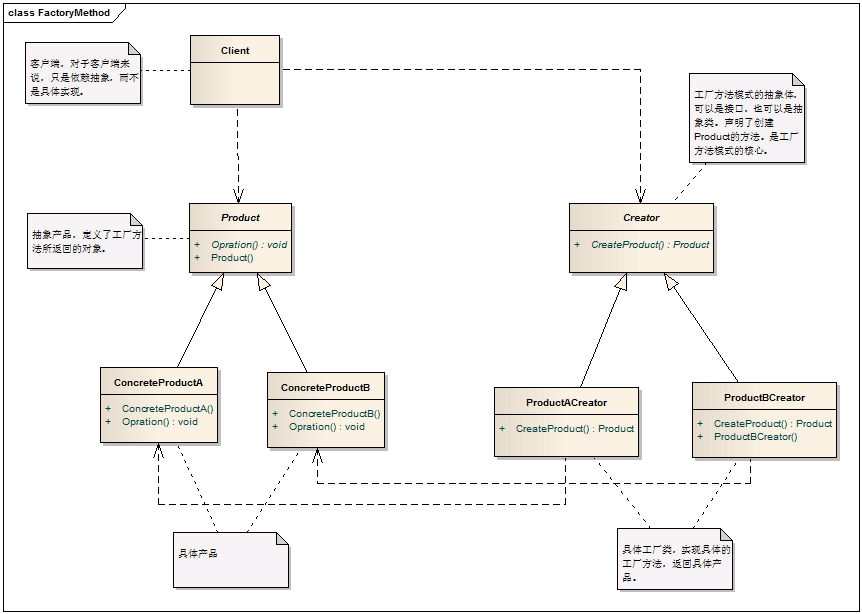
5.2 实现代码
1 2 3 4 5 6 7 8 9 10 11 12 13 14 15 16 17 18 19 20 21 22 23 24 25 26 27 28 29 30 31 32 33 34 35 36 37 38 39 40 41 42 43 44 45 46 47 48 49 50 51 52 53 54 55 56 57 58 59 60 61 62 63 64 65 66 67 | public class employee{ public string name { get; set; } public int age { get; set; } public salary salary { get; set; }}public class salary{ public datetime from { get; set; } public datetime to { get; set; } public decimal amount { get; set; }}public class employeedataaccess{ public void saveemployee(employee employee) { console.writeline("save employee to database."); } public void deleteemployee(employee employee) { console.writeline("remode employee from database."); }}public class salarydataaccess{ public void savesalary(salary salary) { console.writeline("save salary to database."); } public void deletesalary(salary salary) { console.writeline("remove salary from database."); }}/// <summary>/// dataaccess为客户端提供一个简单的接口/// </summary>public class dataaccess{ private employeedataaccess employeedataaccess = new employeedataaccess(); private salarydataaccess salarydataaccess = new salarydataaccess(); public void saveemployee(employee employee) { // 先保存员工基本信息 employeedataaccess.saveemployee(employee); // 保存员工薪水信息 salarydataaccess.savesalary(employee.salary); } public void removeemployee(employee employee) { // 先删除员工薪水信息 salarydataaccess.deletesalary(employee.salary); // 删除员工基本信息 employeedataaccess.deleteemployee(employee); }} |
5.3 客户端代码
1 2 3 4 5 6 7 8 9 10 11 12 13 | class program{ static void main(string[] args) { dataaccess.dataaccess dataaccess = new dataaccess.dataaccess(); dataaccess.employee employee = new dataaccess.employee() { salary = new dataaccess.salary(), name = "wang kevin", age = 22 }; dataaccess.saveemployee(employee); dataaccess.removeemployee(employee); console.read(); }} |
运行结果
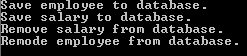
以上就是本文的全部内容,希望能给大家一个参考,也希望大家多多支持服务器之家。
















