直接切入主题,讲讲如何模拟推送以及处理推送消息。在进入主题之前,我先说几个关键流程:
1、建push ssl certification(推送证书)
2、os客户端注册push功能并获得devicetoken
3、用provider向apns发送push消息
4、os客户端接收处理由apns发来的消息
推送流程图:
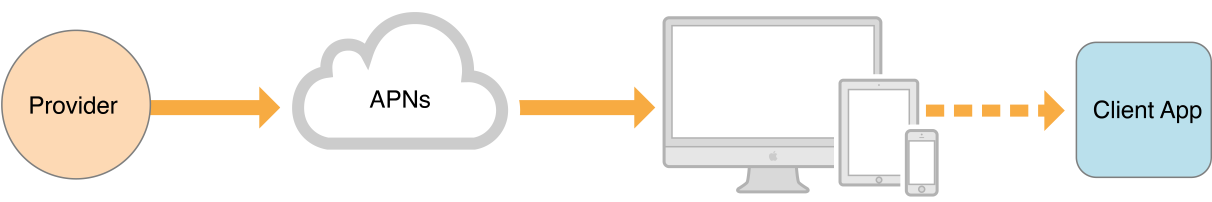
provider:就是为指定ios设备应用程序提供push的服务器。如果ios设备的应用程序是客户端的话,那么provider可以理解为服务端(推送消息的发起者)
apns:apple push notification service(苹果消息推送服务器)
devices:ios设备,用来接收apns下发下来的消息
client app:ios设备上的应用程序,用来接收apns下发的消息到指定的一个客户端app(消息的最终响应者)
1、取device token
app 必须要向 apns 请求注册以实现推送功能,在请求成功后,apns 会返回一个设备的标识符即 devicetoken 给 app,服务器在推送通知的时候需要指定推送通知目的设备的 devicetoken。在 ios 8 以及之后,注册推送服务主要分为四个步骤:
- 使用 registerusernotificationsettings:注册应用程序想要支持的推送类型
- 通过调用 registerforremotenotifications方法向 apns 注册推送功能
- 请求成功时,系统会在应用程序委托方法中返回 devicetoken,请求失败时,也会在对应的委托方法中给出请求失败的原因。
- 将 devicetoken 上传到服务器,服务器在推送时使用。
上述第一个步骤注册的 api 是 ios 8 新增的,因此在 ios 7,前两个步骤需更改为 ios 7 中的 api。
devicetoken 有可能会更改,因此需要在程序每次启动时都去注册并且上传到你的服务器端。
|
1
2
3
4
5
6
7
8
9
10
11
12
13
14
15
16
17
18
19
20
21
22
23
24
25
26
27
28
29
30
31
32
33
34
35
36
37
38
39
40
41
42
43
44
45
46
47
48
49
50
51
52
53
54
55
56
57
58
59
|
- (bool)application:(uiapplication *)application didfinishlaunchingwithoptions:(nsdictionary *)launchoptions{ if ([application respondstoselector:@selector(registerusernotificationsettings:)]) { nslog(@"requesting permission for push notifications..."); // ios 8 uiusernotificationsettings *settings = [uiusernotificationsettings settingsfortypes: uiusernotificationtypealert | uiusernotificationtypebadge | uiusernotificationtypesound categories:nil]; [uiapplication.sharedapplication registerusernotificationsettings:settings]; } else { nslog(@"registering device for push notifications..."); // ios 7 and earlier [uiapplication.sharedapplication registerforremotenotificationtypes: uiremotenotificationtypealert | uiremotenotificationtypebadge | uiremotenotificationtypesound]; } return yes;}- (void)application:(uiapplication *)application didregisterusernotificationsettings:(uiusernotificationsettings *)settings{ nslog(@"registering device for push notifications..."); // ios 8 [application registerforremotenotifications];}- (void)application:(uiapplication *)application didregisterforremotenotificationswithdevicetoken:(nsdata *)token{ nslog(@"registration successful, bundle identifier: %@, mode: %@, device token: %@", [nsbundle.mainbundle bundleidentifier], [self modestring], token);}- (void)application:(uiapplication *)application didfailtoregisterforremotenotificationswitherror:(nserror *)error{ nslog(@"failed to register: %@", error);}- (void)application:(uiapplication *)application handleactionwithidentifier:(nsstring *)identifier forremotenotification:(nsdictionary *)notification completionhandler:(void(^)())completionhandler{ nslog(@"received push notification: %@, identifier: %@", notification, identifier); // ios 8 completionhandler();}- (void)application:(uiapplication *)application didreceiveremotenotification:(nsdictionary *)notification{ nslog(@"received push notification: %@", notification); // ios 7 and earlier}- (nsstring *)modestring{#if debug return @"development (sandbox)";#else return @"production";#endif} |
2、处理推送消息
1)、程序未启动,用户接收到消息。需要在appdelegate中的didfinishlaunchingwithoptions得到消息内容
|
1
2
3
4
5
6
7
8
|
- (bool)application:(uiapplication *)application didfinishlaunchingwithoptions:(nsdictionary *)launchoptions { //... nsdictionary *payload = [launchoptions objectforkey:uiapplicationlaunchoptionsremotenotificationkey]; if (payload) { //... } //...} |
2)、程序在前台运行,接收到消息不会有消息提示(提示框或横幅)。当程序运行在后台,接收到消息会有消息提示,点击消息后进入程序,appdelegate的didreceiveremotenotification函数会被调用,消息做为此函数的参数传入
|
1
2
3
4
5
6
7
8
9
10
11
12
13
14
15
16
17
18
19
20
21
|
- (void)application:(uiapplication *)application didreceiveremotenotification:(nsdictionary *)payload { nslog(@"remote notification: %@",[payload description]); nsstring* alertstr = nil; nsdictionary *apsinfo = [payload objectforkey:@"aps"]; nsobject *alert = [apsinfo objectforkey:@"alert"]; if ([alert iskindofclass:[nsstring class]]) { alertstr = (nsstring*)alert; } else if ([alert iskindofclass:[nsdictionary class]]) { nsdictionary* alertdict = (nsdictionary*)alert; alertstr = [alertdict objectforkey:@"body"]; } application.applicationiconbadgenumber = [[apsinfo objectforkey:@"badge"] integervalue]; if ([application applicationstate] == uiapplicationstateactive && alertstr != nil) { uialertview* alertview = [[uialertview alloc] initwithtitle:@"pushed message" message:alertstr delegate:nil cancelbuttontitle:@"ok" otherbuttontitles:nil]; [alertview show]; }} |
3、义通知提示音
你可以在 app 的 bundle 中加入一段自定义提示音文件。然后当通知到达时可以指定播放这个文件。必须为以下几种数据格式:
- linear pcm
- ma4(ima/adpcm)
- μlaw
- alaw
你可以将它们打包为aiff、wav或caf文件。自定义的声音文件时间必须小于 30秒,如果超过了这个时间,将被系统声音代替。
4、payload
payload 是通知的一部分,每一条推送通知都包含一个 payload。它包含了系统提醒用户通知到达的方式,还可以添加自定义的数据。即通知主要传递的数据为 payload。
payload 本身为 json 格式的字符串,它内部必须要包含一个键为 aps 的字典。aps 中可以包含以下字段中的一个或多个:
alert:其内容可以为字符串或者字典,如果是字符串,那么将会在通知中显示这条内容
badge:其值为数字,表示当通知到达设备时,应用的角标变为多少。如果没有使用这个字段,那么应用的角标将不会改变。设置为 0 时,会清除应用的角标。
sound:指定通知展现时伴随的提醒音文件名。如果找不到指定的文件或者值为 default,那么默认的系统音将会被使用。如果为空,那么将没有声音。
content-available:此字段为 ios 7 silent remote notification 使用。不使用此功能时无需包含此字段。
如果需要添加自定义的字段,就让服务器的小伙伴们跟aps同一层级添加一个数组(以json为例):
|
1
2
3
4
5
|
{ "aps" : {"alert" : "this is the alert text", "badge" : 1, "sound" :"default" }, "server" : {"serverid" : 1, "name" : "server name"}} |
这样收到的 payload 里面会多一个 server 的字段。
5、模拟推送
现在常用的后台server中,一般将推送证书以及推送证书的私钥导出p12交给后台人员即可。
生成php需要的pem证书
6、php有点调皮,还需要转换成pem
准备:
1)、苹果服务器证书端设置正确!打包证书、描述文件正确!!
2)、下载推送证书(cer格式),导入keychain,保证私钥存在,不存在去找创建这个证书的电脑要一份过来。
3)、从钥匙库导出的~~根证书~~(推送证书)私钥(p12格式)
第三步根证书的私钥这里是一个坑!因为一个app的推送证书的创建可以和根证书创建的电脑不同,也就是keychain产生的certsigningrequest不一样,所以私钥也是不一样的,在这里生成pem时,注意要使用推送证书的私钥!
操作过程:
a.把推送证书(.cer)转换为.pem文件,执行命令:
openssl x509 -in 推送证书.cer -inform der -out 推送证书.pem
b.把推送证书导出的私钥(.p12)文件转化为.pem文件:
openssl pkcs12 -nocerts -out 推送证书私钥.pem -in 推送证书私钥.p12
c.对生成的这两个pem文件再生成一个pem文件,来把证书和私钥整合到一个文件里:
cat 推送证书.pem 推送证书私钥.pem >phppush.pem
然后把这个phppush.pem给后台基友们,就可以下班啦。
当然测试推送也比较麻烦,需要模拟真实的推送环境,一般需要后台提供帮助,但是遇到一些后台同事,他们有强烈地信仰着鄙视链的话,很鄙视ios,心里早就称呼你“死前段”多年了,还那么多事……
所以关于调试推送,这里有两种方式实现自推!不麻烦别人。
模拟推送:通过终端推送
|
1
2
3
4
5
6
7
8
9
10
11
12
13
14
15
16
17
18
19
20
21
22
23
24
25
26
27
28
29
30
31
32
33
34
35
36
37
38
39
|
<?php// devicetoken $devicetoken = '你的devicetoken';// 私钥密码,生成pem的时候输入的$passphrase = '123456';// 定制推送内容,有一点的格式要求,详情apple文档$message = array( 'body'=>'你收到一个新订单');$body['aps'] = array( 'alert' => $message, 'sound' => 'default', 'badge' => 100, );$body['type']=3;$body['msg_type']=4;$body['title']='新订单提醒';$body['msg']='你收到一个新消息';$ctx = stream_context_create();stream_context_set_option($ctx, 'ssl', 'local_cert', 'push.pem');//记得把生成的push.pem放在和这个php文件同一个目录stream_context_set_option($ctx, 'ssl', 'passphrase', $passphrase);$fp = stream_socket_client( //这里需要特别注意,一个是开发推送的沙箱环境,一个是发布推送的正式环境,devicetoken是不通用的 'ssl://gateway.sandbox.push.apple.com:2195', $err, //'ssl://gateway.push.apple.com:2195', $err, $errstr, 60, stream_client_connect|stream_client_persistent, $ctx);if (!$fp) exit("failed to connect: $err $errstr" . php_eol);echo 'connected to apns' . php_eol;$payload = json_encode($body);$msg = chr(0) . pack('n', 32) . pack('h*', $devicetoken) . pack('n', strlen($payload)) . $payload;$result = fwrite($fp, $msg, strlen($msg));if (!$result) echo 'message not delivered' . php_eol;else echo 'message successfully delivered' . php_eol;fclose($fp);?> |
将上面的代码复制,保存成push.php
然后根据上面生成php需要的pem证书的步骤生成push.pem
两个文件放在同一目录
执行下面的命令
|
1
|
superdanny@superdannydemacbook-pro$ php push.php |
结果为
|
1
2
|
connected to apnsmessage successfully delivered |
以上就是关于ios推送的那些事,希望对大家的学习有所帮助。
















