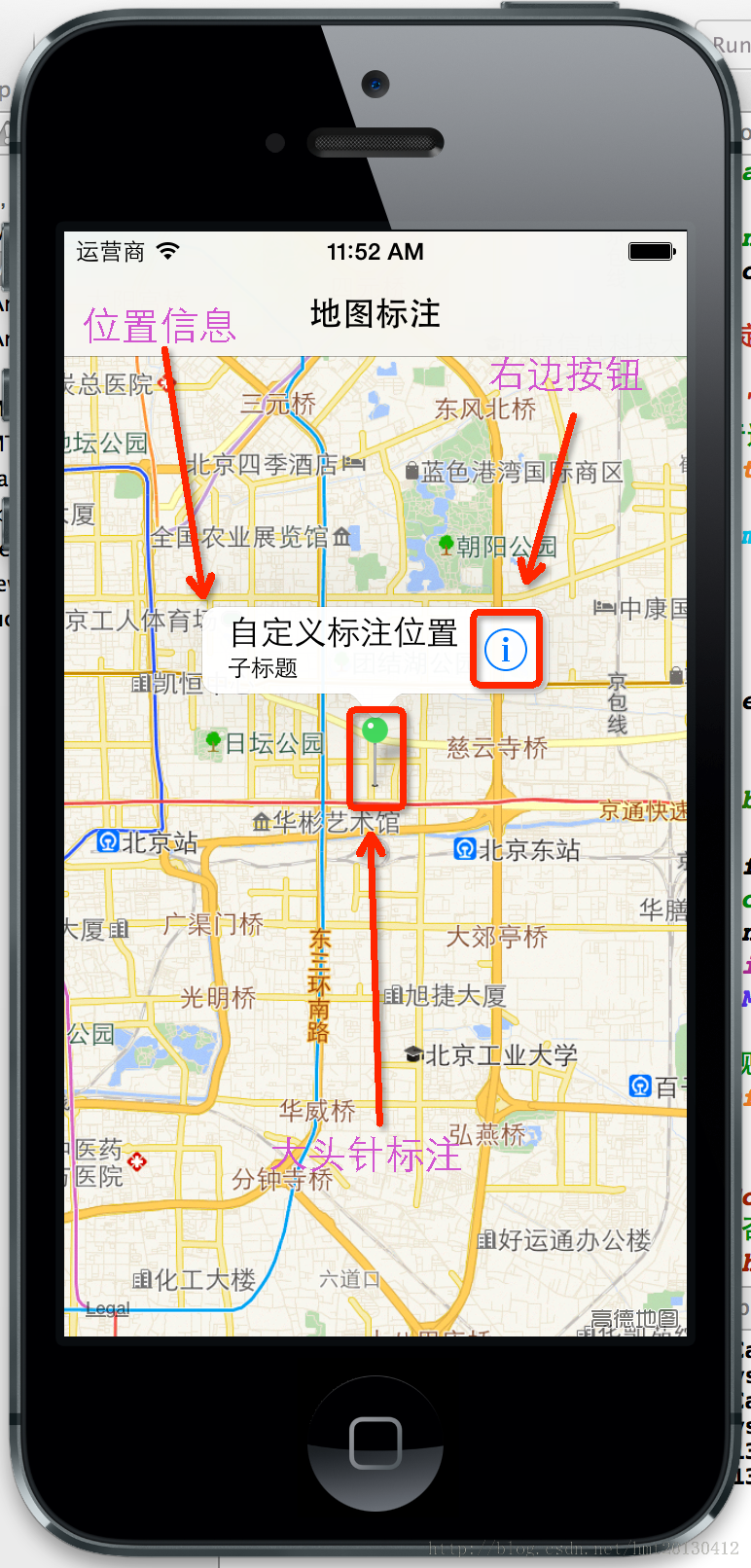定位获取位置及位置编码-反编码
我们的应用程序,可以通过添加core location框架所包含的类,获取设备的地图位置。
添加corelocation.framework框架,导入#import<corelocation/corelocation.h>。
使用地图服务时,会消耗更多地设备电量.因此,在获取到设备的位置后,应该停止定位来节省电量。
我们通过一个demo来展示内容与效果
//
// hmtrootviewcontroller.h
// my-gps-map
//
// created by hmt on 14-4-12.
// copyright (c) 2014年 胡明涛. all rights reserved.
//
#import <uikit/uikit.h>
@interface hmtrootviewcontroller : uiviewcontroller <cllocationmanagerdelegate>
@end
//
// hmtrootviewcontroller.m
// my-gps-map
//
// created by hmt on 14-4-12.
// copyright (c) 2014年 胡明涛. all rights reserved.
//
#import "hmtrootviewcontroller.h"
#import <addressbook/addressbook.h>
@interface hmtrootviewcontroller (){
cllocationmanager * _locationmanage;
}
@property (nonatomic,retain) cllocationmanager * locationmanage;
@end
@implementation hmtrootviewcontroller
- (void)dealloc{
release_safely(_locationmanage);
[super dealloc];
}
- (id)initwithnibname:(nsstring *)nibnameornil bundle:(nsbundle *)nibbundleornil
{
self = [super initwithnibname:nibnameornil bundle:nibbundleornil];
if (self) {
// custom initialization
}
return self;
}
- (void)viewdidload
{
[super viewdidload];
// do any additional setup after loading the view.
[self creategpsmap];
self.view.backgroundcolor = [uicolor redcolor];
}
- (void)creategpsmap{
// 初始化位置服务
self.locationmanage = [[cllocationmanager alloc]init];
// 要求cllocationmanager对象返回全部信息
_locationmanage.distancefilter = kcldistancefilternone;
// 设置定位精度
_locationmanage.desiredaccuracy = kcllocationaccuracybest;
// 设置代理
_locationmanage.delegate = self;
// 开始定位
[_locationmanage startupdatinglocation];
[_locationmanage release];
}
- (void)locationmanager:(cllocationmanager *)manager didupdatelocations:(nsarray *)locations{
cllocation * newlocation = [locations lastobject];
// 停止实时定位
[_locationmanage stopupdatinglocation];
// 取得经纬度
cllocationcoordinate2d coord2d = newlocation.coordinate;
double latitude = coord2d.latitude;
double longitude = coord2d.longitude;
nslog(@"纬度 = %f 经度 = %f",latitude,longitude);
// 取得精度
cllocationaccuracy horizontal = newlocation.horizontalaccuracy;
cllocationaccuracy vertical = newlocation.verticalaccuracy;
nslog(@"水平方 = %f 垂直方 = %f",horizontal,vertical);
// 取得高度
cllocationdistance altitude = newlocation.altitude;
nslog(@"%f",altitude);
// 取得此时时刻
nsdate *timestamp = [newlocation timestamp];
// 实例化一个nsdateformatter对象
nsdateformatter* dateformat = [[nsdateformatter alloc] init];
// 设定时间格式
[dateformat setdateformat:@"yyyy-mm-dd hh:mm:ss a"];
[dateformat setamsymbol:@"am"]; // 显示中文, 改成"上午"
[dateformat setpmsymbol:@"pm"];
// 求出当天的时间字符串,当更改时间格式时,时间字符串也能随之改变
nsstring *datestring = [dateformat stringfromdate:timestamp];
nslog(@"此时此刻时间 = %@",datestring);
// -----------------------------------------位置反编码--------------------------------------------
clgeocoder * geocoder = [[clgeocoder alloc]init];
[geocoder reversegeocodelocation:newlocation completionhandler:^(nsarray *placemarks, nserror *error) {
for (clplacemark * place in placemarks) {
nslog(@"name = %@",place.name); // 位置名
nslog(@"thoroughfare = %@",place.thoroughfare); // 街道
nslog(@"subadministrativearea = %@",place.subadministrativearea); // 子街道
nslog(@"locality = %@",place.locality); // 市
nslog(@"sublocality = %@",place.sublocality); // 区
nslog(@"country = %@",place.country); // 国家
nsarray *allkeys = place.addressdictionary.allkeys;
for (nsstring *key in allkeys)
{
nslog(@"key = %@, value = %@",key, place.addressdictionary[key]);
}
#pragma mark - 使用系统定义的字符串直接查询,记得导入addressbook框架
nslog(@"kabpersonaddresscitykey = %@", (nsstring *)kabpersonaddresscitykey);
nslog(@"city = %@", place.addressdictionary[(nsstring *)kabpersonaddresscitykey]);
nsstring *city = place.locality;
if(city == nil)
{
city = place.addressdictionary[(nsstring *)kabpersonaddressstatekey];
}
}
}];
}
- (void)didreceivememorywarning
{
[super didreceivememorywarning];
// dispose of any resources that can be recreated.
}
@end
程序运行结果:(以39.3,116.4为例)
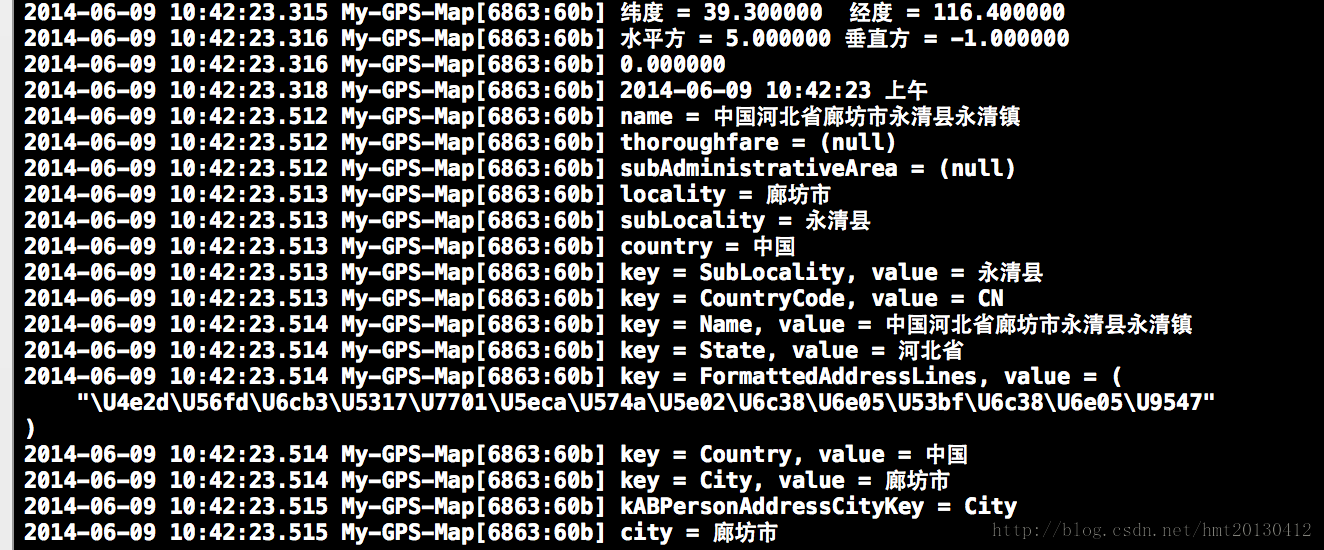
// 判断输入的地址
if (self.locationtextfield.text == nil || [self.locationtextfield.text length] == 0) {
return;
}
clgeocoder *geocoder = [[clgeocoder alloc] init];
/* -----------------------------------------位置编码-------------------------------------------- */
[geocoder geocodeaddressstring:_locationtextfield.text completionhandler:^(nsarray *placemarks, nserror *error) {
for (clplacemark *placemark in placemarks) {
cllocationcoordinate2d coordinate = placemark.location.coordinate;
nsstring *strcoordinate = [nsstring stringwithformat:@"纬度 = %3.5f\n 经度 = %3.5f",coordinate.latitude,coordinate.longitude];
nslog(@"%@",strcoordinate);
nsdictionary *addressdictionary = placemark.addressdictionary;
nsstring *address = [addressdictionary objectforkey:(nsstring *)kabpersonaddressstreetkey];
nsstring *state = [addressdictionary objectforkey:(nsstring *)kabpersonaddressstatekey];
nsstring *city = [addressdictionary objectforkey:(nsstring *)kabpersonaddresscitykey];
nslog(@"街道 = %@\n 省 = %@\n 城市 = %@",address,state,city);
}
}];
地图的使用以及标注地图
使用corelocation框架获取了当前设备的位置,这一章介绍地图的使用。
首先,导入<mapkit.framework>框架:
#import <mapkit/mapkit.h>
main代码示例
main.h
#import <uikit/uikit.h>
#import <mapkit/mapkit.h>
// 引用地图协议
@interface hmtmainviewcontroller : uiviewcontroller<mkmapviewdelegate>
@end
main.m
//
// hmtmainviewcontroller.m
// map
//
// created by hmt on 14-6-21.
// copyright (c) 2014年 humingtao. all rights reserved.
//
#import "hmtmainviewcontroller.h"
#import "hmtannotation.h"
@interface hmtmainviewcontroller ()
@property (nonatomic ,strong) mkmapview *mapview;
@end
@implementation hmtmainviewcontroller
- (id)initwithnibname:(nsstring *)nibnameornil bundle:(nsbundle *)nibbundleornil
{
self = [super initwithnibname:nibnameornil bundle:nibbundleornil];
if (self) {
// custom initialization
}
return self;
}
- (void)viewdidload
{
[super viewdidload];
self.view.backgroundcolor = [uicolor redcolor];
// do any additional setup after loading the view.
self.navigationitem.title = @"地图标注";
self.mapview = [[mkmapview alloc] initwithframe:cgrectmake(0, 0, 320, 568)];
// 是否显示用户当前位置
self.mapview.showsuserlocation = yes;
// 设置代理
self.mapview.delegate = self;
// 地图显示类型
/**
* mkmaptypestandard = 0, // 标准地图
* mkmaptypesatellite, // 卫星地图
* mkmaptypehybrid // 混合地图
*/
self.mapview.maptype = mkmaptypestandard;
// 经纬度
cllocationcoordinate2d coord2d = {39.910650,116.47030};
// 显示范围,数值越大,范围就越大
mkcoordinatespan span = {0.1,0.1};
// 显示区域
mkcoordinateregion region = {coord2d,span};
// 给地图设置显示区域
[self.mapview setregion:region animated:yes];
// 是否允许缩放
//self.mapview.zoomenabled = no;
// 是否允许滚动
//self.mapview.scrollenabled = no;
// 初始化自定义annotation(可以设置多个)
hmtannotation *annotation = [[hmtannotation alloc] initwithcglocation:coord2d];
// 设置标题
annotation.title = @"自定义标注位置";
// 设置子标题
annotation.subtitle = @"子标题";
// 将标注添加到地图上(执行这步,就会执行下面的代理方法viewforannotation)
[self.mapview addannotation:annotation];
[self.view addsubview:_mapview];
}
// 返回标注视图(大头针视图)
- (mkannotationview *)mapview:(mkmapview *)mapview viewforannotation:(id<mkannotation>)annotation{
/**
* 是不是有点像自定义uitableviewcell一样
*/
static nsstring *identifier = @"annotation";
// 复用标注视图(mkpinannotationview是大头针视图,继承自mkannotation)
mkpinannotationview *annotationview = (mkpinannotationview *)[mapview dequeuereusableannotationviewwithidentifier:identifier];
if (annotationview == nil) {
annotationview = [[mkpinannotationview alloc] initwithannotation:annotation reuseidentifier:identifier];
}
// 判断是否为自定义的标注视图
if ([annotation iskindofclass:[hmtannotation class]]) {
// 设置大头针圆圈颜色
annotationview.pincolor = mkpinannotationcolorgreen;
// 点击头针红色圆圈是否显示上面设置好的标题视图
annotationview.canshowcallout = yes;
// 要自定义锚点图片,可考虑使用mkannotationview;mkpinannotationview只能是以大头针形式显示!!!!
annotationview.image = [uiimage imagenamed:@"customimage"];
// 添加标题视图右边视图(还有左边视图,具体可自行查看api)
uibutton *button = [uibutton buttonwithtype:uibuttontypedetaildisclosure];
[button addtarget:self action:@selector(didclickannotationviewrightbuttonaction:) forcontrolevents:uicontroleventtouchupinside];
annotationview.rightcalloutaccessoryview = button;
// 是否以动画形式显示标注(从天而降)
annotationview.animatesdrop = yes;
annotationview.annotation = annotation;
// 返回自定义的标注视图
return annotationview;
}else{
// 当前设备位置的标注视图,返回nil,当前位置会创建一个默认的标注视图
return nil;
}
}
- (void)didclickannotationviewrightbuttonaction:(uibutton *)button{
nslog(@"%d %s",__line__,__function__);
}
// 更新当前位置调用
- (void)mapview:(mkmapview *)mapview didupdateuserlocation:(mkuserlocation *)userlocation{
nslog(@"%d %s",__line__,__function__);
}
// 选中标注视图
- (void)mapview:(mkmapview *)mapview didselectannotationview:(mkannotationview *)view{
nslog(@"%d %s",__line__,__function__);
}
// 地图的现实区域改变了调用
- (void)mapview:(mkmapview *)mapview regiondidchangeanimated:(bool)animated{
nslog(@"%d %s",__line__,__function__);
}
- (void)didreceivememorywarning
{
[super didreceivememorywarning];
// dispose of any resources that can be recreated.
}
@end
自定义mkannotationview
#import <foundation/foundation.h>
#import <mapkit/mapkit.h>
// 引入mkannotation协议,切记不能忘记!!!!!!!!!
@interface hmtannotation : nsobject<mkannotation>
@property (nonatomic,readonly) cllocationcoordinate2d coordinate; // 坐标
@property (nonatomic,copy) nsstring *title; // 位置名称
@property (nonatomic,copy) nsstring *subtitle; // 位置子信息(可选)
- (id)initwithcglocation:(cllocationcoordinate2d) coordinate;
@end
#import "hmtannotation.h"
@implementation hmtannotation
- (id)initwithcglocation:(cllocationcoordinate2d)coordinate{
if (self = [super init]) {
_coordinate = coordinate;
}
return self;
}
@end
效果图: