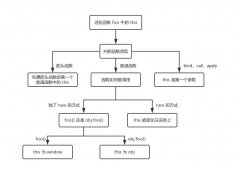本文实例为大家分享了js实现点击弹窗弹出登录框的具体代码,供大家参考,具体内容如下
1 图片预览

2 index.html代码
|
1
2
3
4
5
6
7
8
9
10
11
12
13
14
15
16
17
18
19
20
21
22
23
24
25
26
27
28
29
30
31
32
33
34
35
36
37
38
39
40
41
42
43
44
45
46
47
48
49
50
51
52
53
54
55
56
57
58
59
60
61
62
63
64
65
66
67
68
69
70
71
72
73
74
75
76
77
78
79
80
81
82
83
84
85
86
87
88
89
90
91
92
93
94
95
96
97
98
99
100
101
102
103
104
105
106
107
108
109
110
111
112
113
114
115
116
117
118
119
120
121
122
123
124
125
126
127
128
129
130
131
132
133
134
135
136
137
138
139
140
141
142
143
144
145
146
147
148
149
150
151
152
153
154
155
|
<!DOCTYPE html><html lang="zh"> <head> <meta charset="UTF-8"> <meta name="viewport" content="width=device-width, initial-scale=1.0"> <meta http-equiv="X-UA-Compatible" content="ie=edge"> <title>js点击弹窗弹出登录框代码</title> </head> <body> <style> *{ margin:0; padding:0; } button, input{ outline:none; } button, .login{ width:120px; height:42px; background:#f40; color:#fff; border:none; border-radius:6px; display: block; margin:20px auto; cursor: pointer; } .popOutBg{ width:100%; height:100%; position: fixed; left:0; top:0; background:rgba(0,0,0,.6); display: none; } .popOut{ position:fixed; width:600px; height:300px; top:50%; left:50%; margin-top:-150px; margin-left:-300px; background:#fff; border-radius:8px; overflow: hidden; display: none; } .popOut > span{ position: absolute; right:10px; top:0; height:42px; line-height:42px; color:#000; font-size:30px; cursor: pointer; } .popOut table{ display: block; margin:42px auto 0; width:520px; } .popOut caption{ width:520px; text-align: center; color:#f40; font-size:18px; line-height:42px; } .popOut table tr td{ color:#666; padding:6px; font-size:14px; } .popOut table tr td:first-child{ text-align: right; } .inp{ width:280px; height:30px; line-height:30px; border:1px solid #999; padding:5px 10px; color:#000; font-size:14px; border-radius:6px; } .inp:focus{ border-color:#f40; } @keyframes ani{ from{ transform:translateX(-100%) rotate(-60deg) scale(.5); } 50%{ transform:translateX(0) rotate(0) scale(1); } 90%{ transform:translateX(20px) rotate(0) scale(.8); } to{ transform:translateX(0) rotate(0) scale(1); } } .ani{ animation:ani .5s ease-in-out;} </style> <button type="button">登录</button> <div class="popOutBg"></div> <div class="popOut"> <span title="关闭"> x </span> <table> <caption>欢迎登录本网站</caption> <tr> <td width="120">用户名:</td> <td><input type="text" class="inp" placeholder="请输入用户名" /></td> </tr> <tr> <td>密码:</td> <td><input type="password" class="inp" placeholder="请输入密码" /></td> </tr> <tr> <td colspan="2"><input type="button" class="login" value="登录" /></td> </tr> </table> </div> <script type="text/javascript"> function $(param) { if (arguments[1] == true) { return document.querySelectorAll(param); } else { return document.querySelector(param); } } function ani() { $(".popOut").className = "popOut ani"; } $("button").onclick = function() { $(".popOut").style.display = "block"; ani(); $(".popOutBg").style.display = "block"; }; $(".popOut > span").onclick = function() { $(".popOut").style.display = "none"; $(".popOutBg").style.display = "none"; }; $(".popOutBg").onclick = function() { $(".popOut").style.display = "none"; $(".popOutBg").style.display = "none"; }; </script> </body></html> |
以上就是本文的全部内容,希望对大家的学习有所帮助,也希望大家多多支持服务器之家。
原文链接:https://blog.csdn.net/qq_52916408/article/details/115269730