1、项目需求
项目需要有一个功能:是当一个光点走过的路径,这个路径的位置就都亮起来的功能。
2、资料内容
功能类似这位大神的橡皮擦功能:https://forum.cocos.org/t/2-0-8/74246

但是,项目的需求还要经过的路径周围有模糊的外边——也就是从中心到边缘越来越暗。
所以对于借鉴了网上大神的shader例子,类似以下的示例:

在大神的肩膀上做了一些改动,来实现项目的需求。
3、项目示例
以下是我自己的测试项目的示例:
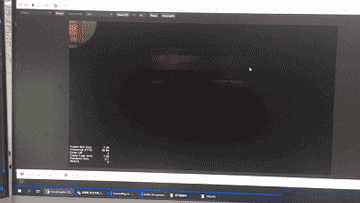
(请忽略这渣渣的画质,懒得装录屏软件了)
4、项目代码
SliderPointLight.ts
|
1
2
3
4
5
6
7
8
9
10
11
12
13
14
15
16
17
18
19
20
21
22
23
24
25
26
27
28
29
30
31
32
33
34
35
36
37
38
39
40
41
42
43
44
45
46
47
48
49
50
51
52
53
54
55
56
57
58
59
60
61
62
63
64
65
66
67
68
69
70
71
72
73
74
75
76
77
78
79
80
81
82
83
84
85
86
87
88
89
90
91
92
93
94
95
96
97
98
99
100
101
102
103
104
105
106
107
108
109
110
111
112
113
114
115
116
117
118
119
120
121
122
123
124
125
126
127
128
129
130
131
132
133
134
135
136
137
138
139
140
141
142
143
144
145
146
147
148
149
150
151
152
153
154
155
156
157
158
159
160
161
162
163
164
165
166
167
168
169
170
171
172
173
174
175
176
177
178
179
180
181
182
183
184
185
186
187
188
189
190
191
192
193
194
195
196
197
198
199
200
201
202
203
204
205
206
207
208
209
210
211
212
213
214
215
216
217
218
219
220
221
222
223
224
225
226
227
228
229
230
231
232
233
234
235
236
237
238
239
240
241
242
243
244
245
246
247
248
249
250
251
252
253
254
255
256
257
258
259
260
261
262
263
264
265
266
267
268
269
270
271
272
273
274
275
276
277
278
279
280
281
282
283
284
285
286
287
288
289
290
291
292
293
294
295
296
297
298
299
300
301
302
|
const { ccclass, property} = cc._decorator;@ccclassexport default class Follow_spot extends cc.Component { @property(cc.Node) bg: cc.Node = null; material: cc.Material = null; center: number[] = [0.5, 0.5]; testArr: number[] = []; onLoad() { this.material = this.bg.getComponent(cc.Sprite).getMaterial(0); this.material.setProperty('wh_ratio', this.bg.width / this.bg.height); this.material.setProperty('center', this.center); //js 中最重要是这一句,这里参数是数组长度*数组里向量的维度 this.material.setProperty('colorArr', new Float32Array(400)); //这里设置的时候需要把数组里向量的分量展开到一个一维数组 this.material.setProperty('colorArr', []); this.bg.on(cc.Node.EventType.TOUCH_MOVE, this.touchMoveEvent, this); } touchMoveEvent(evt: cc.Event.EventTouch) { this.center[0] = evt.getLocation().x / this.bg.width; this.center[1] = 1 - evt.getLocation().y / this.bg.height; console.log(this.center); this.material.setProperty('center', this.center); if (this.testArr.length >= 400) { this.testArr.shift(); this.testArr.shift(); } this.testArr.push(this.center[0]); this.testArr.push(this.center[1]); //js 中最重要是这一句,这里参数是数组长度*数组里向量的维度 this.material.setProperty('colorArr', new Float32Array(this.testArr)); //这里设置的时候需要把数组里向量的分量展开到一个一维数组 this.material.setProperty('colorArr', this.testArr); }}SliderPointLight.effectCCEffect % { techniques: -passes: -vert: vs frag: fs blendState: targets: -blend: true rasterizerState: cullMode: none properties: texture: { value: white } wh_ratio: { value: 1.78, editor: { tooltip: "宽高比" } } blur: { value: 0.35, editor: { tooltip: "光圈模糊程度" } } radius: { value: 0.5, editor: { tooltip: "光圈半径" } } center: { value: [0.5, 0.5], editor: { tooltip: "光圈起点" } } colorArr: { value: [0.5, 0.5, 0.5, 0.5] } } % CCProgram vs % { precision highp float; #include <cc-global> #include <cc-local> in vec3 a_position; in vec4 a_color; out vec4 v_color; #if USE_TEXTURE in vec2 a_uv0; out vec2 v_uv0; #endif void main() { vec4 pos = vec4(a_position, 1); #if CC_USE_MODEL pos = cc_matViewProj * cc_matWorld * pos; #else pos = cc_matViewProj * pos; #endif #if USE_TEXTURE v_uv0 = a_uv0; #endif v_color = a_color; gl_Position = pos; } } % CCProgram fs % { precision highp float; #include <alpha-test> in vec4 v_color; #if USE_TEXTURE in vec2 v_uv0; uniform sampler2D texture; #endif uniform ARGS { float radius; float blur; vec2 center; float wh_ratio; }; //effect定义 uniform Metaball { vec4 colorArr[100]; }; void main() { vec4 o = vec4(1, 1, 1, 0); o *= texture(texture, v_uv0); o *= v_color; float circle = radius * radius; for (int i = 0; i < 100; i++) { float colorX = colorArr[i].x; float colorY = colorArr[i].y; float rx = colorX * wh_ratio; float ry = colorY; float dis = (v_uv0.x * wh_ratio - rx) * (v_uv0.x * wh_ratio - rx) + (v_uv0.y - ry) * (v_uv0.y - ry); o.a = smoothstep(circle, circle - blur, dis) + o.a; } gl_FragColor = o; } }% |
以上就是CocosCreator如何实现划过的位置显示纹理的详细内容,更多关于CocosCreator资料请关注服务器之家其它相关文章!
原文链接:https://blog.csdn.net/qq_21743659/article/details/108235023

















