C# WindowsForm程序同时启动多个窗口类,具体内容如下
|
1
2
3
4
5
6
7
8
9
10
11
12
13
14
15
16
17
18
19
20
21
22
23
24
25
26
27
28
29
30
31
32
33
34
35
36
37
38
39
40
41
42
43
|
using System;using System.Collections.Generic;using System.Linq;using System.Text;using System.Threading.Tasks;using System.Windows.Forms;namespace MVCProject{ /// <summary> /// 多窗口同时启动类 /// <remarks>继承ApplicationContext的原因是Application.Run(ApplicationContext context);参数的需要</remarks> /// <remarks>另一个是关闭同时启动的窗口</remarks> /// </summary> class MultiFormApplictionStart : ApplicationContext { private void onFormClosed(object sender, EventArgs e) { if (Application.OpenForms.Count == 0) { ExitThread(); } } public MultiFormApplictionStart() { /* *里面添加启动的窗口 */ var formList = new List<Form>(){ new DJControl(), new DJView() }; foreach (var item in formList) { item.FormClosed += onFormClosed; } foreach (var item in formList) { item.Show(); } } }} |
最后在Program的类中调用这个类即可
|
1
2
3
4
5
6
7
8
9
10
11
12
13
|
static class Program{ /// <summary> /// 应用程序的主入口点。 /// </summary> [STAThread] static void Main() { Application.EnableVisualStyles(); Application.SetCompatibleTextRenderingDefault(false); Application.Run(new MultiFormApplictionStart()); }} |
运行后的截图如下:
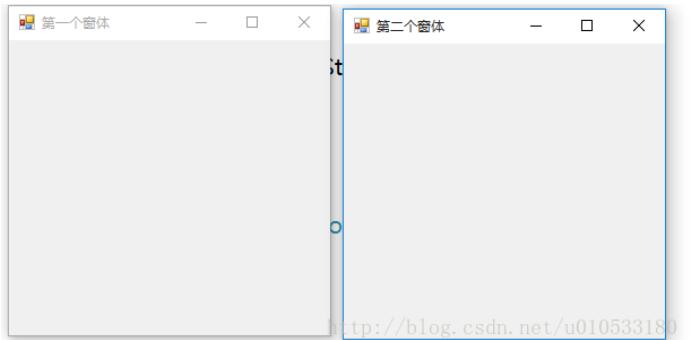
以上就是本文的全部内容,希望对大家的学习有所帮助,也希望大家多多支持服务器之家。















