1. 源起:
仍然是模块化编程所引发的需求。产品经理难伺候,女产品经理更甚之~:p
纯属戏谑,技术方案与产品经理无关,芋头莫怪!
vcu10项目重构,要求各功能模块以独立进程方式实现,比如:音视频转换模块,若以独立进程方式实现,如何控制其暂停、继续等功能呢?
线程可以suspend、resume,c#内置的process没有此类方法,咋整?
山穷水尽疑无路,柳暗花明又一村。情到浓时清转薄,此情可待成追忆!
前篇描述了进程间数据传递方法,此篇亦以示例演示其间控制与数据交互方法。
2、未公开的api函数:ntsuspendprocess、ntresumeprocess
此类函数在msdn中找不到。
思其原因,概因它们介于windows api和 内核api之间,威力不容小觑。怕二八耙子程序员滥用而引发事端,因此密藏。
其实还有个ntterminateprocess,因process有kill方法,因此可不用。
但再隐秘的东西,只要有价值,都会被人给翻出来,好酒不怕巷子深么!
好,基于其,设计一个进程管理类,实现模块化编程之进程间控制这个需求。
3、processmgr
直上代码吧,封装一个进程管理单元:
|
1
2
3
4
5
6
7
8
9
10
11
12
13
14
15
16
17
18
19
20
21
22
23
24
25
26
27
28
29
30
31
32
33
34
35
36
37
38
39
40
41
42
43
44
45
46
47
48
49
50
51
52
53
54
55
56
57
58
59
60
61
62
63
64
65
66
67
68
69
70
71
72
73
74
75
76
77
78
79
80
81
82
83
84
85
86
87
88
89
90
91
92
93
94
95
96
97
98
99
100
101
102
103
104
105
106
107
108
109
110
111
112
113
114
115
116
|
public static class processmgr { /// <summary> /// the process-specific access rights. /// </summary> [flags] public enum processaccess : uint { /// <summary> /// required to terminate a process using terminateprocess. /// </summary> terminate = 0x1, /// <summary> /// required to create a thread. /// </summary> createthread = 0x2, /// <summary> /// undocumented. /// </summary> setsessionid = 0x4, /// <summary> /// required to perform an operation on the address space of a process (see virtualprotectex and writeprocessmemory). /// </summary> vmoperation = 0x8, /// <summary> /// required to read memory in a process using readprocessmemory. /// </summary> vmread = 0x10, /// <summary> /// required to write to memory in a process using writeprocessmemory. /// </summary> vmwrite = 0x20, /// <summary> /// required to duplicate a handle using duplicatehandle. /// </summary> duphandle = 0x40, /// <summary> /// required to create a process. /// </summary> createprocess = 0x80, /// <summary> /// required to set memory limits using setprocessworkingsetsize. /// </summary> setquota = 0x100, /// <summary> /// required to set certain information about a process, such as its priority class (see setpriorityclass). /// </summary> setinformation = 0x200, /// <summary> /// required to retrieve certain information about a process, such as its token, exit code, and priority class (see openprocesstoken, getexitcodeprocess, getpriorityclass, and isprocessinjob). /// </summary> queryinformation = 0x400, /// <summary> /// undocumented. /// </summary> setport = 0x800, /// <summary> /// required to suspend or resume a process. /// </summary> suspendresume = 0x800, /// <summary> /// required to retrieve certain information about a process (see queryfullprocessimagename). a handle that has the process_query_information access right is automatically granted process_query_limited_information. /// </summary> querylimitedinformation = 0x1000, /// <summary> /// required to wait for the process to terminate using the wait functions. /// </summary> synchronize = 0x100000 } [dllimport("ntdll.dll")] private static extern uint ntresumeprocess([in] intptr processhandle); [dllimport("ntdll.dll")] private static extern uint ntsuspendprocess([in] intptr processhandle); [dllimport("kernel32.dll", setlasterror = true)] private static extern intptr openprocess( processaccess desiredaccess, bool inherithandle, int processid); [dllimport("kernel32.dll", setlasterror = true)] [return: marshalas(unmanagedtype.bool)] private static extern bool closehandle([in] intptr handle); public static void suspendprocess(int processid) { intptr hproc = intptr.zero; try { // gets the handle to the process hproc = openprocess(processaccess.suspendresume, false, processid); if (hproc != intptr.zero) ntsuspendprocess(hproc); } finally { // don't forget to close handle you created. if (hproc != intptr.zero) closehandle(hproc); } } public static void resumeprocess(int processid) { intptr hproc = intptr.zero; try { // gets the handle to the process hproc = openprocess(processaccess.suspendresume, false, processid); if (hproc != intptr.zero) ntresumeprocess(hproc); } finally { // don't forget to close handle you created. if (hproc != intptr.zero) closehandle(hproc); } } } |
4、进程控制
我权且主进程为宿主,它通过process类调用子进程,得其id,以此为用。其调用代码为:
|
1
2
3
4
5
6
7
8
9
10
11
12
|
private void runtestprocess(bool hidden = false) { string apppath = path.getdirectoryname(application.executablepath); string testapppath = path.combine(apppath, "testapp.exe"); var pi = new processstartinfo(); pi.filename = testapppath; pi.arguments = this.handle.tostring(); pi.windowstyle = hidden ? processwindowstyle.hidden : processwindowstyle.normal; this.childprocess = process.start(pi); txtinfo.text = string.format("子进程id:{0}\r\n子进程名:{1}", childprocess.id, childprocess.processname); ... } |
控制代码为:
|
1
2
3
4
5
6
7
8
9
10
11
12
13
14
15
16
17
|
private void btnwork_click(object sender, eventargs e) { if (this.childprocess == null || this.childprocess.hasexited) return; if ((int)btnwork.tag == 0) { btnwork.tag = 1; btnwork.text = "恢复"; processmgr.suspendprocess(this.childprocess.id); } else { btnwork.tag = 0; btnwork.text = "挂起"; processmgr.resumeprocess(this.childprocess.id); } } |
子进程以一定时器模拟其工作,向主进程抛进度消息:
|
1
2
3
4
5
6
7
8
9
|
private void timer_tick(object sender, eventargs e) { if (progressbar.value < progressbar.maximum) progressbar.value += 1; else progressbar.value = 0; if (this.hosthandle != intptr.zero) sendmessage(this.hosthandle, wm_progress, 0, progressbar.value); } |
代码量就这么的少,简单吧……
5、效果图:
为示例,做了两个图,其一为显示子进程,其二为隐藏子进程。

实际项目调用独立进程模块,是以隐藏方式调用的,以宿主展示其处理进度,如此图:
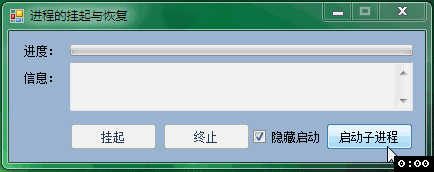
后记:
扩展思路,一些优秀的开源工具,如youtube_dl、ffmpeg等,都以独立进程方式存在,且可通过cmd管理通信。
以此进程控制原理,可以基于这些开源工具,做出相当不错的gui工具出来。毕竟相对于强大的命令行,人们还是以简单操作为方便。
原文链接:http://www.cnblogs.com/crwy/p/6622319.html















