首先给大家展示下运行效果图:
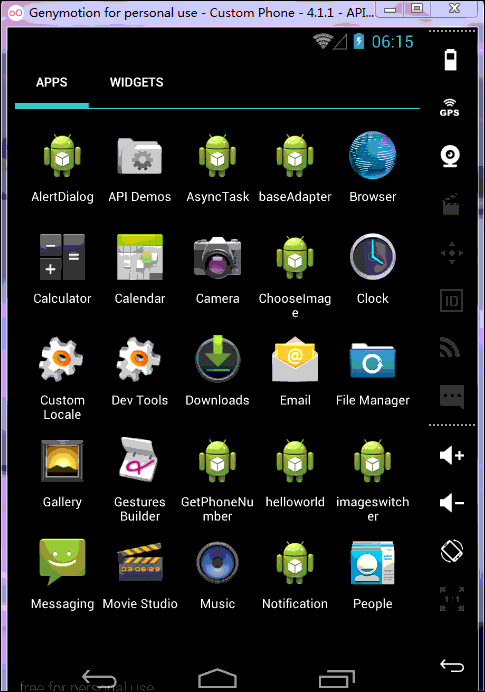
由于通讯录在手机里是以数据库贮存的 所以我们可以通过一个方法
|
1
2
|
context.getcontentresolver().query(phone.content_uri,null, null, null, null); |
来获得通讯录 ,这个方法返回一个游标的数据类型,通过movetonext()方法来获取所有的手机号码信息
当然读取手机通讯录需要权限 在adnroidmanifest文件中声明即可
由于我也实现了打电话的功能 所以也要声明权限
|
1
2
|
<uses-permission android:name="android.permission.read_contacts"><uses-permission android:name="android.permission.call_phone"></uses-permission></uses-permission> |
布局文件
activity_main.xml
|
1
2
3
4
|
<relativelayout xmlns:android="http://schemas.android.com/apk/res/android" xmlns:tools="http://schemas.android.com/tools" android:layout_width="match_parent" android:layout_height="match_parent"><listview android:id="@+id/listview1" android:layout_width="match_parent" android:layout_height="wrap_content"></listview></relativelayout> |
listview的布局文件:item.xml,在这里我设置的头像为默认的 当然也可以在手机数据库中读取联系人的icon
|
1
2
3
4
5
6
|
<!--{cke_protected}{c}%3c!%2d%2d%3fxml%20version%3d%221.0%22%20encoding%3d%22utf-8%22%3f%2d%2d%3e--><relativelayout xmlns:android="http://schemas.android.com/apk/res/android" android:layout_width="match_parent" android:layout_height="match_parent"><imageview android:id="@+id/image" android:layout_width="60dp" android:layout_height="60dp" android:padding="10dp" android:src="@drawable/ic_launcher"><textview android:id="@+id/name" android:paddingtop="10dp" android:layout_width="fill_parent" android:layout_height="wrap_content" android:layout_torightof="@id/image" android:text="name"><textview android:id="@+id/number" android:paddingtop="5dp" android:layout_width="fill_parent" android:layout_height="wrap_content" android:layout_below="@id/name" android:layout_torightof="@id/image" android:text="number"></textview></textview></imageview></relativelayout> |
自己封装一个联系人信息的类 有两个变量
|
1
2
3
4
5
6
7
8
9
10
11
12
13
14
15
|
package com.example.getphonenumber;public class phoneinfo {private string name;private string number;public phoneinfo(string name, string number) {this.name = name;this.number = number;}public string getname() {return name;}public string getnumber() {return number;}} |
读取手机数据库中的通讯录
getphonenumberfrommobile.class
|
1
2
3
4
5
6
7
8
9
10
11
12
13
14
15
16
17
18
19
20
21
22
23
24
25
26
27
|
package com.example.getphonenumber;import java.util.arraylist;import java.util.list;import android.content.context;import android.database.cursor;import android.provider.contactscontract.commondatakinds.phone;public class getphonenumberfrommobile {private list<phoneinfo> list;public list<phoneinfo> getphonenumberfrommobile(context context) {// todo auto-generated constructor stublist = new arraylist<phoneinfo>();cursor cursor = context.getcontentresolver().query(phone.content_uri,null, null, null, null);//movetonext方法返回的是一个boolean类型的数据 while (cursor.movetonext()) {//读取通讯录的姓名string name = cursor.getstring(cursor.getcolumnindex(phone.display_name));//读取通讯录的号码string number = cursor.getstring(cursor.getcolumnindex(phone.number));phoneinfo phoneinfo = new phoneinfo(name, number);list.add(phoneinfo);}return list;}}</phoneinfo></phoneinfo></phoneinfo> |
自定义adapter
|
1
2
3
4
5
6
7
8
9
10
11
12
13
14
15
16
17
18
19
20
21
22
23
24
25
26
27
28
29
30
31
32
33
34
35
36
37
38
39
40
41
42
43
44
45
46
47
48
49
50
|
package com.example.getphonenumber;import java.util.arraylist;import java.util.list;import android.content.context;import android.view.layoutinflater;import android.view.view;import android.view.viewgroup;import android.widget.baseadapter;import android.widget.textview;public class myadapter extends baseadapter{private list<phoneinfo> list;private context context;public myadapter(list<phoneinfo> list, context context) {this.list = list;this.context = context;}@overridepublic int getcount() {// todo auto-generated method stubreturn list.size();}@overridepublic object getitem(int position) {// todo auto-generated method stubreturn list.get(position);}@overridepublic long getitemid(int position) {// todo auto-generated method stubreturn position;}@overridepublic view getview(int position, view convertview, viewgroup parent) {// todo auto-generated method stubif(convertview==null){viewholder viewholder=new viewholder();layoutinflater inflater=layoutinflater.from(context);convertview=inflater.inflate(r.layout.item, null);viewholder.name=(textview) convertview.findviewbyid(r.id.name);viewholder.number=(textview) convertview.findviewbyid(r.id.number);viewholder.name.settext(list.get(position).getname());viewholder.number.settext(list.get(position).getnumber());}return convertview;}public class viewholder{textview name;textview number;}}</phoneinfo></phoneinfo> |
mainactivity中listview加载适配器 并为其添加点击监听事件
|
1
2
3
4
5
6
7
8
9
10
11
12
13
14
15
16
17
18
19
20
21
22
23
24
25
26
27
28
29
30
31
32
33
34
35
36
37
38
39
40
|
package com.example.getphonenumber;import java.util.arraylist;import java.util.list;import android.net.uri;import android.os.bundle;import android.app.activity;import android.content.intent;import android.view.menu;import android.view.view;import android.widget.adapterview;import android.widget.adapterview.onitemclicklistener;import android.widget.listview;import android.widget.toast;public class mainactivity extends activity implements onitemclicklistener {private listview lv;private myadapter adapter;private getphonenumberfrommobile getphonenumberfrommobile;private list<phoneinfo> list = new arraylist<phoneinfo>();protected void oncreate(bundle savedinstancestate) {super.oncreate(savedinstancestate);setcontentview(r.layout.activity_main);lv = (listview) findviewbyid(r.id.listview1);getphonenumberfrommobile = new getphonenumberfrommobile();list = getphonenumberfrommobile.getphonenumberfrommobile(this);adapter = new myadapter(list, this);lv.setadapter(adapter);lv.setonitemclicklistener(this);}@overridepublic void onitemclick(adapterview<!--?--> parent, view view, int position,long id) {// todo auto-generated method stubstring number = list.get(position).getnumber();intent intent = new intent();intent.setaction("android.intent.action.call");intent.addcategory(intent.category_default);intent.setdata(uri.parse("tel:"+number));startactivity(intent);}}</phoneinfo></phoneinfo> |














