用手机淘宝浏览商品详情时,商品图片是放在后面的,在第一个scrollview滚动到最底下时会有提示,继续拖动才能浏览图片。仿照这个效果写一个出来并不难,只要定义一个layout管理两个scrollview就行了,当第一个scrollview滑到底部时,再次向上滑动进入第二个scrollview。效果如下:
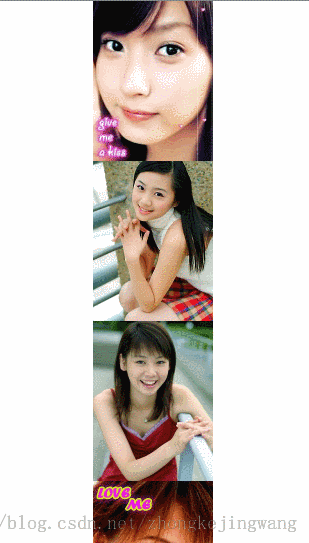
需要注意的地方是:
1、如果是手动滑到底部需要再次按下才能继续往下滑,自动滚动到底部则不需要
2、在由上一个scrollview滑动到下一个scrollview的过程中多只手指相继拖动也不会导致布局的剧变,也就是多个pointer的滑动不会导致move距离的剧变。
这个layout的实现思路是:
在布局中放置两个scrollview,并为其设置ontouchlistener,时刻判断scrollview的滚动距离,一旦第一个scrollview滚动到底部,则标识改为可向上拖动,此时开始记录滑动距离mmovelen,根据mmovelen重新layout两个scrollview;同理,监听第二个scrollview是否滚动到顶部,以往下拖动。
ok,明白了原理之后可以看代码了:
|
1
2
3
4
5
6
7
8
9
10
11
12
13
14
15
16
17
18
19
20
21
22
23
24
25
26
27
28
29
30
31
32
33
34
35
36
37
38
39
40
41
42
43
44
45
46
47
48
49
50
51
52
53
54
55
56
57
58
59
60
61
62
63
64
65
66
67
68
69
70
71
72
73
74
75
76
77
78
79
80
81
82
83
84
85
86
87
88
89
90
91
92
93
94
95
96
97
98
99
100
101
102
103
104
105
106
107
108
109
110
111
112
113
114
115
116
117
118
119
120
121
122
123
124
125
126
127
128
129
130
131
132
133
134
135
136
137
138
139
140
141
142
143
144
145
146
147
148
149
150
151
152
153
154
155
156
157
158
159
160
161
162
163
164
165
166
167
168
169
170
171
172
173
174
175
176
177
178
179
180
181
182
183
184
185
186
187
188
189
190
191
192
193
194
195
196
197
198
199
200
201
202
203
204
205
206
207
208
209
210
211
212
213
214
215
216
217
218
219
220
221
222
223
224
225
226
227
228
229
230
231
232
233
234
235
236
237
238
239
240
241
242
243
244
245
246
247
248
249
250
251
252
253
254
255
256
257
258
259
260
261
262
263
264
265
266
267
268
269
270
271
272
273
274
275
276
277
278
279
280
281
282
283
284
285
286
287
288
289
290
291
292
293
294
295
296
297
298
299
300
301
302
|
package com.jingchen.tbviewer; import java.util.timer; import java.util.timertask; import android.content.context; import android.os.handler; import android.os.message; import android.util.attributeset; import android.view.motionevent; import android.view.velocitytracker; import android.view.view; import android.widget.relativelayout; import android.widget.scrollview; /** * 包含两个scrollview的容器 * * @author chenjing * */public class scrollviewcontainer extends relativelayout { /** * 自动上滑 */ public static final int auto_up = 0; /** * 自动下滑 */ public static final int auto_down = 1; /** * 动画完成 */ public static final int done = 2; /** * 动画速度 */ public static final float speed = 6.5f; private boolean ismeasured = false; /** * 用于计算手滑动的速度 */ private velocitytracker vt; private int mviewheight; private int mviewwidth; private view topview; private view bottomview; private boolean canpulldown; private boolean canpullup; private int state = done; /** * 记录当前展示的是哪个view,0是topview,1是bottomview */ private int mcurrentviewindex = 0; /** * 手滑动距离,这个是控制布局的主要变量 */ private float mmovelen; private mytimer mtimer; private float mlasty; /** * 用于控制是否变动布局的另一个条件,mevents==0时布局可以拖拽了,mevents==-1时可以舍弃将要到来的第一个move事件, * 这点是去除多点拖动剧变的关键 */ private int mevents; private handler handler = new handler() { @override public void handlemessage(message msg) { if (mmovelen != 0) { if (state == auto_up) { mmovelen -= speed; if (mmovelen <= -mviewheight) { mmovelen = -mviewheight; state = done; mcurrentviewindex = 1; } } else if (state == auto_down) { mmovelen += speed; if (mmovelen >= 0) { mmovelen = 0; state = done; mcurrentviewindex = 0; } } else { mtimer.cancel(); } } requestlayout(); } }; public scrollviewcontainer(context context) { super(context); init(); } public scrollviewcontainer(context context, attributeset attrs) { super(context, attrs); init(); } public scrollviewcontainer(context context, attributeset attrs, int defstyle) { super(context, attrs, defstyle); init(); } private void init() { mtimer = new mytimer(handler); } @override public boolean dispatchtouchevent(motionevent ev) { switch (ev.getactionmasked()) { case motionevent.action_down: if (vt == null) vt = velocitytracker.obtain(); else vt.clear(); mlasty = ev.gety(); vt.addmovement(ev); mevents = 0; break; case motionevent.action_pointer_down: case motionevent.action_pointer_up: // 多一只手指按下或抬起时舍弃将要到来的第一个事件move,防止多点拖拽的bug mevents = -1; break; case motionevent.action_move: vt.addmovement(ev); if (canpullup && mcurrentviewindex == 0 && mevents == 0) { mmovelen += (ev.gety() - mlasty); // 防止上下越界 if (mmovelen > 0) { mmovelen = 0; mcurrentviewindex = 0; } else if (mmovelen < -mviewheight) { mmovelen = -mviewheight; mcurrentviewindex = 1; } if (mmovelen < -8) { // 防止事件冲突 ev.setaction(motionevent.action_cancel); } } else if (canpulldown && mcurrentviewindex == 1 && mevents == 0) { mmovelen += (ev.gety() - mlasty); // 防止上下越界 if (mmovelen < -mviewheight) { mmovelen = -mviewheight; mcurrentviewindex = 1; } else if (mmovelen > 0) { mmovelen = 0; mcurrentviewindex = 0; } if (mmovelen > 8 - mviewheight) { // 防止事件冲突 ev.setaction(motionevent.action_cancel); } } else mevents++; mlasty = ev.gety(); requestlayout(); break; case motionevent.action_up: mlasty = ev.gety(); vt.addmovement(ev); vt.computecurrentvelocity(700); // 获取y方向的速度 float myv = vt.getyvelocity(); if (mmovelen == 0 || mmovelen == -mviewheight) break; if (math.abs(myv) < 500) { // 速度小于一定值的时候当作静止释放,这时候两个view往哪移动取决于滑动的距离 if (mmovelen <= -mviewheight / 2) { state = auto_up; } else if (mmovelen > -mviewheight / 2) { state = auto_down; } } else { // 抬起手指时速度方向决定两个view往哪移动 if (myv < 0) state = auto_up; else state = auto_down; } mtimer.schedule(2); try { vt.recycle(); } catch (exception e) { e.printstacktrace(); } break; } super.dispatchtouchevent(ev); return true; } @override protected void onlayout(boolean changed, int l, int t, int r, int b) { topview.layout(0, (int) mmovelen, mviewwidth, topview.getmeasuredheight() + (int) mmovelen); bottomview.layout(0, topview.getmeasuredheight() + (int) mmovelen, mviewwidth, topview.getmeasuredheight() + (int) mmovelen + bottomview.getmeasuredheight()); } @override protected void onmeasure(int widthmeasurespec, int heightmeasurespec) { super.onmeasure(widthmeasurespec, heightmeasurespec); if (!ismeasured) { ismeasured = true; mviewheight = getmeasuredheight(); mviewwidth = getmeasuredwidth(); topview = getchildat(0); bottomview = getchildat(1); bottomview.setontouchlistener(bottomviewtouchlistener); topview.setontouchlistener(topviewtouchlistener); } } private ontouchlistener topviewtouchlistener = new ontouchlistener() { @override public boolean ontouch(view v, motionevent event) { scrollview sv = (scrollview) v; if (sv.getscrolly() == (sv.getchildat(0).getmeasuredheight() - sv .getmeasuredheight()) && mcurrentviewindex == 0) canpullup = true; else canpullup = false; return false; } }; private ontouchlistener bottomviewtouchlistener = new ontouchlistener() { @override public boolean ontouch(view v, motionevent event) { scrollview sv = (scrollview) v; if (sv.getscrolly() == 0 && mcurrentviewindex == 1) canpulldown = true; else canpulldown = false; return false; } }; class mytimer { private handler handler; private timer timer; private mytask mtask; public mytimer(handler handler) { this.handler = handler; timer = new timer(); } public void schedule(long period) { if (mtask != null) { mtask.cancel(); mtask = null; } mtask = new mytask(handler); timer.schedule(mtask, 0, period); } public void cancel() { if (mtask != null) { mtask.cancel(); mtask = null; } } class mytask extends timertask { private handler handler; public mytask(handler handler) { this.handler = handler; } @override public void run() { handler.obtainmessage().sendtotarget(); } } } } |
注释写的很清楚了,有几个关键点需要讲一下:
1、由于这里为两个scrollview设置了ontouchlistener,所以在其他地方不能再设置了,否则就白搭了。
2、两个scrollview的layout参数统一由mmovelen决定。
3、变量mevents有两个作用:一是防止手动滑到底部或顶部时继续滑动而改变布局,必须再次按下才能继续滑动;二是在新的pointer down或up时把mevents设置成-1可以舍弃将要到来的第一个move事件,防止mmovelen出现剧变。为什么会出现剧变呢?因为假设一开始只有一只手指在滑动,记录的坐标值是这个pointer的事件坐标点,这时候另一只手指按下了导致事件又多了一个pointer,这时候到来的move事件的坐标可能就变成了新的pointer的坐标,这时计算与上一次坐标的差值就会出现剧变,变化的距离就是两个pointer间的距离。所以要把这个move事件舍弃掉,让mlasty值记录这个pointer的坐标再开始计算mmovelen。pointer up的时候也一样。
理解了这几点,看起来就没什么难度了,代码量也很小。
mainactivity的布局:
|
1
2
3
4
5
6
7
8
9
10
11
12
13
14
15
16
17
18
19
20
21
22
23
24
25
26
27
28
29
30
31
32
33
34
35
36
37
38
39
40
41
42
43
44
45
46
47
48
49
50
51
52
53
54
55
56
57
58
59
60
61
62
63
64
65
66
67
68
69
70
71
72
73
74
75
76
77
78
79
80
81
82
83
84
85
86
87
88
89
90
91
92
93
94
95
96
97
98
99
100
101
102
103
104
105
106
107
108
109
110
111
112
113
114
115
|
<relativelayout xmlns:android="http://schemas.android.com/apk/res/android" android:layout_width="match_parent" android:layout_height="match_parent" > <com.jingchen.tbviewer.scrollviewcontainer android:layout_width="match_parent" android:layout_height="match_parent" > <scrollview android:layout_width="match_parent" android:layout_height="match_parent" > <relativelayout android:layout_width="wrap_content" android:layout_height="wrap_content" > <linearlayout android:id="@+id/imageslayout" android:layout_width="match_parent" android:layout_height="wrap_content" android:gravity="center_horizontal" android:orientation="vertical" > <imageview android:layout_width="wrap_content" android:layout_height="wrap_content" android:background="@drawable/h" /> <imageview android:layout_width="wrap_content" android:layout_height="wrap_content" android:background="@drawable/i" /> <imageview android:layout_width="wrap_content" android:layout_height="wrap_content" android:background="@drawable/j" /> <imageview android:layout_width="wrap_content" android:layout_height="wrap_content" android:background="@drawable/k" /> <imageview android:layout_width="wrap_content" android:layout_height="wrap_content" android:background="@drawable/l" /> <imageview android:layout_width="wrap_content" android:layout_height="wrap_content" android:background="@drawable/m" /> </linearlayout> <textview android:layout_width="match_parent" android:layout_height="60dp" android:layout_below="@id/imageslayout" android:background="#eeeeee" android:gravity="center" android:text="继续拖动,查看更多美女" android:textsize="20sp" /> </relativelayout> </scrollview> <scrollview android:layout_width="match_parent" android:layout_height="match_parent" android:background="#000000" > <linearlayout android:layout_width="match_parent" android:layout_height="match_parent" android:gravity="center_horizontal" android:orientation="vertical" > <imageview android:layout_width="wrap_content" android:layout_height="wrap_content" android:background="@drawable/a" /> <imageview android:layout_width="wrap_content" android:layout_height="wrap_content" android:background="@drawable/b" /> <imageview android:layout_width="wrap_content" android:layout_height="wrap_content" android:background="@drawable/c" /> <imageview android:layout_width="wrap_content" android:layout_height="wrap_content" android:background="@drawable/d" /> <imageview android:layout_width="wrap_content" android:layout_height="wrap_content" android:background="@drawable/e" /> <imageview android:layout_width="wrap_content" android:layout_height="wrap_content" android:background="@drawable/f" /> <imageview android:layout_width="wrap_content" android:layout_height="wrap_content" android:background="@drawable/g" /> </linearlayout> </scrollview> </com.jingchen.tbviewer.scrollviewcontainer> </relativelayout> |
在scrollview中放了几张图片而已。
mainactivity的代码:
|
1
2
3
4
5
6
7
8
9
10
11
12
13
14
15
16
17
18
19
20
21
22
23
|
package com.jingchen.tbviewer; import android.app.activity; import android.os.bundle; import android.view.menu; public class mainactivity extends activity { @override protected void oncreate(bundle savedinstancestate) { super.oncreate(savedinstancestate); setcontentview(r.layout.activity_main); } @override public boolean oncreateoptionsmenu(menu menu) { getmenuinflater().inflate(r.menu.main, menu); return true; } } |
以上就是本文的全部内容,希望对大家的学习有所帮助。














