如何在图片上画画呢?这里写了一个demo,供大家参考
一、先看一眼工程结构
工程结构:

二、自定义view
这个自定义view实现了保留轨迹的功能,代码如下
|
1
2
3
4
5
6
7
8
9
10
11
12
13
14
15
16
17
18
19
20
21
22
23
24
25
26
27
28
29
30
31
32
33
34
35
36
37
38
39
40
41
42
43
44
45
46
47
48
49
50
51
52
53
54
55
56
57
58
59
60
61
62
63
64
65
66
67
68
69
70
71
72
73
74
75
76
77
78
79
80
81
82
83
84
85
86
87
88
89
90
91
92
93
94
95
96
97
98
99
100
101
102
103
104
105
106
107
108
109
110
111
112
113
114
115
116
117
118
119
120
121
122
123
124
125
126
127
128
129
130
131
132
133
134
135
136
137
138
139
140
141
142
143
144
145
146
147
148
149
150
151
152
153
154
155
156
157
158
159
|
package picturegame.view; import android.content.context; import android.graphics.bitmap; import android.graphics.bitmapfactory; import android.graphics.canvas; import android.graphics.color; import android.graphics.paint; import android.graphics.paint.style; import android.util.attributeset; import android.view.motionevent; import android.view.view; import com.winton.picturegame.r; public class gameview extends view{ private paint paint = null; // private bitmap originalbitmap = null;//原始图 private bitmap new1bitmap = null; private bitmap new2bitmap = null; private float clickx =0; private float clicky=0; private float startx=0; private float starty=0; private boolean ismove = true; private boolean isclear = false; private int color =color.red;//默认画笔颜色为红色 private float strokewidth =2.0f;//默认画笔粗度 public gameview(context context) { this(context,null); // todo auto-generated constructor stub } public gameview(context context,attributeset atts) { this(context,atts,0); // todo auto-generated constructor stub } public gameview(context context,attributeset atts,int defstyle) { super(context,atts,defstyle); // todo auto-generated constructor stub originalbitmap = bitmapfactory.decoderesource(getresources(), r.drawable.default_pic).copy(bitmap.config.argb_8888, true);//加载一张背景 new1bitmap=originalbitmap.createbitmap(originalbitmap); } //清除函数 public void clear(){ isclear =true; new2bitmap=originalbitmap.createbitmap(originalbitmap); invalidate();//重载 } public void setstrokewidth(float width){ this.strokewidth=width; initpaint(); } @override protected void ondraw(canvas canvas) { // todo auto-generated method stub super.ondraw(canvas); canvas.drawbitmap(writer(new1bitmap),0,0, null); } @override public boolean ontouchevent(motionevent event) { // todo auto-generated method stub clickx =event.getx(); clicky=event.gety(); if(event.getaction()==motionevent.action_down){ ismove =false; invalidate(); return true; } else if(event.getaction()==motionevent.action_move){ ismove =true; invalidate(); return true; } return super.ontouchevent(event); } /** * @title: writer * @description: todo(生成bitmap) * @param @param pic * @param @return 设定文件 * @return bitmap 返回类型 * @throws */ public bitmap writer(bitmap pic){ initpaint(); canvas canvas =null; if(isclear){ canvas=new canvas(new2bitmap); }else{ canvas=new canvas(pic); } if(ismove){ canvas.drawline(startx, starty, clickx, clicky, paint);//划线 } startx = clickx; starty =clicky; if(isclear){ return new2bitmap; } return pic; } private void initpaint(){ paint = new paint();//新建画笔 paint.setstyle(style.stroke);//设置为画线 paint.setantialias(true);//可以让线条圆滑一些 paint.setcolor(color);//设置画笔颜色 paint.setstrokewidth(strokewidth);//设置画笔线条的粗细 } /** * @title: setcolor * @description: todo(设置线条颜色的对外接口) * @param @param color 设定文件 * @return void 返回类型 * @throws */ public void setcolor(int color){ this.color=color; initpaint(); } } |
三、主页面布局文件
主页面布局文件
|
1
2
3
4
5
6
7
8
9
10
11
12
13
14
15
16
17
18
19
20
21
22
23
24
25
26
27
28
29
30
31
32
33
34
35
36
37
38
39
40
41
42
43
44
45
46
47
48
49
50
51
52
53
54
55
56
57
58
59
60
61
62
63
64
65
66
67
68
69
70
71
72
73
74
75
76
77
78
79
80
81
82
83
84
85
86
87
88
89
90
91
92
93
94
95
96
97
98
99
100
101
102
103
104
105
106
107
108
109
110
111
112
113
114
115
116
117
118
119
120
121
122
123
124
125
126
127
|
<linearlayout xmlns:android="http://schemas.android.com/apk/res/android" android:layout_width="fill_parent" android:layout_height="fill_parent" android:gravity="center_horizontal" android:orientation="vertical" > <linearlayout android:layout_width="match_parent" android:layout_height="50dp" android:orientation="horizontal" > <linearlayout android:layout_width="0dp" android:layout_height="match_parent" android:layout_weight="1" android:gravity="center" > <textview android:id="@+id/tv_30" android:layout_width="30dp" android:layout_height="30dp" android:background="@drawable/bg_notifaction" /> </linearlayout> <linearlayout android:layout_width="0dp" android:layout_height="match_parent" android:layout_weight="1" android:gravity="center" > <textview android:id="@+id/tv_25" android:layout_width="25dp" android:layout_height="25dp" android:background="@drawable/bg_notifaction" /> </linearlayout> <linearlayout android:layout_width="0dp" android:layout_height="match_parent" android:layout_weight="1" android:gravity="center" > <textview android:id="@+id/tv_20" android:layout_width="20dp" android:layout_height="20dp" android:background="@drawable/bg_notifaction" /> </linearlayout> <linearlayout android:layout_width="0dp" android:layout_height="match_parent" android:layout_weight="1" android:gravity="center" > <textview android:id="@+id/tv_15" android:layout_width="15dp" android:layout_height="15dp" android:background="@drawable/bg_notifaction" /> </linearlayout> <linearlayout android:layout_width="0dp" android:layout_height="match_parent" android:layout_weight="1" android:gravity="center" > <textview android:id="@+id/tv_10" android:layout_width="10dp" android:layout_height="10dp" android:background="@drawable/bg_notifaction" /> </linearlayout> <linearlayout android:layout_width="0dp" android:layout_height="match_parent" android:layout_weight="1" android:gravity="center" > <textview android:id="@+id/tv_5" android:layout_width="5dp" android:layout_height="5dp" android:background="@drawable/bg_notifaction" /> </linearlayout> <linearlayout android:layout_width="0dp" android:layout_height="match_parent" android:layout_weight="1" android:gravity="center" > <textview android:id="@+id/tv_2" android:layout_width="2dp" android:layout_height="2dp" android:background="@drawable/bg_notifaction" /> </linearlayout> </linearlayout> <picturegame.view.gameview android:layout_width="match_parent" android:layout_height="300dp" android:id="@+id/gameview" /> <button android:layout_width="200dp" android:layout_height="80dp" android:text="clear" android:textcolor="@color/black" android:id="@+id/btn_clear" /> </linearlayout> |
四、主activity代码
|
1
2
3
4
5
6
7
8
9
10
11
12
13
14
15
16
17
18
19
20
21
22
23
24
25
26
27
28
29
30
31
32
33
34
35
36
37
38
39
40
41
42
43
44
45
46
47
48
49
50
51
52
53
54
55
56
57
58
59
60
61
62
63
64
65
66
67
68
69
70
71
72
73
74
75
76
77
78
79
80
81
82
83
84
85
86
87
88
89
90
91
92
93
94
95
96
97
98
|
package com.winton.picturegame; import picturegame.view.gameview; import android.os.bundle; import android.view.view; import android.view.view.onclicklistener; import android.widget.button; import android.widget.textview; import com.winton.basemodule.baseactivity; public class mainactivity extends baseactivity implements onclicklistener { private gameview gameview = null; private button clear = null; private textview tv30,tv25,tv20,tv15,tv10,tv5,tv2; @override protected void oncreate(bundle savedinstancestate) { // todo auto-generated method stub super.oncreate(savedinstancestate); } @override public void initview() { // todo auto-generated method stub setcontentview(r.layout.activity_main); gameview=(gameview)findviewbyid(r.id.gameview); clear =(button)findviewbyid(r.id.btn_clear); tv30=(textview)findviewbyid(r.id.tv_30); tv25=(textview)findviewbyid(r.id.tv_25); tv20=(textview)findviewbyid(r.id.tv_20); tv15=(textview)findviewbyid(r.id.tv_15); tv10=(textview)findviewbyid(r.id.tv_10); tv5=(textview)findviewbyid(r.id.tv_5); tv2=(textview)findviewbyid(r.id.tv_2); } @override public void initlistener() { // todo auto-generated method stub clear.setonclicklistener(this); tv30.setonclicklistener(this); tv25.setonclicklistener(this); tv20.setonclicklistener(this); tv15.setonclicklistener(this); tv10.setonclicklistener(this); tv5.setonclicklistener(this); tv2.setonclicklistener(this); } @override public void initdata() { // todo auto-generated method stub } @override public void onclick(view v) { // todo auto-generated method stub if(v==clear){ gameview.clear(); return; } if(v==tv30){ gameview.setstrokewidth(30f); return; } if(v==tv25){ gameview.setstrokewidth(25f); return; } if(v==tv20){ gameview.setstrokewidth(20f); return; } if(v==tv15){ gameview.setstrokewidth(15f); return; } if(v==tv10){ gameview.setstrokewidth(10f); return; } if(v==tv5){ gameview.setstrokewidth(5f); return; } if(v==tv2){ gameview.setstrokewidth(2f); return; } } } |
五、效果
运行效果图如下
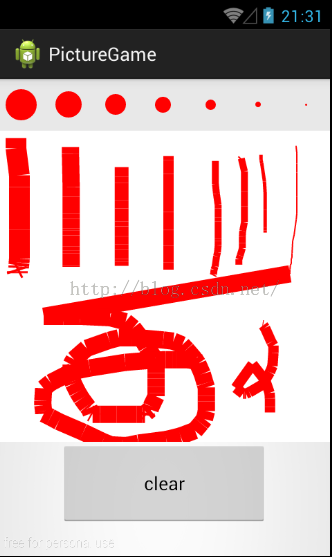
六、疑问
当线条变粗时,线条会出现如上图中不连续的问题。请问高手这个怎么处理呢?我猜测应该要运行算法,但还不知道怎么运行。
文章就为大家介绍到这,其实还有许多知识点小编也不是很清楚,希望大家可以进行补充扩展,共同进步。














