本文实例讲述了android编程实现3d旋转效果的方法。分享给大家供大家参考,具体如下:
下面的示例是在android中实现图片3d旋转的效果。
实现3d效果一般使用opengl,但在android平台下可以不直接使用opengl,而是使用camera实现,camera中原理最终还是使用opengl,不过使用camera比较方便。 camera类似一个摄像机,当物体不动时,我们带着摄像机四处移动,在摄像机里面的画面就会有立体感,就可以从其它的角度观看这个物体。废话不多说,直接看示例。
运行效果如下:
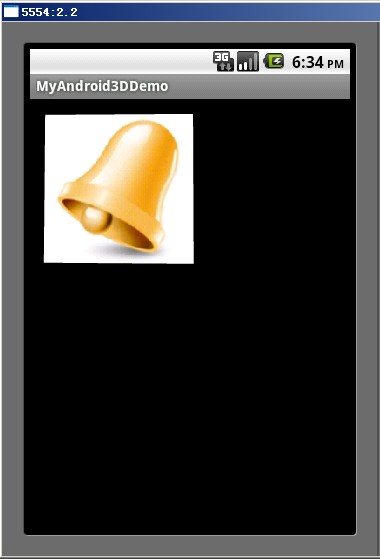
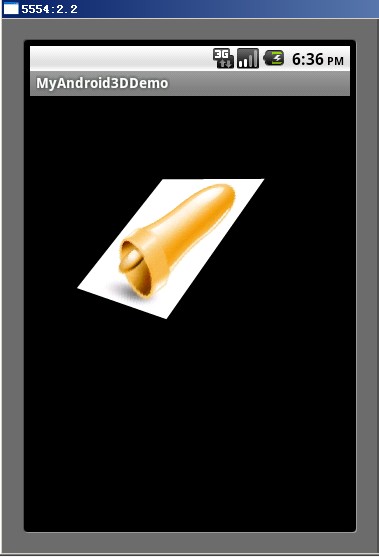
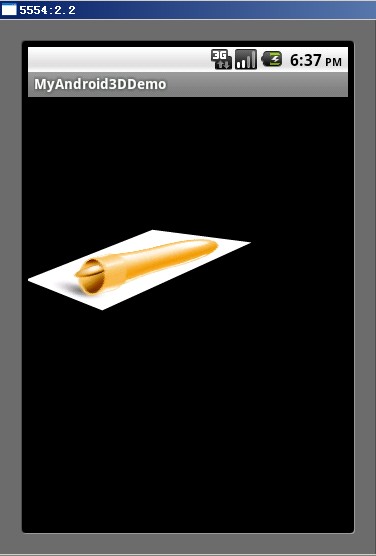
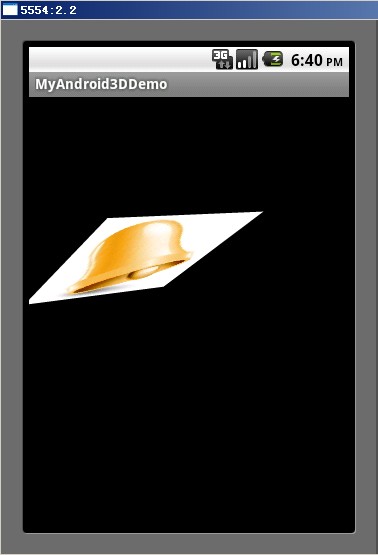
项目结构:
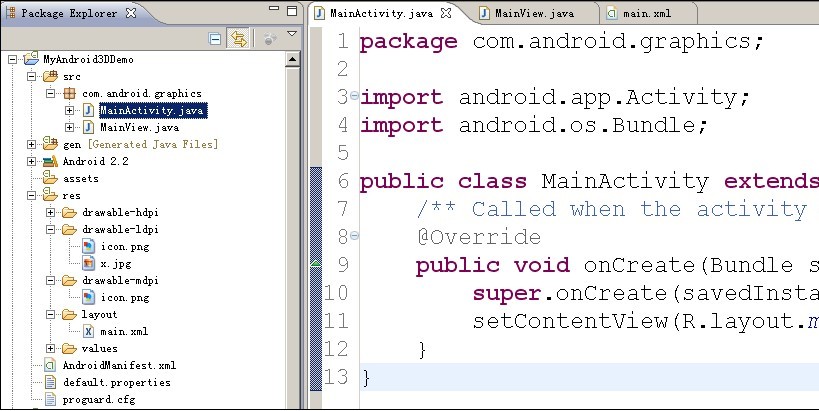
mainview.java中代码:
|
1
2
3
4
5
6
7
8
9
10
11
12
13
14
15
16
17
18
19
20
21
22
23
24
25
26
27
28
29
30
31
32
33
34
35
36
37
38
39
40
41
42
43
44
45
46
47
48
49
50
51
52
53
54
55
56
57
58
59
60
61
62
63
64
65
66
67
68
69
70
71
72
73
74
75
76
77
|
package com.android.graphics;import android.content.context;import android.graphics.bitmap;import android.graphics.bitmapfactory;import android.graphics.camera;import android.graphics.canvas;import android.graphics.matrix;import android.graphics.paint;import android.util.attributeset;import android.view.motionevent;import android.view.view;public class mainview extends view{ //camera类 private camera mcamera; private bitmap face; private matrix mmatrix = new matrix(); private paint mpaint = new paint(); private int mlastmotionx, mlastmotiony; //图片旋转时的中心点坐标 private int centerx, centery; //转动的总距离,跟度数比例1:1 private int deltax, deltay; //图片宽度高度 private int bwidth, bheight; public mainview(context context,attributeset attributeset) { super(context,attributeset); setwillnotdraw(false); mcamera = new camera(); mpaint.setantialias(true); face = bitmapfactory.decoderesource(getresources(), r.drawable.x); bwidth = face.getwidth(); bheight = face.getheight(); centerx = bwidth>>1; centery = bheight>>1; } void rotate(int degreex, int degreey) { deltax += degreex; deltay += degreey; mcamera.save(); mcamera.rotatey(deltax); mcamera.rotatex(-deltay); mcamera.translate(0, 0, -centerx); mcamera.getmatrix(mmatrix); mcamera.restore(); //以图片的中心点为旋转中心,如果不加这两句,就是以(0,0)点为旋转中心 mmatrix.pretranslate(-centerx, -centery); mmatrix.posttranslate(centerx, centery); mcamera.save(); postinvalidate(); } @override public boolean ontouchevent(motionevent event) { int x = (int) event.getx(); int y = (int) event.gety(); switch(event.getaction()) { case motionevent.action_down: mlastmotionx = x; mlastmotiony = y; break; case motionevent.action_move: int dx = x - mlastmotionx; int dy = y - mlastmotiony; rotate(dx, dy); mlastmotionx = x; mlastmotiony = y; break; case motionevent.action_up: break; } return true; } @override public void dispatchdraw(canvas canvas) { super.dispatchdraw(canvas); canvas.drawbitmap(face, mmatrix, mpaint); }} |
main.xml中代码:
|
1
2
3
4
5
6
7
8
9
10
11
12
|
<?xml version="1.0" encoding="utf-8"?><linearlayout xmlns:android="http://schemas.android.com/apk/res/android" android:orientation="vertical" android:layout_width="fill_parent" android:layout_height="fill_parent" > <com.android.graphics.mainview android:id="@+id/cv" android:layout_width="fill_parent" android:layout_height="wrap_content" /></linearlayout> |
希望本文所述对大家android程序设计有所帮助。














