linearlayout是线性布局控件:要么横向排布,要么竖向排布
常用属性:
android:gravity------------设置的是控件自身上面的内容位置
android:layout_gravity-----设置控件本身相对于父控件的显示位置
android:layout_weight----- 给控件分配剩余空间
先给大家展示一下导图:
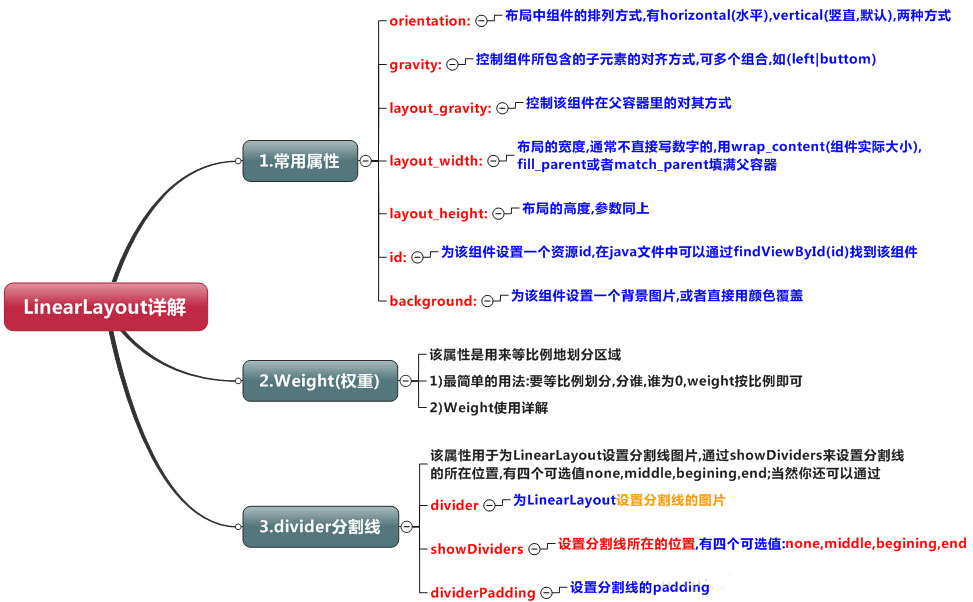
知识点详解(演示效果方便组件没有设置id)
(1)gravity和layout_gravity
android:gravity 属性是对该view中内容的限定.比如一个button 上面的text. 你可以设置该text 相对于view的靠左,靠右等位置.
android:layout_gravity是用来设置该view相对与父view 的位置.比如一个button 在linearlayout里,你想把该button放在linearlayout里靠左、靠右等位置就可以通过该属性设置.
(2)weight权重(以水平为例)
(a)当width = 0或者 width = wrap_content的时候,按照权重比例计算!:2: 3
|
1
2
3
4
5
6
7
8
9
10
11
12
13
14
15
16
17
18
19
20
21
22
23
24
25
26
27
28
|
<?xml version="1.0" encoding="utf-8"?><linearlayoutxmlns:android="http://schemas.android.com/apk/res/android"android:layout_width="match_parent"android:layout_height="match_parent"android:orientation="horizontal"><textviewandroid:id="@+id/text1"android:layout_width="0dp"android:layout_height="match_parent"android:layout_weight="1"android:background="@android:color/holo_red_dark"android:text="text1"/><textviewandroid:id="@+id/text2"android:layout_width="0dp"android:layout_height="match_parent"android:layout_weight="2"android:background="@android:color/holo_blue_bright"android:text="text2"/><textviewandroid:id="@+id/text3"android:layout_width="0dp"android:layout_height="match_parent"android:background="@android:color/white"android:layout_weight="3"android:text="text3"/></linearlayout> |
(b)当width = fill_parent/match_parent的时候
第一步:当三个都为match_parent的时候屏幕只有一个 1 -3 = -2;
第二步:计算每个textview占有的比例 1/6,2/6,3/6;
第三步: 1 -2*1/6 = 2/3; 1 - 2*2/6 = 1/3; 1 - 2*3/6 = 0;
第四步:2:1:0
|
1
2
3
4
5
6
7
8
9
10
11
12
13
14
15
16
17
18
19
20
21
22
23
24
25
26
27
28
29
30
31
32
33
34
|
<?xml version="1.0" encoding="utf-8"?><linearlayoutxmlns:android="http://schemas.android.com/apk/res/android"android:layout_width="match_parent"android:layout_height="match_parent"android:orientation="horizontal"><textviewandroid:id="@+id/text1"android:layout_width="match_parent"android:layout_height="match_parent"android:layout_weight="1"android:background="@android:color/holo_red_dark"android:text="text1"android:gravity="center"android:textsize="40sp"/><textviewandroid:id="@+id/text2"android:layout_width="match_parent"android:layout_height="match_parent"android:layout_weight="2"android:background="@android:color/holo_blue_bright"android:text="text2"android:gravity="center"android:textsize="40sp"/><textviewandroid:id="@+id/text3"android:layout_width="match_parent"android:layout_height="match_parent"android:background="@android:color/white"android:layout_weight="3"android:text="text3"android:gravity="center"android:textsize="40sp"/></linearlayout> |
(3)分割线
|
1
2
3
4
5
6
|
<viewandroid:layout_marginleft="20sp"android:layout_marginright="20sp"android:layout_width="3"android:layout_height="match_parent"android:background="#ff00ee" /> |
案例(底部导航)
|
1
2
3
4
5
6
7
8
9
10
11
12
13
14
15
16
17
18
19
20
21
22
23
24
25
26
27
28
29
30
31
32
33
34
35
36
37
38
39
40
41
42
43
44
45
46
47
48
49
50
51
52
53
54
55
56
57
58
59
60
61
62
63
64
65
66
67
68
69
70
71
72
73
74
|
<?xml version="1.0" encoding="utf-8"?><linearlayoutxmlns:android="http://schemas.android.com/apk/res/android"android:layout_width="match_parent"android:layout_height="match_parent"android:orientation="horizontal"><linearlayoutandroid:layout_width="match_parent"android:layout_height="80sp"android:layout_gravity="bottom"android:background="@android:color/holo_purple"><linearlayoutandroid:layout_width="0sp"android:layout_height="match_parent"android:layout_weight="1"android:orientation="vertical"android:gravity="center"><imageviewandroid:layout_width="60dp"android:layout_height="60dp"android:src="@mipmap/ic_launcher"/><textviewandroid:layout_width="wrap_content"android:layout_height="wrap_content"android:text="one"android:textsize="20sp"/></linearlayout><viewandroid:layout_marginleft="20sp"android:layout_marginright="20sp"android:layout_width="3"android:layout_height="match_parent"android:background="#ff00ee" /><linearlayoutandroid:layout_width="0sp"android:layout_height="match_parent"android:layout_weight="1"android:orientation="vertical"android:gravity="center"><imageviewandroid:layout_width="60dp"android:layout_height="60dp"android:src="@mipmap/ic_launcher"/><textviewandroid:layout_width="wrap_content"android:layout_height="wrap_content"android:text="two"android:textsize="20sp"/></linearlayout><viewandroid:layout_marginleft="20sp"android:layout_marginright="20sp"android:layout_width="3"android:layout_height="match_parent"android:background="#ff00ee" /><linearlayoutandroid:layout_width="0sp"android:layout_height="match_parent"android:layout_weight="1"android:orientation="vertical"android:gravity="center"><imageviewandroid:layout_width="60dp"android:layout_height="60dp"android:src="@mipmap/ic_launcher"/><textviewandroid:layout_width="wrap_content"android:layout_height="wrap_content"android:text="three"android:textsize="20sp"/></linearlayout></linearlayout></linearlayout> |
以上内容给大家介绍了android布局之linearlayout线性布局的相关知识,希望大家喜欢。














