本文实例讲述了android编程布局(layout)之absolutelayout用法。分享给大家供大家参考,具体如下:
absolutelayout,顾名思义,就是绝对位置的布局;也可以叫做坐标布局,也就是指定元素的绝对位置(或者叫绝对坐标值)。这种布局简单直接,直观性强,但是由于手机屏幕尺寸差别比较大,使用绝对定位的适应性会比较差。
|
1
2
3
4
5
6
7
8
9
10
11
12
13
14
15
16
17
18
19
20
21
22
23
24
25
26
27
|
<?xml version = "1.0" encoding = "utf-8"?><absolutelayout xmlns:android="http://schemas.android.com/apk/res/android" android:layout_width="fill_parent" android:layout_height="wrap_content" android:padding="10dip"> <textview android:id="@+id/lable" android:layout_width="fill_parent" android:layout_height="wrap_content" android:text="请输入用户名:"/> <edittext android:id="@+id/text" android:layout_width="fill_parent" android:layout_height="wrap_content" android:layout_x="100dip" android:layout_y="20dip"/> <button android:id="@+id/cancel" android:layout_width="wrap_content" android:layout_height="wrap_content" android:layout_x="10dip" android:layout_y="50dip" android:text="取消"/> <button android:id="@+id/ok" android:layout_width="wrap_content" android:layout_height="wrap_content" android:layout_x="60dip" android:layout_y="50dip" android:text="确定"/></absolutelayout> |
效果如下:
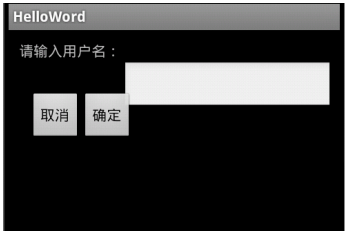
如果不指定layout_x 和layout_y 那么默认都为0.回显示在最左上角。
希望本文所述对大家android程序设计有所帮助。














