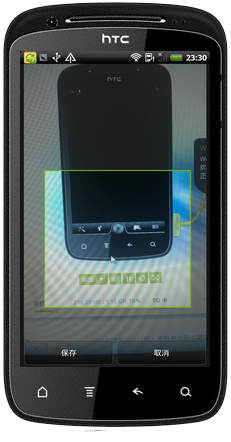
废话不多说了,直接给大家贴代码了。
|
1
2
3
4
5
6
7
8
9
10
11
12
13
14
15
16
17
18
19
20
21
22
23
24
25
26
27
28
29
30
31
32
33
34
35
36
37
38
39
40
41
42
43
44
45
46
47
48
49
50
51
52
53
54
55
56
57
58
59
60
61
62
63
64
65
66
67
68
69
70
71
72
73
74
75
|
package com.only.android.app;import java.io.file;import android.app.activity;import android.app.alertdialog;import android.content.dialoginterface;import android.content.intent;import android.graphics.bitmap;import android.graphics.bitmapfactory;import android.net.uri;import android.os.bundle;import android.os.systemclock;import android.provider.mediastore;import android.view.view;import android.widget.button;import android.widget.imageview;import com.only.android.r;public class copyofimagescaleactivity extends activity implements view.onclicklistener { /** called when the activity is first created. */ private button selectimagebtn; private imageview imageview; private file sdcardtempfile; private alertdialog dialog; private int crop = 180; @override public void oncreate(bundle savedinstancestate) { super.oncreate(savedinstancestate); setcontentview(r.layout.imagescale); selectimagebtn = (button) findviewbyid(r.id.selectimagebtn); imageview = (imageview) findviewbyid(r.id.imageview); selectimagebtn.setonclicklistener(this); sdcardtempfile = new file("/mnt/sdcard/", "tmp_pic_" + systemclock.currentthreadtimemillis() + ".jpg"); } @override public void onclick(view v) { if (v == selectimagebtn) { if (dialog == null) { dialog = new alertdialog.builder(this).setitems(new string[] { "相机", "相册" }, new dialoginterface.onclicklistener() { @override public void onclick(dialoginterface dialog, int which) { if (which == 0) { intent intent = new intent("android.media.action.image_capture"); intent.putextra("output", uri.fromfile(sdcardtempfile)); intent.putextra("crop", "true"); intent.putextra("aspectx", 1);// 裁剪框比例 intent.putextra("aspecty", 1); intent.putextra("outputx", crop);// 输出图片大小 intent.putextra("outputy", crop); startactivityforresult(intent, 101); } else { intent intent = new intent("android.intent.action.pick"); intent.setdataandtype(mediastore.images.media.internal_content_uri, "image/*"); intent.putextra("output", uri.fromfile(sdcardtempfile)); intent.putextra("crop", "true"); intent.putextra("aspectx", 1);// 裁剪框比例 intent.putextra("aspecty", 1); intent.putextra("outputx", crop);// 输出图片大小 intent.putextra("outputy", crop); startactivityforresult(intent, 100); } } }).create(); } if (!dialog.isshowing()) { dialog.show(); } } } @override protected void onactivityresult(int requestcode, int resultcode, intent intent) { if (resultcode == result_ok) { bitmap bmp = bitmapfactory.decodefile(sdcardtempfile.getabsolutepath()); imageview.setimagebitmap(bmp); } }} |
以上代码很简单,相信大家都可以看的懂吧,欲了解更多信息请持续关注本站,谢谢。














