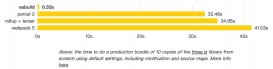本文实例为大家分享了videojs+swiper实现淘宝商品详情轮播图的具体代码,供大家参考,具体内容如下
这个引用了videojs和swiper。实现效果类似淘宝商品详情中的轮播图,首张轮播为视频:
当视频开始播放时,轮播停止。视频暂停时,轮播继续。
当视频播放中,滑动到下个slide时,视频暂停播放。
HTML部分:
|
1
2
3
4
5
6
7
8
9
10
11
12
13
14
15
16
|
<!-- swiper轮播 --><div class="swiper-container"> <div class="swiper-wrapper"> <div class="swiper-slide"> <video id="video" style="width: 100%;height: 100%;" controls preload="none" poster="xxxx" class="video-js vjs-big-play-centered" > <source src="xxxx" type="video/mp4"> </video> </div> <div class="swiper-slide"><img src="xxxx" alt=""></div> <div class="swiper-slide"><img src="xxxx" alt=""></div> <div class="swiper-slide"><img src="xxxx" alt=""></div> <div class="swiper-slide"><img src="xxxx" alt=""></div> </div> <!-- 如果需要分页器 --> <div class="swiper-pagination"></div></div> |
js部分:
|
1
2
3
4
5
6
7
8
9
10
11
12
13
14
15
16
17
18
19
20
21
22
23
24
25
26
27
28
29
30
31
32
33
34
35
36
|
//新建videojs对象var player = videojs('video', { muted: true, controls: true, // loop: true, }); // swiper轮播 var mySwiper = new Swiper ('.swiper-container', { direction:'horizontal', // 轮播图的方向,也可以是vertical方向 loop: true, //循环播放 autoplay:3000,// slide自动切换时间 speed:2000,// slide滑动动画时间 height: 100, pagination: '.swiper-pagination', // 如果需要分页器,即下面的小圆点 autoplayDisableOnInteraction : false,// 这样,即使我们滑动之后, 定时器也不会被清除 offsetWidth: 0, observer:true, //监听 // swiper从一个slide过渡到另一个slide时执行:停止视频播放(这里是swiper3,swiper4的写法不同) onSlideChangeStart: function(swiper){ player.pause(); } }); //视频播放时轮播图停止 player.on('play',function(){ // console.log(mySwiper) mySwiper.stopAutoplay() }); // 视频暂停时轮播图继续 player.on('pause',function(){ mySwiper.startAutoplay() }); |
这里没有引入swiper和videojs的js和css,可自行百度。
以上就是本文的全部内容,希望对大家的学习有所帮助,也希望大家多多支持服务器之家。
原文链接:https://blog.csdn.net/weixin_42085115/article/details/90642127