Centos5.2配置LAMP与Centos5.3配置LAMP(60)
2019-10-11 14:12Centos教程网 Centos
此时一样需要输入CA的私钥口令、国家代码(中国是CN)、省份、城市或地区、组织或企业名称、部门名称、CA的名称或服务器的主机名称、管理员电子邮件
此时一样需要输入CA的私钥口令、国家代码(中国是CN)、省份、城市或地区、组织或企业名称、部门名称、CA的名称或服务器的主机名称、管理员电子邮件地址。
Certificate is to be certified until Nov 19 13:46:19 2002 GMT (365 days)
Sign the certificate? [y/n]:y
这时显示证书请求文件中的各项信息,并询问是否要签署证书,回答y,进行签署。
1 out of 1 certificate requests certified, commit? [y/n]y
回答y,会显示已经签署的证书的信息,并在当前目录下生成服务器的证书文件newcert.pem。
# mkdir /usr/local/apache2/conf/ssl.crt/
# mkdir /usr/local/apache2/conf/ssl.key/
# cp newcert.pem /usr/local/apache2/conf/ssl.crt/server.pem
# cp newreq.pem /usr/local/apache2/conf/ssl.key/server.pem
更改服务器的证书文件的相关配置
# vi /usr/local/apache2/conf/extra/httpd-ssl.conf
查找并修改
# Server Certificate:
# Point SSLCertificateFile at a PEM encoded certificate. If
# the certificate is encrypted, then you will be prompted for a
# pass phrase. Note that a kill -HUP will prompt again. Keep
# in mind that if you have both an RSA and a DSA certificate you
# can configure both in parallel (to also allow the use of DSA
# ciphers, etc.)
延伸 · 阅读
- 2022-03-10简单谈谈centos7中配置php
- 2022-03-10centos7下安装java及环境变量配置技巧
- 2022-03-10CentOs下安装gcc/g++/gdb的方法
- 2022-03-10在Ubunt16.04上安装LAMP的方法
- 2022-03-09CentOS 7中 Minimal 安装JDK 1.8的教程
- 2022-03-09CentOS环境下安装PHPUnit的方法分析
- Centos

centos 安装与操作方法
这篇文章主要介绍了centos 安装与操作方法,需要的朋友可以参考下...
- Centos

CentOS 6.6实现永久修改DNS地址的方法
这篇文章主要介绍了CentOS 6.6实现永久修改DNS地址的方法,涉及针对CentOS配置文件的相关设置技巧,具有一定参考借鉴价值,需要的朋友可以参考下 ...
- Centos

CentOS7设置日期和时间方法以及基本概念介绍
这篇文章主要介绍了CentOS7设置日期和时间方法以及基本概念介绍,本文讲解使用CentOS7中的新命令timedatectl设置日期时间方法,需要的朋友可以参考下 ...
- Centos

CentOS下Uptime命令详解
在Linux下,我们可以使用uptime命令,而且此命令不必使用root权限。uptime命令在系统中已经默认安装了。今天小编为大家带来的是CentOS下Uptime命令详解;希望...
- Centos
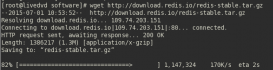
CentOS6.5下Redis安装与配置详细步骤
本篇文章主要介绍了CentOS6.5下Redis安装与配置详细步骤,详细介绍redis单机单实例安装与配置,服务及开机自启动。有兴趣的可以了解一下。...
- Centos

Centos7运用/dev/shm进行网站优化
这篇文章主要介绍了LINUX中Centos7运用/dev/shm进行网站优化相关知识点,对此有兴趣的朋友参考学习下。...
- Centos

Centos 7开启网卡自动获取IP的详细方法
本篇文章主要介绍了Centos 7开启网卡自动获取IP的详细方法,小编觉得挺不错的,现在分享给大家,也给大家做个参考。一起跟随小编过来看看吧...
- Centos

centos不小心删除/root目录该如何解决?
一些朋友最近在问小编centos不小心删除/root目录该如何解决?今天小编就为大家分享centos不小心删除/root目录解决办法;希望对大家会有帮助,有需要的朋友...










