Centos5.2配置LAMP与Centos5.3配置LAMP(39)
2019-10-11 14:12Centos教程网 Centos
# tar zxvf php-5.2.5.tar.gz # gunzip suhosin-patch-5.2.5-0.9.6.2.patch.gz # cd php-5.2.5 # patch -p 1 -i ../suhosin-patch-5.2.5-0.9.6.2.patch # ./buildconf --force # CHOST=i686-pc-linux-gnu CFLAGS=-O3
# tar zxvf php-5.2.5.tar.gz
# gunzip suhosin-patch-5.2.5-0.9.6.2.patch.gz
# cd php-5.2.5
# patch -p 1 -i ../suhosin-patch-5.2.5-0.9.6.2.patch
# ./buildconf --force
# CHOST="i686-pc-linux-gnu" CFLAGS="-O3 -msse2 -mmmx -Wall -W -mfpmath=sse -mcpu=pentium4 -march=pentium4 -pipe -fomit-frame-pointer" CXXFLAGS="-O3 -msse2 -mmmx -Wall -W -mfpmath=sse -funroll-loops -mcpu=pentium4 -march=pentium4 -pipe -felide-constructors -fno-exceptions -fno-rtti -fomit-frame-pointer" ./configure --prefix=/usr/local/php --with-apxs2=/usr/local/apache2/bin/apxs --with-pear=/usr/share/php --with-zlib-dir --with-bz2 --with-libxml-dir=/usr --with-gd=/usr/local/gd2 --enable-gd-native-ttf --enable-gd-jis-conv --with-freetype-dir --with-jpeg-dir --with-png-dir --with-ttf=shared,/usr --enable-mbstring --with-mysql=/usr/local/mysql --with-mysqli=/usr/local/mysql/bin/mysql_config --with-config-file-path=/etc --with-iconv --disable-ipv6 --enable-static --enable-zend-multibyte --enable-inline-optimization --enable-zend-multibyte --enable-sockets --enable-soap --with-openssl --with-gettext --enable-suhosin
配置成功会提示:
+--------------------------------------------------------------------+
| License: |
| This software is subject to the PHP License, available in this |
| distribution in the file LICENSE. By continuing this installation |
| process, you are bound by the terms of this license agreement. |
| If you do not agree with the terms of this license, you must abort |
| the installation process at this point. |
+--------------------------------------------------------------------+
Thank you for using PHP.
# make
# make test
延伸 · 阅读
- 2022-03-10简单谈谈centos7中配置php
- 2022-03-10centos7下安装java及环境变量配置技巧
- 2022-03-10CentOs下安装gcc/g++/gdb的方法
- 2022-03-10在Ubunt16.04上安装LAMP的方法
- 2022-03-09CentOS 7中 Minimal 安装JDK 1.8的教程
- 2022-03-09CentOS环境下安装PHPUnit的方法分析
- Centos

centos 安装与操作方法
这篇文章主要介绍了centos 安装与操作方法,需要的朋友可以参考下...
- Centos

CentOS 6.6实现永久修改DNS地址的方法
这篇文章主要介绍了CentOS 6.6实现永久修改DNS地址的方法,涉及针对CentOS配置文件的相关设置技巧,具有一定参考借鉴价值,需要的朋友可以参考下 ...
- Centos

CentOS7设置日期和时间方法以及基本概念介绍
这篇文章主要介绍了CentOS7设置日期和时间方法以及基本概念介绍,本文讲解使用CentOS7中的新命令timedatectl设置日期时间方法,需要的朋友可以参考下 ...
- Centos

CentOS下Uptime命令详解
在Linux下,我们可以使用uptime命令,而且此命令不必使用root权限。uptime命令在系统中已经默认安装了。今天小编为大家带来的是CentOS下Uptime命令详解;希望...
- Centos
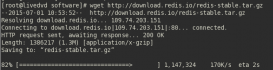
CentOS6.5下Redis安装与配置详细步骤
本篇文章主要介绍了CentOS6.5下Redis安装与配置详细步骤,详细介绍redis单机单实例安装与配置,服务及开机自启动。有兴趣的可以了解一下。...
- Centos

Centos7运用/dev/shm进行网站优化
这篇文章主要介绍了LINUX中Centos7运用/dev/shm进行网站优化相关知识点,对此有兴趣的朋友参考学习下。...
- Centos

Centos 7开启网卡自动获取IP的详细方法
本篇文章主要介绍了Centos 7开启网卡自动获取IP的详细方法,小编觉得挺不错的,现在分享给大家,也给大家做个参考。一起跟随小编过来看看吧...
- Centos

centos不小心删除/root目录该如何解决?
一些朋友最近在问小编centos不小心删除/root目录该如何解决?今天小编就为大家分享centos不小心删除/root目录解决办法;希望对大家会有帮助,有需要的朋友...










