Centos5.2配置LAMP与Centos5.3配置LAMP(34)
2019-10-11 14:12Centos教程网 Centos
搜索找到下面一行: {max_connections, OPT_MAX_CONNECTIONS, The number of simultaneous clients allowed., (gptr*) max_connections, (gptr*) max_connections, 0, GET_ULONG, REQUIRED_ARG, 100, 1, 16
{"max_connections", OPT_MAX_CONNECTIONS,
"The number of simultaneous clients allowed.", (gptr*) &max_connections,
(gptr*) &max_connections, 0, GET_ULONG, REQUIRED_ARG, 100, 1, 16384, 0, 1,
0},
将其中的100改为1500, 当然小点也可以,根据你的需要来,不建议改的太大。
{"max_connections", OPT_MAX_CONNECTIONS,
"The number of simultaneous clients allowed.", (gptr*) &max_connections,
(gptr*) &max_connections, 0, GET_ULONG, REQUIRED_ARG, 1500, 1, 16384, 0, 1,
0},
保存。
# CHOST="i686-pc-linux-gnu" CFLAGS="-O3 -msse2 -mmmx -Wall -W -mfpmath=sse -mcpu=pentium4 -march=pentium4 -pipe -fomit-frame-pointer" CXXFLAGS="-O3 -msse2 -mmmx -Wall -W -mfpmath=sse -funroll-loops -mcpu=pentium4 -march=pentium4 -pipe -felide-constructors -fno-exceptions -fno-rtti -fomit-frame-pointer" ./configure --prefix=/usr/local/mysql --localstatedir=/var/lib/mysql --with-comment=Source --with-server-suffix=-enterprise-gpl --with-mysqld-user=mysql --without-debug --with-big-tables --with-charset=utf8 --with-collation=utf8_general_ci --with-extra-charsets=gbk,latin1 --with-pthread --enable-static --with-client-ldflags=-all-static --with-mysqld-ldflags=-all-static --enable-assembler --without-innodb --without-ndb-debug --without-isam --enable-local-infile --with-readline --with-raid
配置成功会提示:
MySQL has a Web site at http://www.mysql.com/ which carries details on the
latest release, upcoming features, and other information to make your
work or play with MySQL more productive. There you can also find
information about mailing lists for MySQL discussion.
Remember to check the platform specific part of the reference manual for
延伸 · 阅读
- 2022-03-10简单谈谈centos7中配置php
- 2022-03-10centos7下安装java及环境变量配置技巧
- 2022-03-10CentOs下安装gcc/g++/gdb的方法
- 2022-03-10在Ubunt16.04上安装LAMP的方法
- 2022-03-09CentOS 7中 Minimal 安装JDK 1.8的教程
- 2022-03-09CentOS环境下安装PHPUnit的方法分析
- Centos

centos 安装与操作方法
这篇文章主要介绍了centos 安装与操作方法,需要的朋友可以参考下...
- Centos

CentOS 6.6实现永久修改DNS地址的方法
这篇文章主要介绍了CentOS 6.6实现永久修改DNS地址的方法,涉及针对CentOS配置文件的相关设置技巧,具有一定参考借鉴价值,需要的朋友可以参考下 ...
- Centos

CentOS7设置日期和时间方法以及基本概念介绍
这篇文章主要介绍了CentOS7设置日期和时间方法以及基本概念介绍,本文讲解使用CentOS7中的新命令timedatectl设置日期时间方法,需要的朋友可以参考下 ...
- Centos

CentOS下Uptime命令详解
在Linux下,我们可以使用uptime命令,而且此命令不必使用root权限。uptime命令在系统中已经默认安装了。今天小编为大家带来的是CentOS下Uptime命令详解;希望...
- Centos
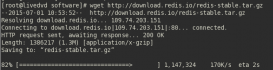
CentOS6.5下Redis安装与配置详细步骤
本篇文章主要介绍了CentOS6.5下Redis安装与配置详细步骤,详细介绍redis单机单实例安装与配置,服务及开机自启动。有兴趣的可以了解一下。...
- Centos

Centos7运用/dev/shm进行网站优化
这篇文章主要介绍了LINUX中Centos7运用/dev/shm进行网站优化相关知识点,对此有兴趣的朋友参考学习下。...
- Centos

Centos 7开启网卡自动获取IP的详细方法
本篇文章主要介绍了Centos 7开启网卡自动获取IP的详细方法,小编觉得挺不错的,现在分享给大家,也给大家做个参考。一起跟随小编过来看看吧...
- Centos

centos不小心删除/root目录该如何解决?
一些朋友最近在问小编centos不小心删除/root目录该如何解决?今天小编就为大家分享centos不小心删除/root目录解决办法;希望对大家会有帮助,有需要的朋友...










