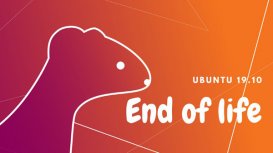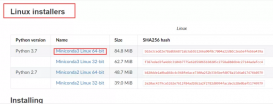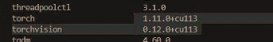最近安装了ubuntu20.04发现不能连接wifi,也没有wifi图标,貌似是没有驱动
解决办法
方法一
1.先用网线连接电脑
2.在终端执行
|
1
|
sudo apt update |
3.在终端执行
|
1
|
sudo apt-get install bcmwl-kernel-source |
4.重启
方法二
|
1
2
|
#列出你的网络ip a |
/etc/netplan/下面有个YAML配置文件
修改配置文件
|
1
2
3
4
5
6
7
8
9
10
11
12
13
14
|
ubuntu@ubuntu:~$ cat /etc/netplan/50-cloud-init.yaml network: ethernets: eth0: dhcp4: true optional: true version: 2 wifis: wlan0: dhcp4: true access-points: "你的wifi的ssid": password: "你的密码" |
|
1
2
|
netplan trynetplan apply |
我当时重启了一下才可以的,
到此这篇关于ubuntu20.04连接wifi的方法(2种)的文章就介绍到这了,更多相关ubuntu20.04连接wifi内容请搜索服务器之家以前的文章或继续浏览下面的相关文章希望大家以后多多支持服务器之家!
原文链接:https://blog.csdn.net/terence_csdn/article/details/106450541