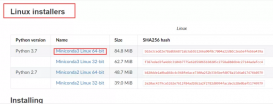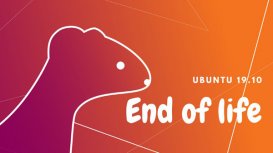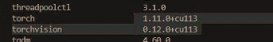ubuntu14.04 安装了xfce桌面或者xubuntu不知道怎么卸载了
一、卸载xfce桌面
1、卸载xfce 4
$sudo apt-get remove xfce4

2、卸载相关软件
$sudo apt-get remove xfce4*

3、自动卸载不必要的软件
$sudo apt-get autoremove

4、系统清理
$sudo apt-get clean

二、卸载xubuntu-desktop
1、卸载xubuntu
$sudo apt-get remove xubuntu*

2、同样需要卸载不必要的软件
$sudo apt-get autoremove

注意事项:xubutnu附带的应用也会删除,就是xfce或xubuntu下常用的软件也会被卸载。