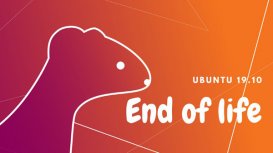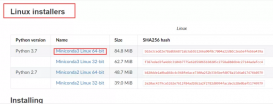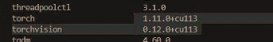在Ubuntu下将chm文件转成pdf格式总共分为三个步骤:
1.将chm提取出html文件:
2.将html按页排序
3.转换成pdf
在Ubuntu下进行如下操作:
1.安装libchm-bin, htmldoc
sudo apt-get install libchm-bin htmldoc
2.提取出html文件
extract_chmLib <path to the chm file> <directory for the resulting HTML files>
3.转换成pdf
htmldoc -t pdf13 --webpage -f myFile.pdf *.html