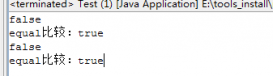代码如下:
import java.io.UnsupportedEncodingException;
import java.security.InvalidKeyException;
import java.security.MessageDigest;
import java.security.NoSuchAlgorithmException;
import java.security.PrivateKey;
import java.security.PublicKey;
import java.security.SecureRandom;
import javax.crypto.BadPaddingException;
import javax.crypto.Cipher;
import javax.crypto.IllegalBlockSizeException;
import javax.crypto.KeyGenerator;
import javax.crypto.NoSuchPaddingException;
import javax.crypto.SecretKey;
import com.sun.mail.util.BASE64DecoderStream;
import com.sun.mail.util.BASE64EncoderStream;
public class util {
/**
* 传入名文和公钥钥对数据进行RSA解密
* <br>返回值:String
* <br>@param src
* <br>@param pubkey
* <br>@return
*/
public static String rsaEncoding(String src,PublicKey pubkey){
try {
Cipher cip = Cipher.getInstance("RSA");
cip.init(cip.ENCRYPT_MODE, pubkey);
byte[] by = cip.doFinal(src.getBytes());
return new String(BASE64EncoderStream.encode(by));
} catch (NoSuchAlgorithmException e) {
throw new RuntimeException(e);
} catch (NoSuchPaddingException e) {
throw new RuntimeException(e);
} catch (InvalidKeyException e) {
throw new RuntimeException(e);
} catch (IllegalBlockSizeException e) {
throw new RuntimeException(e);
} catch (BadPaddingException e) {
throw new RuntimeException(e);
}
}
/**
* 传入RSA密文和私钥对数据进行解密
* <br>返回值:String
* <br>@param sec
* <br>@param privkey
* <br>@return
*/
public static String rsaDeEncoding(String sec,PrivateKey privkey){
try {
Cipher cip = Cipher.getInstance("RSA");
cip.init(cip.DECRYPT_MODE, privkey);
byte[] by = BASE64DecoderStream.decode(sec.getBytes());
return new String(cip.doFinal(by));
} catch (NoSuchAlgorithmException e) {
throw new RuntimeException(e);
} catch (NoSuchPaddingException e) {
throw new RuntimeException(e);
} catch (InvalidKeyException e) {
throw new RuntimeException(e);
} catch (IllegalBlockSizeException e) {
throw new RuntimeException(e);
} catch (BadPaddingException e) {
throw new RuntimeException(e);
}
}
/**
* 传入字符串、密钥,并加密字符串(对称加密加密),支持:DES、AES、DESede(3DES)
* <br>返回值:String 密文
* <br>@param src
* <br>@param key
* <br>@param method(DES、AES、DESede)
* <br>@return
*/
//对称加密加密
public static String doubKeyEncoding(String src,String keysrc,String method) {
SecretKey key;
try {
//生成密钥
KeyGenerator kg = KeyGenerator.getInstance(method);
//初始化此密钥生成器。
kg.init(new SecureRandom(keysrc.getBytes("utf-8")));
key = kg.generateKey();
//加密
Cipher ciph = Cipher.getInstance(method);
ciph.init(Cipher.ENCRYPT_MODE, key);
ciph.update(src.getBytes("utf-8"));
//使用64进行编码,一避免出现丢数据情景
byte[] by = BASE64EncoderStream.encode(ciph.doFinal());
return new String(by);
} catch (NoSuchAlgorithmException e) {
throw new RuntimeException(e);
} catch (NoSuchPaddingException e) {
throw new RuntimeException(e);
} catch (InvalidKeyException e) {
throw new RuntimeException(e);
} catch (IllegalBlockSizeException e) {
throw new RuntimeException(e);
} catch (BadPaddingException e) {
throw new RuntimeException(e);
} catch (UnsupportedEncodingException e) {
throw new RuntimeException(e);
}
}
/**
* 传入字符串、密钥、加密方式,并解密字符串(对称加密解密密),支持:DES、AES、DESede(3DES)
* <br>生成时间:2014年5月2日 下午1:12:13
* <br>返回值:String 密钥原文
* <br>@param sec
* <br>@param key
* <br>@param method(DES、AES、DESede)
* <br>@return
*/
public static String doubKeyDencoding(String sec,String keysrc,String method) {
SecretKey key;
try {
//生成密钥
KeyGenerator kg = KeyGenerator.getInstance(method);
//初始化此密钥生成器。
kg.init(new SecureRandom(keysrc.getBytes("utf-8")));
key = kg.generateKey();
//加密
Cipher ciph = Cipher.getInstance(method);
ciph.init(ciph.DECRYPT_MODE, key);
//使用64进行解码,一避免出现丢数据情景
byte[] by = BASE64DecoderStream.decode(sec.getBytes());
ciph.update(by);
return new String(ciph.doFinal());
} catch (NoSuchAlgorithmException e) {
throw new RuntimeException(e);
} catch (NoSuchPaddingException e) {
throw new RuntimeException(e);
} catch (InvalidKeyException e) {
throw new RuntimeException(e);
} catch (IllegalBlockSizeException e) {
throw new RuntimeException(e);
} catch (BadPaddingException e) {
throw new RuntimeException(e);
} catch (UnsupportedEncodingException e) {
throw new RuntimeException(e);
}
}
/**
* 单向信息加密(信息摘要),支持:md5、md2、SHA(SHA-1,SHA1)、SHA-256、SHA-384、SHA-512,
* <br>返回值:String 加密后的密文
* <br>@param src 传入加密字符串(明文)
* <br>@param method 指定算法(md5、md2、SHA(SHA-1,SHA1)、SHA-256、SHA-384、SHA-512)
* <br>@return
*/
public static String ecodingPasswd(String src,String method){
try {
//信息摘要算法
MessageDigest md5 = MessageDigest.getInstance(method);
md5.update(src.getBytes());
byte[] encoding = md5.digest();
//使用64进行编码,一避免出现丢数据情景
return new String(BASE64EncoderStream.encode(encoding));
} catch (NoSuchAlgorithmException e) {
throw new RuntimeException(e+"加密失败!!");
}
}
}