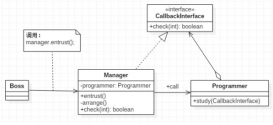继承classloader并且重写findclass方法就可以自定义一个类加载器,具体什么是类加载器以及类加载器的加载过程与顺序下次再说,下面给出一个小demo
首先定义一个类,比如mytest,并且将其编译成class文件,然后放到一个指定的文件夹下面,其中文件夹的最后几层就是它的包名,这里我将这个编译好的类放到 : /users/allen/desktop/cn/lijie/mytest.class

|
1
2
3
4
5
6
|
package cn.lijie;public class mytest { public void show() { system.out.println("show test!"); }} |
自定义的类加载器:
|
1
2
3
4
5
6
7
8
9
10
11
12
13
14
15
16
17
|
public class myclassloader extends classloader { @override protected class<?> findclass(string name) { string mypath = "file:///users/allen/desktop/" + name.replace(".","/") + ".class"; system.out.println(mypath); byte[] classbytes = null; path path = null; try { path = paths.get(new uri(mypath)); classbytes = files.readallbytes(path); } catch (ioexception | urisyntaxexception e) { e.printstacktrace(); } class clazz = defineclass(name, classbytes, 0, classbytes.length); return clazz; }} |
测试的主函数:
|
1
2
3
4
5
6
7
8
9
10
11
12
13
|
public class mainclass { public static void main(string[] args) throws classnotfoundexception { myclassloader loader = new myclassloader(); class<?> aclass = loader.findclass("cn.lijie.mytest"); try { object obj = aclass.newinstance(); method method = aclass.getmethod("show"); method.invoke(obj); } catch (exception e) { e.printstacktrace(); } }} |
执行主函数,调用外部class的show方法:

补充:java远程加载class文件
1.在win上创建java文件并编译

2.上传到远程服务器

3.编写java代码
准备:
引入jar包 ganymed-ssh2-262.jar
1.加载外部class要定义自己的类加载器
2.使用内存流
|
1
2
3
4
5
6
7
8
9
10
11
12
13
14
15
16
17
18
19
20
21
22
23
24
25
26
27
28
29
30
31
32
33
34
35
36
37
38
39
40
41
42
43
44
45
46
47
48
49
50
51
52
53
54
55
56
57
58
59
60
61
62
63
64
65
66
67
68
69
70
71
72
73
74
75
76
77
78
79
80
|
import java.io.bytearrayoutputstream;import java.io.ioexception;import java.io.inputstream;import ch.ethz.ssh2.connection;import ch.ethz.ssh2.sftpinputstream;import ch.ethz.ssh2.sftpv3client;public class fs{ public static void main(string[] args) throws exception { ownclassloader ocl = new ownclassloader(); string ip,user,password; ip = "120.34.168.80";//自己的远程ip user = "root";//username password = "123456";//password ocl.login(ip, user, password); object obj = ocl.loadeothclass("/opt/4/tt.class");//class文件路径 system.out.println(obj); class c = obj.getclass(); field f = c.getdeclaredfield("age"); f.setaccessible(true); system.out.println("age:"+f.get(obj)); }}//自定义类加载器class ownclassloader extends classloader{ private connection conn = null; //初始化链接 public connection login(string ip,string user,string password){ connection conn = null; try { //也可以new connection(ip, port)创建对象,默认22 conn = new connection(ip); //连接远程服务 conn.connect(); //使用用户名和密码登录 conn.authenticatewithpassword(user, password); this.conn = conn; return conn; } catch (ioexception e) { e.printstacktrace(); } return null; } //返回远程实例 public object loadeothclass(string url) throws exception{ if(null==conn) throw new exception("请初始化链接"); sftpv3client sc = new sftpv3client(conn);//创建ssh客户端连接 inputstream is = new sftpinputstream(sc.openfilero(url));//创建输入流 byte[] b = this.readclassfile(is); class<?> c = super.defineclass(b, 0, b.length);//定义class return c.newinstance();//创建实例 } //读取远程class文件 private byte[] readclassfile(inputstream is){ byte[] b = new byte[1024]; int len; bytearrayoutputstream bos = null; try { bos = new bytearrayoutputstream();//内存流输出 while((len=is.read(b))!=-1){ bos.write(b, 0, len); } b = bos.tobytearray(); } catch (exception e) { // todo auto-generated catch block e.printstacktrace(); }finally{ try { if(is!=null) is.close(); if(bos!=null) bos.close(); } catch (exception e2) { // todo: handle exception } } return b; } } |
输出结果:

以上为个人经验,希望能给大家一个参考,也希望大家多多支持服务器之家。如有错误或未考虑完全的地方,望不吝赐教。
原文链接:https://blog.csdn.net/qq_20641565/article/details/78744677