Vue实现购物车商品 加、减、单选、全选、删除、价格更新等功能
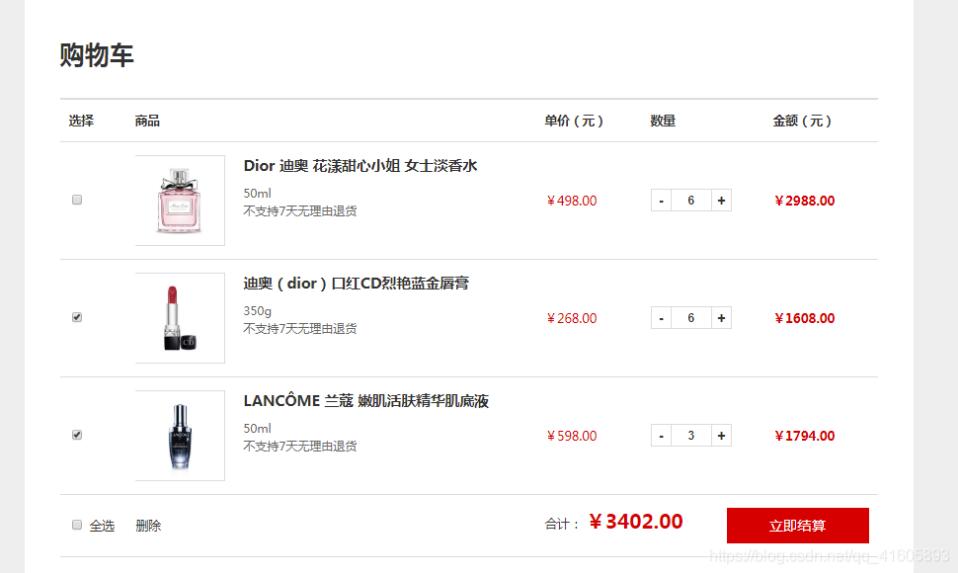
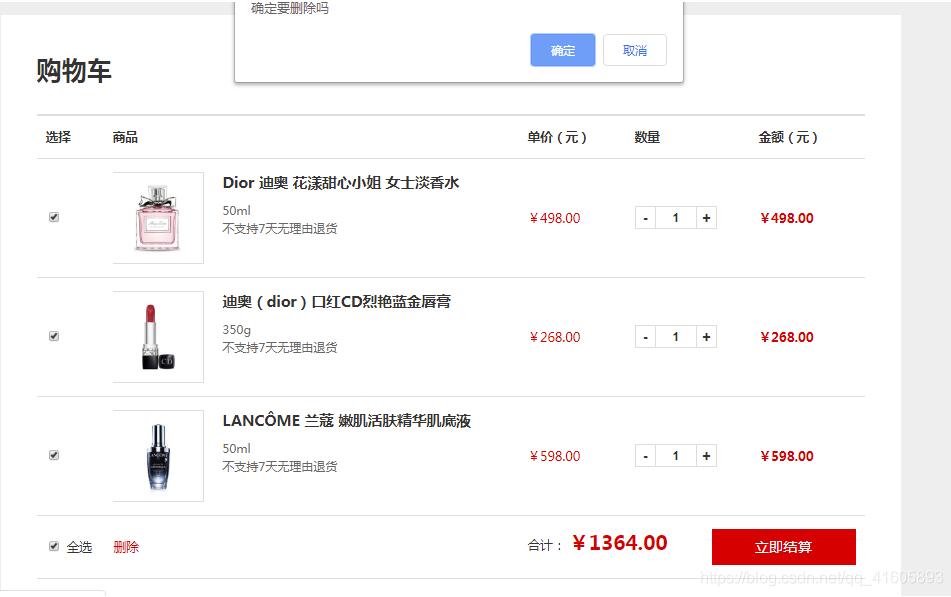
Dome和Vue代码
|
1
2
3
4
5
6
7
8
9
10
11
12
13
14
15
16
17
18
19
20
21
22
23
24
25
26
27
28
29
30
31
32
33
34
35
36
37
38
39
40
41
42
43
44
45
46
47
48
49
50
51
52
53
54
55
56
57
58
59
60
61
62
63
64
65
66
67
68
69
70
71
72
73
74
75
76
77
78
79
80
81
82
83
84
85
86
87
88
89
90
91
92
93
94
95
96
97
98
99
100
101
102
103
104
105
106
107
108
109
110
111
112
113
114
115
116
117
118
119
120
121
122
123
124
125
126
127
128
129
130
131
132
133
134
135
136
137
138
139
140
141
142
143
144
145
146
147
148
149
150
151
152
153
154
155
156
157
158
159
|
<!DOCTYPE html><html> <head> <meta charset="utf-8"> <title>商城</title> <link rel="stylesheet" href="./css/common.css" > <link rel="stylesheet" href="./css/cart.css" > </head> <body> <div id="main"> <div class="container"> <div id="cart"> <h1>购物车</h1> <form action="#" method="post"> <table class="form"> <thead> <tr> <th width="8%">选择</th> <th width="50%">商品</th> <th width="13%">单价(元)</th> <th width="15%">数量</th> <th width="14%">金额(元)</th> </tr> </thead> <tbody id="cart-goods-list"> <tr v-for="cart in productList"> <td> <input type="checkbox" name="good-id" :value="1" v-model="cart.select"> </td> <td class="goods"> <div class="goods-image"> <img v-bind:src="cart.pro_img"> </div> <div class="goods-information"> <h3>{{cart.pro_name}}</h3> <ul> <li>{{cart.pro_purity}}</li> <li>{{cart.pro_service}}</li> </ul> </div> </td> <td> <span class="price">¥<em class="price-em">{{cart.pro_price.toFixed(2)}}</em></span> </td> <td> <div class="combo"> <input type="button" name="minus" value="-" class="combo-minus" @click="cart.pro_num<2?cart.pro_num=1:cart.pro_num--"> <input type="text" name="count" v-model.number="cart.pro_num" class="combo-value"> <input type="button" name="plus" value="+" class="combo-plus" v-on:click="cart.pro_num++"> </div> </td> <td> <strong class="amount">¥<em class="amount-em">{{(cart.pro_price*cart.pro_num).toFixed(2)}}</em></strong> </td> </tr> </tbody> <tfoot v-show="productList.length!=0"> <tr> <td colspan="2"> <label> <input type="checkbox" name="all" v-model="isSelectAll"> <span @click="">全选</span> </label> <a href="#" rel="external nofollow" id="cart-delete" @click="del()">删除</a> </td> <td colspan="3"> <span>合计:</span> <strong id="total-amount">¥<em id="total-amount-em">{{getTotal}}</em></strong> <input type="submit" value="立即结算" id="settlement"> </td> </tr> </tfoot> </table> </form> <div v-show="productList.length===0"> 购物车还是空的哦~快来购物吧~ </div> </div> </div> </div> </body> <script src="js/vue.js" type="text/javascript" charset="utf-8"></script> <script type="text/javascript"> new Vue({ el:"#cart", data:{ productList:[ { 'pro_name': 'Dior 迪奥 花漾甜心小姐 女士淡香水',//产品名称 'pro_purity': '50ml',//规格 'pro_service': "不支持7天无理由退货",//售后 'pro_num': 1,//数量 'pro_img': 'img/1.jpg',//图片链接 'pro_price': 498,//单价, 'select': true ,//选中状态 }, { 'pro_name': '迪奥(dior)口红CD烈艳蓝金唇膏',//产品名称 'pro_purity': '350g',//规格 'pro_service': "不支持7天无理由退货",//售后 'pro_num': 1,//数量 'pro_img': 'img/2.jpg',//图片链接 'pro_price': 268,//单价 'select': true //选中状态 }, { 'pro_name': 'LANCÔME 兰蔻 嫩肌活肤精华肌底液',//产品名称 'pro_purity': '50ml',//规格 'pro_service': "不支持7天无理由退货",//售后 'pro_num': 1,//数量 'pro_img': 'img/3.jpg',//图片链接 'pro_price': 598,//单价 'select': true //选中状态 } ] }, computed:{ getTotal:function(){ var newArr=this.productList.filter(function(val){ return val.select===true; }) var price=0; for(var i=0;i<newArr.length;i++){ price+=newArr[i].pro_num*newArr[i].pro_price } return price.toFixed(2) }, isSelectAll:{ get:function(){ return this.productList.every(function(val){ return val.select===true; }) }, set:function(newValue){ for(var i=0;i<this.productList.length;i++){ this.productList[i].select=newValue; } } } }, methods:{ del:function(){ if(confirm("确定要删除吗")){ var newArr=[]; for(var i=0;i<this.productList.length;i++){ if(this.productList[i].select===false){ newArr.push(this.productList[i]) } } this.productList=newArr; } } } }) </script></html> |
购物车部分CSS代码
|
1
2
3
4
5
6
7
8
9
10
11
12
13
14
15
16
17
18
19
20
21
22
23
24
25
26
27
28
29
30
31
32
33
34
35
36
37
38
39
40
41
42
43
44
45
46
47
48
49
50
51
52
53
54
55
56
57
58
59
60
61
62
63
64
65
66
67
68
69
70
71
72
73
74
75
76
77
78
79
80
81
82
83
84
85
86
87
88
89
90
91
92
93
94
95
96
97
98
99
100
101
102
103
104
105
106
107
108
109
110
111
112
113
114
115
116
117
118
|
@charset "utf-8";#main{ padding: 30px 0px;}#cart{ background: #FFFFFF; padding: 40px;}#cart h1{ line-height: 40px; padding: 0px 0px 10px 0px;}table.form{ border-collapse: collapse; empty-cells: show; margin: 20px 0px; padding: 0px; table-layout: fixed; width: 100%;}table.form th,table.form td{ border-bottom: 1px solid #DDDDDD; padding: 15px 10px; text-align: left;}table.form{ border-top: 3px solid #DDDDDD;}.goods .goods-image img{ border: 1px solid #DDDDDD; float: left; height: 100px; margin: 0px 20px 0px 0px;}.goods .goods-information{ float: left;}.goods .goods-information ul{ color: #666666; font-size: 12px; line-height: 20px; margin:10px 0px 0px 0px;}.price,.amount,#total-amount{ color: #E00000;}#total-amount{ font-size: 22px;}.price em,.amount em,#total-amount em{ font-style: normal;}.combo .combo-minus,.combo .combo-value,.combo .combo-plus{ background: #FFFFFF; border: 1px solid #DDDDDD; color: #333333; float: left; font-weight: bold; margin: 0px; outline: none; text-align: center;}.combo .combo-minus,.combo .combo-plus{ font-size: 16px; height: 26px; line-height: 26px; padding: 0px; width: 24px;}.combo .combo-value{ border-left: none; border-right: none; height: 20px; line-height: 20px; padding: 2px; width: 40px;}#cart-delete{ margin-left: 20px;}#settlement{ background: #E00000; border: none; color: #FFFFFF; float: right; font-size: 16px; height: 40px; line-height: 40px; margin: 0px; outline: none; padding: 0px; width: 160px;} |
注:CSS样式代码由于太多上面没有给全,只给了主要代码。小伙伴们可以根据实际情况修改样式
以上就是本文的全部内容,希望对大家的学习有所帮助,也希望大家多多支持服务器之家。
原文链接:https://blog.csdn.net/qq_41605893/article/details/109539660













