直接上代码
|
1
2
3
4
5
6
7
8
9
10
11
12
13
14
15
16
17
18
19
20
21
22
23
24
25
26
27
28
29
30
31
32
33
34
35
36
37
38
39
40
41
42
43
44
45
46
47
48
49
50
51
52
53
54
55
56
57
58
59
60
61
62
63
64
65
66
67
68
69
70
71
72
73
74
75
76
77
78
79
80
81
82
83
84
85
86
87
88
89
90
91
92
93
|
<!DOCTYPE html><html lang="en"><head> <meta charset="UTF-8"> <title>下雪效果实现</title> <link rel="stylesheet" type="text/css" href="reset.css"> <style type="text/css"> body,html{ overflow: hidden; } </style></head><body> <script type="text/javascript"> var snowflakes = { arr:[],// 数组盛放元素 snowflake : [//雪花类型 '❉', '❈', '*', '✲', '❀', '❃' ], snowflakeColor : [ //颜色库 "red", "green", "#ccc123", "#345232", "#231111", "#ab2322" ], random : function (num){ return Math.floor(Math.random()*num);// 获得一个num-1的整数 }, init : function (num){ // 最多个数 this.maxlength = num; // 边界 this.maxWidth = (document.documentElement.clientWidth || document.body.clientWidth) + 20; // 边界 this.maxHeight = (document.documentElement.clientHeight || document.body.clientHeight) + 20; this.create(); this.move(); }, // 创建 create : function (){ var that = this; setInterval(function (){ // 当数组中的数量,比最大数量要小的时候 开始创建 if( that.arr.length < that.maxlength){ var d = document.createElement("div"); // 内容和 颜色是随机的 颜色和文字库里面的 d.innerHTML = that.snowflake[that.random(that.snowflake.length)]; d.style.color = that.snowflakeColor[that.random(that.snowflakeColor.length)]; d.style.position = "absolute"; // 位置是随机的 top(0- -99) left (0 - that.maxWidth*2/3-1) d.style.left = that.random(that.maxWidth*2/3) + "px"; d.style.top = -that.random(100) + "px"; // 速度 d.vx = 2+that.random(10); d.vy = 3+that.random(10); // 数组添加元素, body 添加元素 document.body.appendChild(d); that.arr.push(d) } },20) }, // 运动 move : function (){ var that = this; var arr = that.arr; setInterval(function (){ // 循环数组中的每一个元素 for(var i = 0 ; i < arr.length ; i ++ ){ // 替换位置 arr[i].style.left = arr[i].offsetLeft + arr[i].vx + "px"; arr[i].style.top = arr[i].offsetTop + arr[i].vy + 'px'; // 判断边界 删除元素 if (arr[i].offsetTop >= that.maxHeight || arr[i].offsetLeft >= that.maxWidth) { document.body.removeChild(arr[i]); arr.splice(i,1); } } },30) } } window.onload = function (){ snowflakes.init(100); } </script></body></html> |
效果图
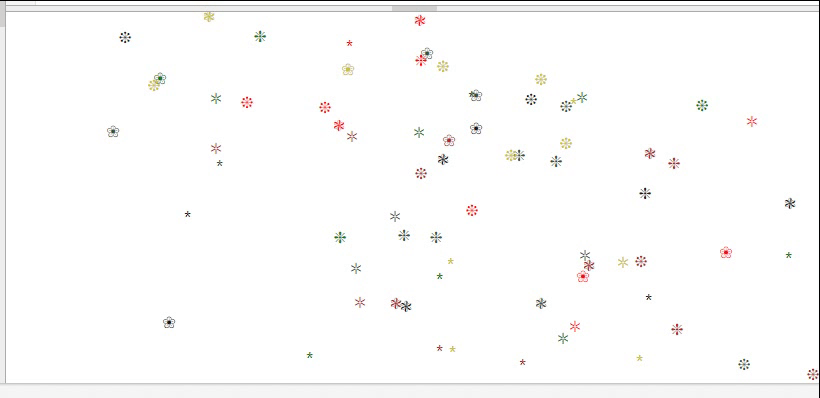
以上就是JavaScript 实现下雪特效的示例代码的详细内容,更多关于JavaScript 实现下雪特效的资料请关注服务器之家其它相关文章!
原文链接:https://cloud.tencent.com/developer/article/1639891













