Centos5.2配置LAMP与Centos5.3配置LAMP(58)
2019-10-11 14:12Centos教程网 Centos
835 my @dbh_tables = eval { $dbh-tables() }; 836 map { s/^.*?\.//o } @dbh_tables; //加入此行 mysql 5.0.50后已经修正这个错误。 16、配置https vi /usr/local/apache2/conf/httpd.conf # 监听
835 my @dbh_tables = eval { $dbh->tables() };
836 map { s/^.*?\.//o } @dbh_tables; //加入此行
mysql 5.0.50后已经修正这个错误。
16、配置https
vi /usr/local/apache2/conf/httpd.conf
# 监听443端口,支持https连接
取消注释 httpd.conf 中的 Include conf/extra/httpd-ssl.conf
设置SSL并创建自己的CA
# cd /etc/pki/tls/misc
# ./CA -newca
屏幕上出现如下的提示:CA certificate filename (or enter to create)
这是要求输入要创建的CA的证书文件名, 可以直接回车或输入证书文件名。
Making CA certificate ...
Generating a 1024 bit RSA private key
.........++++++
................................++++++
writing new private key to './demoCA/private/./cakey.pem'
Enter PEM pass phrase:
Verifying password - Enter PEM pass phrase:-
此时要求输入和验证CA的私钥口令、国家代码(中国是CN)、省份、城市或地区、组织或企业名称、部门名称、CA的名称或服务器的主机名称、管理员电子邮件地址。
至此,在当前目录下生成了demoCA的目录,CA的证书就在该目录下,文件名为cacert.pem
延伸 · 阅读
- 2022-03-10简单谈谈centos7中配置php
- 2022-03-10centos7下安装java及环境变量配置技巧
- 2022-03-10CentOs下安装gcc/g++/gdb的方法
- 2022-03-10在Ubunt16.04上安装LAMP的方法
- 2022-03-09CentOS 7中 Minimal 安装JDK 1.8的教程
- 2022-03-09CentOS环境下安装PHPUnit的方法分析
- Centos

CentOS 5.5使用yum来安装LAMP(php运行环境)
今天用yum方法搭建起了个LAMP环境,中间遇到了很多问题,经过google和各位前辈的帮助,终于将环境搭建起来,现在把完整的步骤记录下来...
- Centos
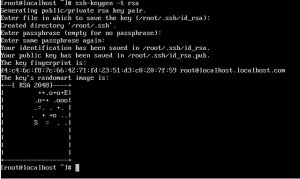
CentOS配置SSH单向无密码访问的方法
今天小编为大家带来的是CentOS配置SSH单向无密码访问的方法;希望能够帮助到大家!有需要的朋友一起去看看吧...
- Centos

简单几步让CentOS时间同步的方法
根据大家经常对时间不能同步的问题,我们在文章中提出了一个解决方法,希望能够通过简单几步让CentOS系统时间同步 ...
- Centos

Centos7实现磁盘限额设置方法
本篇文章给大家详细分享了Centos7实现磁盘限额设置方法,对此有需要的朋友可以参考学习下。...
- Centos

CentOS5.5中安装VirtualBOX增强工具
CentOS5.5中安装VirtualBOX增强工具,需要的朋友可以参考下。 ...
- Centos

CentOS中的正则表达式
这篇文章主要介绍了CentOS中的正则表达式 ,本文给大家介绍的非常详细,需要的朋友可以参考下...
- Centos

CentOS7的hostnamectl命令使用详解
这篇文章主要介绍了CentOS7的hostnamectl命令使用详解,hostnamectl为CentOS7版本中新曾杰的命令,需要的朋友可以参考下...
- Centos

Centos 6.9环境下创建用户及删除用户的方法
这篇文章主要介绍了Centos 6.9环境下创建用户及删除用户的方法,结合实例形式分析了Centos 6.9创建用户及删除用户相关的用户名、密码创建、删除及权限设置...










