Centos5.2配置LAMP与Centos5.3配置LAMP(41)
2019-10-11 14:12Centos教程网 Centos
DirectoryIndex index.php index.html index.htm 找到这一段: # AllowOverride controls what directives may be placed in .htaccess files. # It can be All, None, or any combination of the keywords: #
DirectoryIndex index.php index.html index.htm
找到这一段:
# AllowOverride controls what directives may be placed in .htaccess files.
# It can be "All", "None", or any combination of the keywords:
# Options FileInfo AuthConfig Limit
#
AllowOverride none
更改为AllowOverride all
允许apache rewrite
保存httpd.conf,退出。
# /usr/local/apache2/bin/apachectl restart //重启 Apache
这时会出现错误:
/usr/local/apache2/bin/apachectl start
httpd: Syntax error on line 107 of /usr/local/apache2/conf/httpd.conf: Cannot load /usr/local/apache2/modules/libphp5.so into server: /usr/local/apache2/modules/libphp5.so: cannot restore segment prot after reloc: Permission denied
不急,我们慢慢解决。
这个Permission denied问题,在centos 5下面一般是Selinux引起的,作为生产用服务器,我建议你千万别草率地关掉Selinux一了百了。就像家里的防盗网,阻碍了你的猫自由进出窗户,你不能为了猫方便,就把防盗网简单拆除是同样的道理。我看见网上许多人建议把Selinux简单关闭来解决这个问题,这是削足适履的做法,不值得提倡。
我们可以这样操作:
# audit2allow -a //查看究竟问题出在什么地方
allow unconfined_t usr_t:file execmod;
allow useradd_t var_log_t:file { read write };
延伸 · 阅读
- 2022-03-10简单谈谈centos7中配置php
- 2022-03-10centos7下安装java及环境变量配置技巧
- 2022-03-10CentOs下安装gcc/g++/gdb的方法
- 2022-03-10在Ubunt16.04上安装LAMP的方法
- 2022-03-09CentOS 7中 Minimal 安装JDK 1.8的教程
- 2022-03-09CentOS环境下安装PHPUnit的方法分析
- Centos

CentOS 5.5使用yum来安装LAMP(php运行环境)
今天用yum方法搭建起了个LAMP环境,中间遇到了很多问题,经过google和各位前辈的帮助,终于将环境搭建起来,现在把完整的步骤记录下来...
- Centos
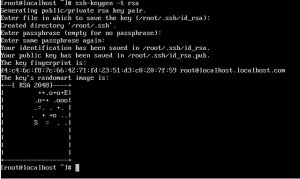
CentOS配置SSH单向无密码访问的方法
今天小编为大家带来的是CentOS配置SSH单向无密码访问的方法;希望能够帮助到大家!有需要的朋友一起去看看吧...
- Centos

简单几步让CentOS时间同步的方法
根据大家经常对时间不能同步的问题,我们在文章中提出了一个解决方法,希望能够通过简单几步让CentOS系统时间同步 ...
- Centos

Centos7实现磁盘限额设置方法
本篇文章给大家详细分享了Centos7实现磁盘限额设置方法,对此有需要的朋友可以参考学习下。...
- Centos

CentOS5.5中安装VirtualBOX增强工具
CentOS5.5中安装VirtualBOX增强工具,需要的朋友可以参考下。 ...
- Centos

CentOS中的正则表达式
这篇文章主要介绍了CentOS中的正则表达式 ,本文给大家介绍的非常详细,需要的朋友可以参考下...
- Centos

CentOS7的hostnamectl命令使用详解
这篇文章主要介绍了CentOS7的hostnamectl命令使用详解,hostnamectl为CentOS7版本中新曾杰的命令,需要的朋友可以参考下...
- Centos

Centos 6.9环境下创建用户及删除用户的方法
这篇文章主要介绍了Centos 6.9环境下创建用户及删除用户的方法,结合实例形式分析了Centos 6.9创建用户及删除用户相关的用户名、密码创建、删除及权限设置...










