Centos5.2配置LAMP与Centos5.3配置LAMP(35)
2019-10-11 14:12Centos教程网 Centos
hints about installing MySQL on your platform. Also have a look at the files in the Docs directory. Thank you for choosing MySQL! # make 编译的时间可能会比较长,毕竟优化的比较厉害。
files in the Docs directory.
Thank you for choosing MySQL!
# make
编译的时间可能会比较长,毕竟优化的比较厉害。
# make install
编译安装完成后执行后续操作:
# useradd mysql //添加 mysql 用户
# cd /usr/local/mysql
# bin/mysql_install_db --user=mysql
# chown -R root:mysql . //设置权限,注意后面有一个 "."
# chown -R mysql /var/lib/mysql //设置 mysql 目录权限
# chgrp -R mysql . //注意后面有一个 "."
# cp share/mysql/my-medium.cnf /etc/my.cnf
# cp share/mysql/mysql.server /etc/rc.d/init.d/mysqld //开机自动启动 mysql。
# chmod 755 /etc/rc.d/init.d/mysqld
# chkconfig --add mysqld
#添加LIB PATH
echo "/usr/local/mysql/lib" >> /etc/ld.so.conf && ldconfig
vi /etc/my.cnf
修改 MySQL 配置,增加部分优化参数,如下:
[mysqld]
延伸 · 阅读
- 2022-03-10简单谈谈centos7中配置php
- 2022-03-10centos7下安装java及环境变量配置技巧
- 2022-03-10CentOs下安装gcc/g++/gdb的方法
- 2022-03-10在Ubunt16.04上安装LAMP的方法
- 2022-03-09CentOS 7中 Minimal 安装JDK 1.8的教程
- 2022-03-09CentOS环境下安装PHPUnit的方法分析
- Centos

CentOS 5.5使用yum来安装LAMP(php运行环境)
今天用yum方法搭建起了个LAMP环境,中间遇到了很多问题,经过google和各位前辈的帮助,终于将环境搭建起来,现在把完整的步骤记录下来...
- Centos
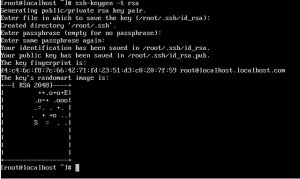
CentOS配置SSH单向无密码访问的方法
今天小编为大家带来的是CentOS配置SSH单向无密码访问的方法;希望能够帮助到大家!有需要的朋友一起去看看吧...
- Centos

简单几步让CentOS时间同步的方法
根据大家经常对时间不能同步的问题,我们在文章中提出了一个解决方法,希望能够通过简单几步让CentOS系统时间同步 ...
- Centos

Centos7实现磁盘限额设置方法
本篇文章给大家详细分享了Centos7实现磁盘限额设置方法,对此有需要的朋友可以参考学习下。...
- Centos

CentOS5.5中安装VirtualBOX增强工具
CentOS5.5中安装VirtualBOX增强工具,需要的朋友可以参考下。 ...
- Centos

CentOS中的正则表达式
这篇文章主要介绍了CentOS中的正则表达式 ,本文给大家介绍的非常详细,需要的朋友可以参考下...
- Centos

CentOS7的hostnamectl命令使用详解
这篇文章主要介绍了CentOS7的hostnamectl命令使用详解,hostnamectl为CentOS7版本中新曾杰的命令,需要的朋友可以参考下...
- Centos

Centos 6.9环境下创建用户及删除用户的方法
这篇文章主要介绍了Centos 6.9环境下创建用户及删除用户的方法,结合实例形式分析了Centos 6.9创建用户及删除用户相关的用户名、密码创建、删除及权限设置...










