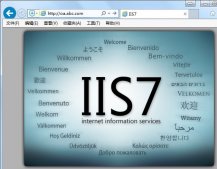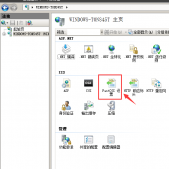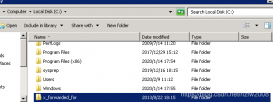基本命令:Sysocmgr.exe /i:sysoc.inf /u:c:\iis.txt
c:\iis.txt是IIS要安装的组件列表
复制代码 代码如下:
[Components]
iis_common = ON
iis_www = ON
iis_asp = ON
iis_inetmgr = ON
aspnet= ON
包括IIS组件在内的所有组件列表:
Mplay
Rec
Vol
fullscreenconsole
fax
wms_admin_mmc
wms_svrtyplib
wbem
dtc
com
complusnetwork
iis_common:CommonFiles - 安装需要 IIS 程序文件
iis_inetmgr:Internet 信息服务管理单元: MMC 中安装 IIS 管理界面
netfx
iis_www:万维网服务
wms_admin_asp
wms_server
wms_isapi
rootautoupdate
autoupdate
licenseserver
certsrv_client
certsrv_server
authman
cluster
ieaccess
iehardenadmin
iehardenuser
msmq_core
msmq_localstorage
msmq_adintegrated
msmq_mqdsservice
msmq_triggersservice
msmq_httpsupport
msmq_routingsupport
bitsserverextensionsmanager:安装 BITS 管理扩展中 Microsoft 管理控制台 (MMC)
bitsserverextensionsisapi:安装 IIS ISAPI 以允许上载后台智能传输服务 (BITS)
sakit_web
iis_asp
iis_internetdataconnector
iis_serversideincludes
iis_webdav
tswebclient:远程桌面 Web 连接
iis_ftp:FTP 服务
iis_smtp:简单邮件传输协议 (SMTP) 服务
iis_nntp:网络新闻传输协议 (NNTP) 服务
inetprint:Internet 打印
fp_extensions:FrontPage2002ServerExtensions
appsrv_console
dtcnetwork
aspnet Asp.Net
oeaccess
mswordpad
calc
charmap
clipbook
deskpaper
mousepoint
paint
templates
imegen
chat
hypertrm
accessopt
rstorage
indexsrv_system
uddiweb
uddidatabase
uddiadmin
terminalserver
wbemmsi
snmp
wbemsnmp
netmontools
netcmak
netcps
wins
dns
dhcpserver
simptcp
ias
netcis
macprint
macsrv
lpdsvc
reminst
pop3service
pop3admin
display
ntcomponents
WMPOCM
k
scw
computeserver
netrqs
storageserver
注意:
Windows 总是寻找服务器最初安装该媒体。 如果从 CD, 安装服务器无人参与安装提示对于 Windows CD。 如果要运行无人参与安装并使用媒体, 并存储在网络共享, 必须更改为以下注册表子项中 ServicePackSourcePath 子项 SourcePath 子项和值:
HKEY_LOCAL_MACHINE\SOFTWARE\Microsoft\Windows\CurrentVersion\Setup
更改用于 ServicePackSourcePath 子项 SourcePath 子项和值对合适网络共享。 路径必须包含 i 386 文件夹。
下面是一个完整的IIS安装文件:IISSetup.bat
第一步:更改windows安装文件位置
第二步:生成安装选项文件
第三步:开始安装
复制代码 代码如下:
echo "更改windows安装文件的路径"
echo Windows Registry Editor Version 5.00 > c:\setupreg.reg
echo [HKEY_LOCAL_MACHINE\SOFTWARE\Microsoft\Windows\CurrentVersion\Setup] >> c:\setupreg.reg
echo "ServicePackSourcePath"="D:\\Win2003\\" >> c:\Win2003setupPath.reg
echo "SourcePath"="D:\\Win2003\\" >> c:\Win2003setupPath.reg
regedit /S c:\Win2003setupPath.reg
del c:\Win2003setupPath.reg
echo "生成IIS无人值守安装选项文件"
echo [Components] > c:\iis.txt
echo iis_common = ON >> c:\iis.txt
echo iis_www = ON >> c:\iis.txt
echo iis_asp = ON >> c:\iis.txt
echo iis_inetmgr = ON >> c:\iis.txt
echo aspnet= ON >> c:\iis.txt
Sysocmgr.exe /i:sysoc.inf /u:c:\iis.txt
del c:\iis.txt
echo IIS安装完毕
pause