1 下载源码
2 编译安装
3 配置
在/etc/dnsmasq.d目录下新建2个文件
dnsmasq.resolv.conf
dnsmasq.hosts
4 安装dig&nslookup
Ubuntu:
Fedora / Centos:
2019-05-31 10:38Centos之家服务器之家 Centos
这篇文章主要介绍了Centos 6.4 安装dnsmasq的方法,需要的朋友可以参考下
1 下载源码
2 编译安装
3 配置
在/etc/dnsmasq.d目录下新建2个文件
dnsmasq.resolv.conf
dnsmasq.hosts
4 安装dig&nslookup
Ubuntu:
Fedora / Centos:

本篇文章主要介绍了Centos 7开启网卡自动获取IP的详细方法,小编觉得挺不错的,现在分享给大家,也给大家做个参考。一起跟随小编过来看看吧...

在Linux下,我们可以使用uptime命令,而且此命令不必使用root权限。uptime命令在系统中已经默认安装了。今天小编为大家带来的是CentOS下Uptime命令详解;希望...

这篇文章主要介绍了centos 安装与操作方法,需要的朋友可以参考下...

这篇文章主要介绍了CentOS 6.6实现永久修改DNS地址的方法,涉及针对CentOS配置文件的相关设置技巧,具有一定参考借鉴价值,需要的朋友可以参考下 ...

这篇文章主要介绍了CentOS7设置日期和时间方法以及基本概念介绍,本文讲解使用CentOS7中的新命令timedatectl设置日期时间方法,需要的朋友可以参考下 ...

这篇文章主要介绍了LINUX中Centos7运用/dev/shm进行网站优化相关知识点,对此有兴趣的朋友参考学习下。...

一些朋友最近在问小编centos不小心删除/root目录该如何解决?今天小编就为大家分享centos不小心删除/root目录解决办法;希望对大家会有帮助,有需要的朋友...
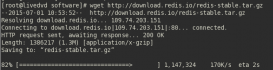
本篇文章主要介绍了CentOS6.5下Redis安装与配置详细步骤,详细介绍redis单机单实例安装与配置,服务及开机自启动。有兴趣的可以了解一下。...
