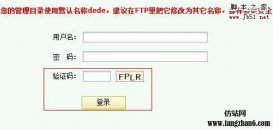DEDE可定制性非常强,我们接到一个项目,要求定制站点的搜索框,要求能有个选项,可以让访客点选使用百度搜索站内内容或者用谷歌搜索站点内容,或者直接搜索整站内容,或者点选按栏目搜索站内内容
全部代码如下:
<div class="search-bg">
<div class="inner">
<div class="search-form">
<form role="search" method="get" id="searchform" name=bf onSubmit="bottomForm();return false;">
<script>
function bottomForm(){
var $=document.bf.key.value;
var $2=document.bf.sto.value;
if(document.bf.sto[0].selected)window.open("https://www.baidu.com/s?wd="+"site%3Abnxb.com+"+$);
if(document.bf.sto[1].selected)window.open("https://www.google.com.hk/search?hl=zh-CN&source=hp&q="+"site%3Awww.bnxb.com+"+$);
if(document.bf.sto[2].selected)window.open("{dede:global.cfg_basehost/}/app/search.php?kwtype=1&keyword="+$);
else window.open("{dede:global.cfg_basehost/}/app/search.php?kwtype=1&keyword="+$+"&typeid="+$2);
return false}
</script>
<input name="key" id="s" class="s" value="请输入关键词开始搜索!"onClick="this.value = '';" style="background-color: rgb(255, 255, 255); color: rgb(153, 153, 153); opacity: 0.8664601413572597; background-position: initial initial; background-repeat: initial initial; "onKeyPress="javascript:if(event.keyCode == 13){query(this.value);}" x-webkit-speech="" type="text">
<SELECT class="search-select" name="sto" id="search-option">
<option value="0" class="search-select-option">百度搜索</option>
<option value="1111" class="search-select-option">谷歌搜索</option>
<option value="2222" selected='1' class="search-select-option">全站搜索</option>
{dede:channelartlist typeid='top' }
{dede:type} <option value='[field:id/]'>[field:typename/]</option>{/dede:type}
{dede:channel type='son' noself='yes'}
<option value='[field:id/]'>--[field:typename/]</option>
{/dede:channel}
{/dede:channelartlist}
</select>
<button id="searchsubmit" class="btn">搜索</button>
</form>
</div>
<div class="tagscloud"> <span>快捷搜索:</span> {dede:hotwords num='5'subday='30' maxlength='10'/} </div>
</div>
</div>
CSS如下
/*search-bg*/
.search-bg {background-color:#F5F5F5; width:100%; padding:20px 0; display:none;}
.search-bg.search-open {display:block;}
.search-bg .inner {overflow:hidden;}
.search-form,.search-form input {float:left;}
.search-form .s {background-color:#fff; border:1px solid #ddd; height:22px; line-height:22px; padding:5px; font-size:0.875em; width:500px; border-radius:3px;}
.search-form button {border:none; background-color:#1e82aa; color:#fff; height:32px; padding:0 10px; cursor:pointer; margin:1px 0px; border-radius:6px; font-size:1em;}
.search-form .search-select {background-color:#fff; border:1px solid #ddd; height:34px; line-height:34px; margin:1px 5px;}
.search-form .search-select-option {background-color:#E9EAEC;font-weight:bold}
其实就是笨牛网的搜索框项目,就是用的这个方法
以上就是本文的全部内容,希望对大家的学习有所帮助,也希望大家多多支持服务器之家。