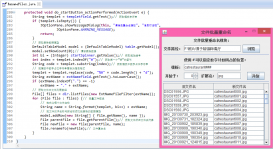废话不多说直接奉上代码先:
|
1
2
3
4
5
6
7
8
9
10
11
12
13
14
15
16
17
18
19
20
21
22
23
24
25
26
27
28
29
30
31
32
33
|
import java.util.*;import java.io.*;public class Main{static int [] dp = new int [1010];public static void main(String [] args)throws IOException{Mouse [] mice = new Mouse [1010];FileReader fr=new FileReader("in.txt"); //读取文件BufferedReader read = new BufferedReader(fr);String str = "";int n=1;while((str = read.readLine())!=null){String [] s= str.split(" ");mice[n] = new Mouse(); //对象实例化,很重要mice[n].weight = Integer.parseInt(s[0]);mice[n].speed =Integer.parseInt(s[1]);n++;}System.out.println(n);Arrays.sort(mice,1,n); //sort(int start,int end) 包括start索引,不包括end索引for(int i=1;i<n;i++){System.out.println(mice[i].weight+" "+mice[i].speed);}}}class Mouse implements Comparable{ //实现Comparable接口int weight;int speed;public int compareTo(Object o){ //重写compareTo方法Mouse m=(Mouse)o;return weight>m.weight?1:(weight==m.weight?0:-1);}} |
另附上Arrays.sort用法:
1. 数字排序 int[] intArray = new int[] { 4, 1, 3, -23 };
Arrays.sort(intArray);
输出: [-23, 1, 3, 4]
2. 字符串排序,先大写后小写 String[] strArray = new String[] { "z", "a", "C" };
Arrays.sort(strArray);
输出: [C, a, z]
3. 严格按字母表顺序排序,也就是忽略大小写排序 Case-insensitive sort
Arrays.sort(strArray, String.CASE_INSENSITIVE_ORDER);
输出: [a, C, z]
4. 反向排序, Reverse-order sort
Arrays.sort(strArray, Collections.reverseOrder());
输出:[z, a, C]
5. 忽略大小写反向排序 Case-insensitive reverse-order sort
Arrays.sort(strArray, String.CASE_INSENSITIVE_ORDER);
Collections.reverse(Arrays.asList(strArray));
输出: [z, C, a]
6、对象数组排序
要对一个对象数组排序 ,则要自己实现java.util.Comparator接口
例子:
Common_User[] userListTemp=new Common_User[temp.size()];
Arrays.sort(userListTemp, new PinyinComparator());
PinyinComparator 实现了Comparator接口,重写了compare方法,来告诉Arrays按照什么规则来比较两个对象的大小。
以上所述就是本文的全部内容了,希望大家能够喜欢。