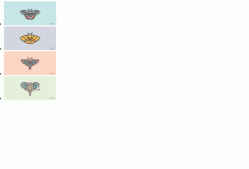本文实例为大家分享了jQuery treeview树形结构的应用代码,供大家参考,具体内容如下
继Bootstrap-treeview应用后,我又尝试了用jquery-treeview解决这个问题,记录我的解决方案,但是不一定是最优。
引入必备css
- jquery.treeview.css
引入必备js
- jquery-3.0.0.js
- jquery.treeview.js
编写页面treeview_jQuery.html
|
1
2
3
4
5
6
7
8
9
10
11
12
13
14
15
16
17
18
19
20
21
22
23
24
25
26
27
28
29
30
31
32
33
34
35
36
37
38
39
40
41
42
43
44
|
<!DOCTYPE html><html lang="en"><head> <meta http-equiv="Content-Type" content="text/html; charset=UTF-8"> <title>TreeViewByJQuery</title> <link href="../static/css/jquery.treeview.css" rel="stylesheet"> <script src="../static/js/jquery-3.0.0.js"></script> <script src="../static/js/jquery.treeview.js"></script></head><script> $(function () { $.ajax({ type:"GET", url:"/tree/treeView.do", //后台接口路径 async:false, //非异步 dataType:"json", //数据格式为json success:function (data) { var html = buildTree(data); //调用buildtree()构建树形结构 $("#tree").append(html); //将树形结构追加到DOM元素中 } }); $("#tree").treeview({});//通过jquery.treeview将构建好的属性结构变成一个动态的树 }); /* 递归访问后台返回的数据,拼html代码构建树形结构 */ var buildTree = function(data){ var html=""; $.each(data,function(i,n){ //遍历当前数据中的所有树节点 html = html+"<li><span class=\"folder\">"+n.text+"</span>"; //当前节点为父节点 var children = buildTree(n.nodes); //递归遍历当前节点的所有子节点 html = html+"<ul>"+children+"</ul>"; //将父节点与子节点拼在一起 }) return html;//返回构建的树形结构 }</script><body><ul id="tree" class="filetree"></ul></body></html> |
以上就是本文的全部内容,希望对大家的学习有所帮助,也希望大家多多支持服务器之家。
原文链接:https://blog.csdn.net/Lqq77s/article/details/85988942