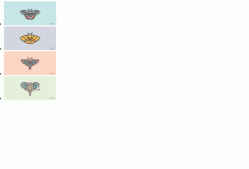本文实例为大家分享了jQuery实现穿梭框效果的具体代码,供大家参考,具体内容如下
简介:今天给大家带来穿梭框的实现
布局的实现
|
1
2
3
4
5
6
7
8
9
10
11
12
13
14
15
16
17
|
<div id="box"> <div id="boxleft"> <ul id="left_ul"> </ul> </div> <div id="boxbtn"> <button id="btn_right">>>>></button> <button id="btn_left"> <<<< </button> </div> <div id="boxright"> <ul id="right_ul"> </ul> </div></div> |
布局的样式
|
1
2
3
4
5
6
7
8
9
10
11
12
13
14
15
16
17
18
19
20
21
22
23
24
25
26
27
28
29
30
31
32
33
34
35
36
37
38
39
40
41
42
43
44
45
46
47
48
49
50
51
52
53
54
55
56
57
|
<style> * { margin: 0 auto; padding: 0; list-style: none; } #box { width: 500px; display: flex; justify-content: space-around; margin-top: 20px; } #boxright { width: 200px; height: 500px; border: 1px solid darkcyan; } #boxleft { width: 200px; height: 500px; border: 1px solid darkcyan; } #boxbtn { margin: auto; } #boxbtn button { width: 50px; height: 200ox; margin-top: 10px; display: flex; background: deepskyblue; cursor: pointer; color: white; } ul li { height: 30px; line-height: 30px; margin-bottom: 2px; text-align: center; background: darkgray; } form { text-align: center; } .active { color: white; background: darkseagreen; }</style> |
代码实现
|
1
2
3
4
5
6
7
8
9
10
11
12
13
14
15
16
17
18
19
20
21
22
23
24
25
26
27
28
29
30
31
32
33
34
35
36
37
38
39
40
41
42
43
44
45
46
47
48
49
50
51
52
53
54
55
56
57
58
59
60
61
62
63
64
65
66
67
68
69
70
71
72
73
74
75
|
<script> let arr = [ { "id": 1, "name": "zhang", "check": false }, { "id": 2, "name": "liu", "check": false }, { "id": 3, "name": "guan", "check": false }, { "id": 4, "name": "zhao", "check": true }, { "id": 5, "name": "ao", "check": true } ]; $("#add").click(function () { var name = $("#name").val(); arr.push({ "name": name }); showUL(arr); }) $(function () { showUL(arr); }) function showUL(arr) { var leftstr = ""; var rightstr = ""; for(let i in arr) { let { id, name, check } = arr[i]; if (check) { rightstr += ` <li _id="${id}">${name}</li> ` } else { leftstr += ` <li _id="${id}">${name}</li> ` } } $("#left_ul").html(leftstr); $("#right_ul").html(rightstr); } $("#left_ul").on("click", "li", function () { let index = arr.findIndex((v) => { return v.id == $(this).attr("_id"); }) if ($(this).hasClass('active')) { $(this).removeClass('active'); arr[index].check = false; } else { $(this).addClass('active'); arr[index].check = true; } }); $("#right_ul").on("click", "li", function () { let index = arr.findIndex((v) => { return v.id == $(this).attr("_id"); }) if ($(this).hasClass('active')) { $(this).removeClass('active'); arr[index].check = true; } else { $(this).addClass('active'); arr[index].check = false; } }); $("#btn_right").click(function () { if ($("#left_ul .active").length == 0) return false; showUL(arr); }) $("#btn_left").click(function () { if ($("#right_ul .active").length == 0) return false; showUL(arr); }) </script> |
以上就是本文的全部内容,希望对大家的学习有所帮助,也希望大家多多支持服务器之家。
原文链接:https://blog.csdn.net/qianzihao007/article/details/112794754