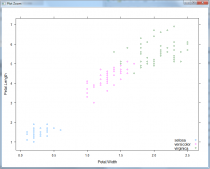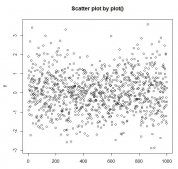cbind: 根据列进行合并,即叠加所有列,m列的矩阵与n列的矩阵cbind()最后变成m+n列,合并前提:cbind(a, c)中矩阵a、c的行数必需相符
rbind: 根据行进行合并,就是行的叠加,m行的矩阵与n行的矩阵rbind()最后变成m+n行,合并前提:rbind(a, c)中矩阵a、c的列数必需相符
|
1
2
3
4
5
6
7
8
9
10
11
12
13
14
15
16
17
18
19
20
21
22
23
24
25
26
27
28
29
30
31
32
33
34
35
36
37
38
39
40
41
42
43
44
45
46
47
48
49
50
51
52
53
|
> a <- matrix(1:12, 3, 4)> print(a) [,1] [,2] [,3] [,4][1,] 1 4 7 10[2,] 2 5 8 11[3,] 3 6 9 12> > b <- matrix(-1:-12, 3, 4)> print(b) [,1] [,2] [,3] [,4][1,] -1 -4 -7 -10[2,] -2 -5 -8 -11[3,] -3 -6 -9 -12> > x=cbind(a,b)> print(x) [,1] [,2] [,3] [,4] [,5] [,6] [,7] [,8][1,] 1 4 7 10 -1 -4 -7 -10[2,] 2 5 8 11 -2 -5 -8 -11[3,] 3 6 9 12 -3 -6 -9 -12> > y=rbind(a,b)> print(y) [,1] [,2] [,3] [,4][1,] 1 4 7 10[2,] 2 5 8 11[3,] 3 6 9 12[4,] -1 -4 -7 -10[5,] -2 -5 -8 -11[6,] -3 -6 -9 -12> > > c <- matrix(-1:-20, 4, 5)> print(c) [,1] [,2] [,3] [,4] [,5][1,] -1 -5 -9 -13 -17[2,] -2 -6 -10 -14 -18[3,] -3 -7 -11 -15 -19[4,] -4 -8 -12 -16 -20> > x2=cbind(a,c)Error in cbind(a, c) : 矩阵的行数必需相符(见arg2)> print(x2) [,1] [,2] [,3] [,4] [,5] [,6] [,7] [,8] [,9][1,] 1 4 7 10 -1 -4 -7 -10 -13[2,] 2 5 8 11 -2 -5 -8 -11 -14[3,] 3 6 9 12 -3 -6 -9 -12 -15> > y2=rbind(a,c)Error in rbind(a, c) : 矩阵的列数必需相符(见arg2)> print(y2)Error in print(y2) : 找不到对象'y2'> |
merge函数
两个数据框拥有相同的时间或观测值,但这些列却不尽相同。处理的办法就是使用
merge(x, y ,by.x = ,by.y = ,all = ) 函数。
|
1
2
3
4
5
6
7
8
|
#merge/合并ID<-c(1,2,3,4)name<-c(“A”,”B”,”C”,”D”)score<-c(60,70,80,90)student1<-data.frame(ID,name)student2<-data.frame(ID,score)total_student1<-merge(student1,student2,by=”ID”)total_student1 |
当我们需要将相同的观测对象得出的不同类型变量合并时,则采用cbind,也就是合并columm。
到此这篇关于R语言中cbind、rbind和merge函数的使用与区别的文章就介绍到这了,更多相关R语言 cbind、rbind和merge内容请搜索服务器之家以前的文章或继续浏览下面的相关文章希望大家以后多多支持服务器之家!
原文链接:https://blog.csdn.net/ARPOSPF/article/details/85450238