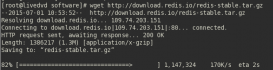Kubesphere官方文档:
https://kubesphere.com.cn/docs/quick-start/all-in-one-on-linux/
1. 安装CentOS
要把处理器核心数设置在 2以上,这是k8s安装配置要求的
2. 配置 ip
- vi/etc/sysconfig/network-scripts/ifcfg-ens33
- ##简单的就是设置为静态ip
- ONBOOT=yes
3. 禁用selinux(坑 一)
- vi/etc/sysconfig/selinux
- ##这是设置一个属性为disabled
- SELINUX=disabled
配置完之后需要重启 reboot
4. 官网要求
(1)节点必须能够通过 SSH 连接。
(2)节点上可以使用 sudo/curl/openssl 命令。
(3)docker 可以由您自己安装或由 KubeKey 安装。
注意:如果你想离线安装 KubeSphere,请务必提前安装好 docker。
安装要求的依赖
- yuminstallsocatconntrackebtablesipset
5. 关闭防火墙(坑二)
- systemctlstopfirewalld.service#停止
- systemctldisablefirewalld.service#禁用防火墙,下次启动也不会开启
6. 安装docker(坑三)
- #1.安装docker
- yuminstalldockerdocker.io
- #2.配置docker源
- vim/etc/docker/daemon.json
- {
- "registry-mirrors":[
- "https://registry.docker-cn.com"
- ]
- }
- #3.重载docker
- sudosystemctldaemon-reload
- sudosystemctlrestartdocker
7. 安装KubeKey
- #先执行以下命令以确保从正确的区域下载KubeKey
- exportKKZONE=cn
- #执行以下命令下载KubeKey
- curl-sfLhttps://get-kk.kubesphere.io|VERSION=v1.0.1sh-
- #为kk添加可执行权限
- chmod+xkk
8. 安装Kubernetes和kubesphere
- #安装
- ./kkcreatecluster--with-kubernetesv1.17.9--with-kubespherev3.0.0
验证结果
- kubectllogs-nkubesphere-system$(kubectlgetpod-nkubesphere-system-lapp=ks-install-ojsonpath='{.items[0].metadata.name}')-f
- **************************************************
- #####################################################
- ###WelcometoKubeSphere!###
- #####################################################
- Console:http://192.168.106.135:30880
- Account:admin
- Password:P@88w0rd
- NOTES:
- 1.Afterloggingintotheconsole,pleasecheckthe
- monitoringstatusofservicecomponentsin
- the"ClusterManagement".Ifanyserviceisnot
- ready,pleasewaitpatientlyuntilallcomponents
- areready.
- 2.Pleasemodifythedefaultpasswordafterlogin.
- #####################################################
- https://kubesphere.io2021-08-2812:20:55
- #####################################################
9.登录

原文链接:https://www.toutiao.com/a7013193616147350048/