Spring中Profile对不同环境提供不同配置功能的支持,可以通过激活、指定参数等方式快速切换环境。
文件名格式:application-{profile}.properties
可以建立多个properties(yaml)文件来不断的切换
application-dev.properties
|
1
|
server.port=8082 |
application-prod.properties
|
1
|
server.port=8083 |
application.properties
|
1
2
|
server.port=8081spring.profiles.active=dev |
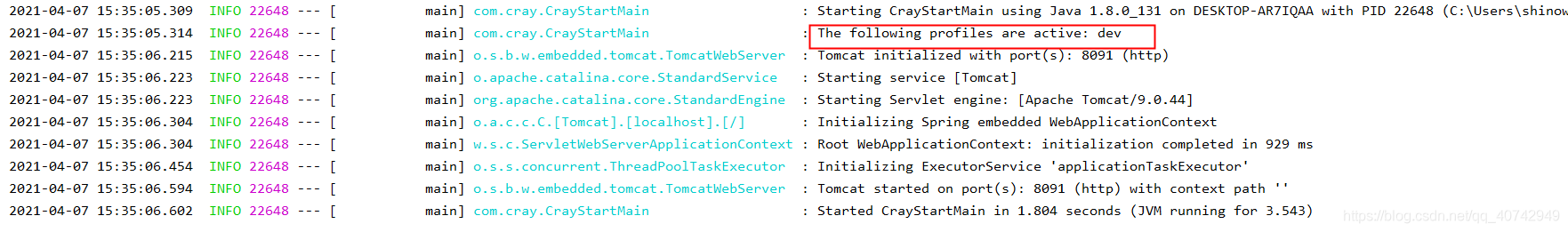
文件名格式:application-{profile}.yaml
|
1
2
3
4
5
6
7
8
9
10
11
12
13
14
15
16
17
18
19
20
|
server: port: 8082spring: profiles: active: dev---spring: profiles: devserver: port: 8083---spring: profiles: prodserver: port: 8084---spring: profiles: default (未指定时默认使用的配置)server: port: 80 |
激活方式:
|
1
2
3
4
5
6
7
|
yaml中:spring: profiles: active: dev 或properties中:spring.profiles.active=dev |
运行时:
在打包后运行的时候,添加参数:
|
1
|
java -jar spring-boot.jar --spring.profiles.active=dev; |
tomcat 中 catalina.bat(.sh中不用“set”) 添加JAVA_OPS。通过设置active选择不同配置文件:set JAVA_OPTS="-Dspring.profiles.active=test"
web.xml方式
spring.profiles.active prod
标注方式(junit单元测试非常实用)
@ActiveProfiles({“dev”})
到此这篇关于SpringBoot 多Profile使用与切换方式的文章就介绍到这了,更多相关SpringBoot 多Profile使用与切换内容请搜索服务器之家以前的文章或继续浏览下面的相关文章希望大家以后多多支持服务器之家!
原文链接:https://blog.csdn.net/qq_40742949/article/details/115488008















