80后可能还对儿时玩过的一种经典木质的拼图板游戏记忆犹新,一般是一种4*4或5*5规格的手持活动板,通过挪动每个小板子的位置,拼出来板子上完整的图像,那时候还没有网吧,手机也还是大哥大的天下,所以这也可以算得上是最早的“手游”了吧。
今天我们用OpenCV来复现一下儿时的经典!
代码:
|
1
2
3
4
5
6
7
8
9
10
11
12
13
14
15
16
17
18
19
20
21
22
23
24
25
26
27
28
29
30
31
32
33
34
35
36
37
38
39
40
41
42
43
44
45
46
47
48
49
50
51
52
53
54
55
56
57
58
59
60
61
62
63
64
65
66
67
68
69
70
71
72
73
74
75
76
77
78
79
80
81
82
83
84
85
86
87
88
89
90
91
92
93
94
95
96
97
98
99
100
101
102
103
104
|
#include "core/core.hpp"#include "highgui/highgui.hpp"#include "imgproc/imgproc.hpp"#include <time.h> using namespace cv; Mat Sourceimage, Spilteimage, Rebuildimage, Dstimage;int rows, cols;int Roirows, Roicols;vector<Mat>arraryimage;void Randarrary(vector<Mat> &vectorMat); //随机排列子图像序列函数static int vectornumber = 0;void OnMouseAction(int event, int x, int y, int flags, void *ustc); //鼠标回调事件函数 int mainFun(){ Sourceimage = imread("D:\\test\\lena.jpg"); imshow("Source image", Sourceimage); rows = 6; //将图像分割成rows行 cols = 4; //将图像分割成cols列 Roirows = Sourceimage.rows / rows; Roicols = Sourceimage.cols / cols; Spilteimage = Mat::zeros(Sourceimage.rows, Sourceimage.cols, Sourceimage.type()); Dstimage = Mat::zeros(Sourceimage.rows, Sourceimage.cols, Sourceimage.type()); for (int i = 0; i<rows; i++) { for (int j = 0; j<cols; j++) { Mat SourceRoi = Sourceimage(Rect(j*Roicols, i*Roirows, Roicols - 1, Roirows - 1)); arraryimage.push_back(SourceRoi); } } // 随机函数 Randarrary(arraryimage); for (int i = 0; i<rows; i++) { for (int j = 0; j<cols; j++) { Mat SpilterRoi = Spilteimage(Rect(j*Roicols, i*Roirows, Roicols - 1, Roirows - 1)); addWeighted(SpilterRoi, 0, arraryimage[vectornumber], 1, 0, SpilterRoi); vectornumber++; imshow("Splite image", Spilteimage); waitKey(150); } } setMouseCallback("Splite image", OnMouseAction); waitKey(); return 0; } //*******************************************************************////随机调换所有的子图像序列的位置,用于在 Splite image中显示//*******************************************************************//void Randarrary(vector<Mat>& vectorMat){ for (int i = 0; i<vectorMat.size(); i++) { srand(int(time(0))); int a = rand() % (vectorMat.size() - i) + i; swap(vectorMat[i], vectorMat[a]); } } //*******************************************************************////鼠标回调函数,用于获取需要查找的子图像在原图像中的位置,并在叠加显示在目标图像中//*******************************************************************//void OnMouseAction(int event, int x, int y, int flags, void *ustc){ if (event == CV_EVENT_LBUTTONDOWN) { Mat RoiSpilte, RoiSource; int rows = (y / Roirows)*Roirows; int clos = (x / Roicols)*Roicols; RoiSpilte = Spilteimage(Rect(clos, rows, Roicols, Roirows)); imshow("Slice", RoiSpilte); Mat image = Mat::zeros(Sourceimage.rows - Roirows, Sourceimage.cols - Roicols, CV_32FC1); matchTemplate(Sourceimage, RoiSpilte, image, 1); normalize(image, image, 0, 1, NORM_MINMAX); double minV = 0; double maxV = 0; Point minP, maxP; minMaxLoc(image, &minV, &maxV, &minP, &maxP); Mat ROIDst = Dstimage(Rect(minP.x, minP.y, Roicols, Roirows)); addWeighted(ROIDst, 0, RoiSpilte, 1, 0, ROIDst, -1); imshow("Jigsaw image", Dstimage); }} //-----开始------void COpenCVLearningDlg::OnBnClickedStartButton(){ mainFun();} |
效果:
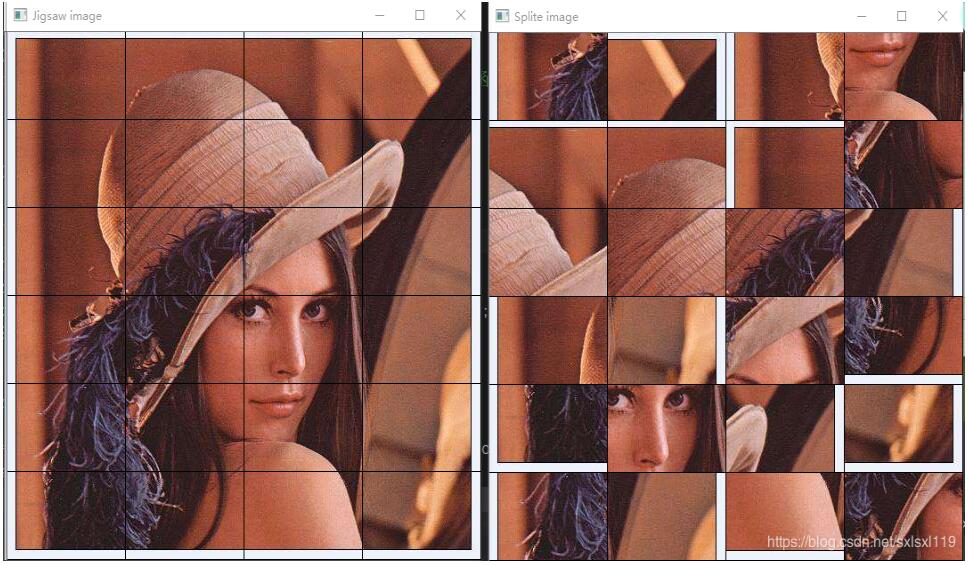
以上就是本文的全部内容,希望对大家的学习有所帮助,也希望大家多多支持服务器之家。
原文链接:https://blog.csdn.net/sxlsxl119/article/details/86480668














