本文实例为大家分享了springboot实现验证码登录的具体代码,供大家参考,具体内容如下
因为在项目中需要使用到验证码,我总结一下在项目中如何快速解决项目需求~验证码,下面推荐给大家速上手验证码的例子。
一、编写验证码工具类
|
1
2
3
4
5
6
7
8
9
10
11
12
13
14
15
16
17
18
19
20
21
22
23
24
25
26
27
28
29
30
31
32
33
34
35
36
37
38
39
40
41
42
43
44
45
46
47
48
49
50
51
52
53
54
55
56
57
58
59
60
61
62
63
64
65
66
67
68
69
70
71
72
73
74
75
76
77
78
79
80
81
82
83
84
85
86
87
88
89
90
91
|
import java.awt.color;import java.awt.font;import java.awt.graphics;import java.awt.image.bufferedimage;import java.io.fileoutputstream;import java.io.ioexception;import java.io.outputstream;import java.util.random;import javax.imageio.imageio;/** * @author zct * @date 2018年2月6日 * @param * @desc 图形验证码生成 * */public class verifyutil { // 验证码字符集 private static final char[] chars = { '0', '1', '2', '3', '4', '5', '6', '7', '8', '9', 'a', 'b', 'c', 'd', 'e', 'f', 'g', 'h', 'i', 'j', 'k', 'l', 'm', 'n', 'o', 'p', 'q', 'r', 's', 't', 'u', 'v', 'w', 'x', 'y', 'z', 'a', 'b', 'c', 'd', 'e', 'f', 'g', 'h', 'i', 'j', 'k', 'l', 'm', 'n', 'o', 'p', 'q', 'r', 's', 't', 'u', 'v', 'w', 'x', 'y', 'z'}; // 字符数量 private static final int size = 4; // 干扰线数量 private static final int lines = 5; // 宽度 private static final int width = 80; // 高度 private static final int height = 40; // 字体大小 private static final int font_size = 30; /** * 生成随机验证码及图片 * object[0]:验证码字符串; * object[1]:验证码图片。 */ public static object[] createimage() { stringbuffer sb = new stringbuffer(); // 1.创建空白图片 bufferedimage image = new bufferedimage( width, height, bufferedimage.type_int_rgb); // 2.获取图片画笔 graphics graphic = image.getgraphics(); // 3.设置画笔颜色 graphic.setcolor(color.light_gray); // 4.绘制矩形背景 graphic.fillrect(0, 0, width, height); // 5.画随机字符 random ran = new random(); for (int i = 0; i <size; i++) { // 取随机字符索引 int n = ran.nextint(chars.length); // 设置随机颜色 graphic.setcolor(getrandomcolor()); // 设置字体大小 graphic.setfont(new font( null, font.bold + font.italic, font_size)); // 画字符 graphic.drawstring( chars[n] + "", i * width / size, height*2/3); // 记录字符 sb.append(chars[n]); } // 6.画干扰线 for (int i = 0; i < lines; i++) { // 设置随机颜色 graphic.setcolor(getrandomcolor()); // 随机画线 graphic.drawline(ran.nextint(width), ran.nextint(height), ran.nextint(width), ran.nextint(height)); } // 7.返回验证码和图片 return new object[]{sb.tostring(), image}; } /** * 随机取色 */ public static color getrandomcolor() { random ran = new random(); color color = new color(ran.nextint(256), ran.nextint(256), ran.nextint(256)); return color; }} |
二、controller层使用
验证用户名和密码和验证码一致
|
1
2
3
4
5
6
7
8
9
10
11
12
13
14
15
16
17
18
19
20
21
22
23
24
25
26
27
28
29
|
/*** 登录入口** @param username 用户名* @param password 密码* @param code 验证码* @param response 回调json数据 成功返回200,失败返回500*/@apioperation("登录")@postmapping("/login")public void adminloginbypasswword(@apiparam("用户名") @requestparam string username, @apiparam("密码") @requestparam string password, @apiparam("验证码") @requestparam string code, httpservletresponse response,httpservletrequest request) {httpsession session=request.getsession();if(session.getattribute("imagecode")==null){ renderfail(response, "重新获取验证码");}else { if(session.getattribute("imagecode").tostring().equalsignorecase(code)){ map<string, object> user = adminservice.checkadminlogin(username, password); if (user == null) { renderfail(response, "登录失败"); } else { rendersuccess(response, "登录成功"); } }else { renderfail(response, "验证码错误"); }}} |
这里采用get请求获取验证码,获取验证码的接口如下
|
1
2
3
4
5
6
7
8
9
10
11
12
13
14
15
16
|
@apioperation("生成验证码") @getmapping("/getcode") public void getcode(httpservletresponse response, httpservletrequest request) throws exception{ httpsession session=request.getsession(); //利用图片工具生成图片 //第一个参数是生成的验证码,第二个参数是生成的图片 object[] objs = verifyutil.createimage(); //将验证码存入session session.setattribute("imagecode",objs[0]); //将图片输出给浏览器 bufferedimage image = (bufferedimage) objs[1]; response.setcontenttype("image/png"); outputstream os = response.getoutputstream(); imageio.write(image, "png", os); } |
三、代码测试
这里用springboot swagger2测试
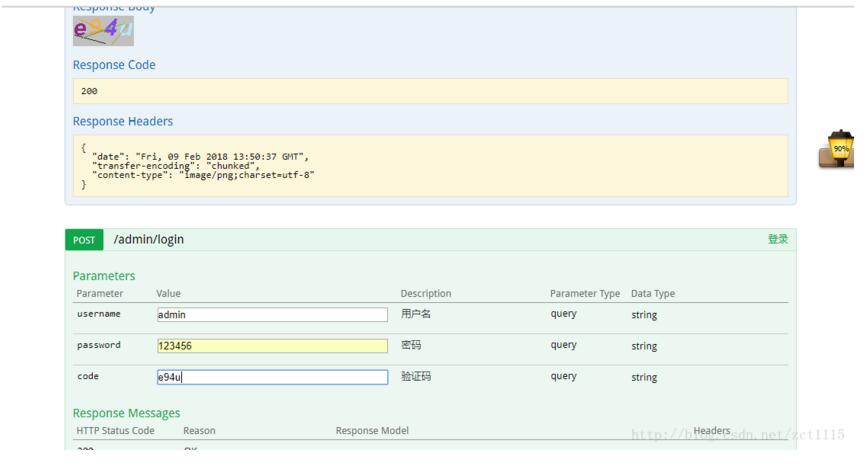
上面是get请求获取验证码,下面是登录验证,验证结果是成功的。
以上就是本文的全部内容,希望对大家的学习有所帮助,也希望大家多多支持服务器之家。
原文链接:https://blog.csdn.net/zct1115/article/details/79302434















