简介
REST 即 Representational State Transfer。(资源)表现层状态转化。是目前最流行的一种互联网软件架构。它结构清晰、符合标准、易于理解、扩展方便,所以正得到越来越多网站的采用,POST, DELETE, PUT, GET 分别对应 CRUD。Spring3.0 开始支持 REST 风格的请求,是通过 org.springframework.web.filter.HiddenHttpMethodFilter 把 POST 请求转化为 PUT 和 DELETE 请求。本次实验采用的是 Spring4.0 。
HiddenHttpMethodFilter 源码
|
1
2
3
4
5
6
7
8
9
10
11
12
13
|
public static final String DEFAULT_METHOD_PARAM = "_method";@Override protected void doFilterInternal(HttpServletRequest request, HttpServletResponse response, FilterChain filterChain) throws ServletException, IOException { String paramValue = request.getParameter(this.methodParam); if ("POST".equals(request.getMethod()) && StringUtils.hasLength(paramValue)) { String method = paramValue.toUpperCase(Locale.ENGLISH); HttpServletRequest wrapper = new HttpMethodRequestWrapper(request, method); filterChain.doFilter(wrapper, response); } else { filterChain.doFilter(request, response); }} |
从 HiddenHttpMethodFilter 的源码可以看出,Spring 根据请求中的 _method 参数进行转化,因此如果想发起 REST 风格的 DELETE 或者 PUT 请求,只需要在表单中带上 _method 参数,并且把 _method 的值设置为 DELETE 或者 PUT(大写) 即可。详细例子如下:
在 web.xml 中配置 HiddenHttpMethodFilter
编写 handler 代码
编写页面
|
1
2
3
4
5
6
7
8
9
|
<!-- 配置 org.springframework.web.filter.HiddenHttpMethodFilter ,可以把 POST 请求转化为 PUT 或者 DELETE 请求 --> <filter> <filter-name>HiddenHttpMethodFilter</filter-name> <filter-class>org.springframework.web.filter.HiddenHttpMethodFilter</filter-class> </filter> <filter-mapping> <filter-name>HiddenHttpMethodFilter</filter-name> <url-pattern>/*</url-pattern> </filter-mapping> |
|
1
2
3
4
5
6
7
8
9
10
11
12
13
14
15
16
17
18
19
20
21
22
23
24
25
26
27
28
29
30
31
32
|
package rex.springmvc.handlers;import org.apache.log4j.Logger;import org.springframework.stereotype.Controller;import org.springframework.web.bind.annotation.RequestMapping;import org.springframework.web.bind.annotation.RequestMethod;import org.springframework.web.bind.annotation.RequestParam;@RequestMapping(value="/restTest")@Controller private static final Logger logger = Logger.getLogger(RestTestHandler.class); private static final String SUCCESS = "success"; @RequestMapping(value="/restGet/{id}", method=RequestMethod.GET) public String restGet(@RequestParam(value="id", required=false) Integer id){ logger.debug("restGet:" + id); return SUCCESS; } @RequestMapping(value="/restPut/{id}", method=RequestMethod.PUT) public String restPut(@RequestParam(value="id", required=false) Integer id){ logger.debug("restPut:" + id); return SUCCESS; } @RequestMapping(value="/restDelete/{id}", method=RequestMethod.DELETE) public String restDelete(@RequestParam(value="id", required=false) Integer id){ logger.debug("restDelete:" + id); return SUCCESS; } @RequestMapping(value="/restPost", method=RequestMethod.POST) public String restPost(){ logger.debug("restPost"); return SUCCESS; }} |
|
1
2
3
4
5
6
7
8
9
10
11
12
13
14
15
16
17
18
19
20
21
22
23
24
25
26
27
28
29
30
31
32
33
34
|
<%@ page language="java" contentType="text/html; charset=UTF-8" pageEncoding="UTF-8"%><!DOCTYPE html PUBLIC "-//W3C//DTD HTML 4.01 Transitional//EN" "http://www.w3.org/TR/html4/loose.dtd"><html><head><meta http-equiv="Content-Type" content="text/html; charset=UTF-8"><title>Rest Test</title></head><body> <br> <br> <a href="restTest/restGet/1" rel="external nofollow" >Test Rest Get</a> <br> <br> <form action="restTest/restPut/1" method="post"> <input type="hidden" name="_method" value="PUT"> <input type="submit" value="submit"> </form> <br> <br> <form action="restTest/restDelete/1" method="post"> <input type="hidden" name="_method" value="DELETE"> <input type="submit" value="submit"> </form> <br> <br> <form action="restTest/restPost" method="post"> <input type="submit" value="submit"> </form></body></html> |
注:handler 中 @RequestParam 注解必须加上 required 参数,否则访问页面会出现400错误。
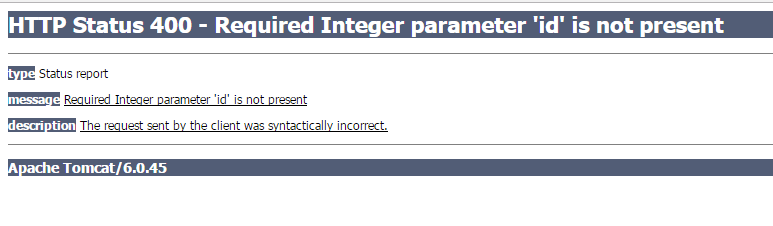
总结
以上就是本文关于springmvc Rest风格介绍及实现代码示例的全部内容,希望对大家有所帮助。如有不足之处,欢迎留言指出。
原文链接:https://www.cnblogs.com/rexfang/p/6583266.html

















