在玩手机游戏的时候,屏幕接收我们的触摸消息是必不可少的,根据我们的触摸事件,去实现相应的功能,这里我们就来学习一下cocos2d-x中的触摸是怎么实现的。触摸分为单点触摸和多点触摸,先来看单点触摸,就是接收一个点的触摸。代码将实现过程清楚的写了下来,仔细分析代码吧。
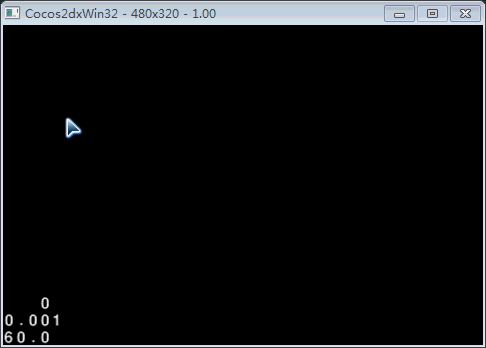
|
1
|
|
2
3
4
5
6
7
8
9
10
11
12
13
14
15
16
17
18
19
20
21
22
23
24
25
26
27
28
29
30
31
32
33
34
35
36
37
38
39
40
41
42
43
44
45
46
47
48
49
50
51
52
53
54
55
56
57
|
bool HelloWorld::init(){ bool bRet = false; do { CC_BREAK_IF(! CCLayer::init()); //开启触摸 this->setTouchEnabled(true); bRet = true; } while (0); return bRet;}//开启触摸以后必须注册触摸事件,告诉引擎你支持单点触摸还是多点触摸void HelloWorld::registerWithTouchDispatcher(){ //addTargetedDelegate注册单点触摸,第一个参数代表为哪个对象注册触摸事件,第二个代表优先级,数字越 //小,优先级越高,第三个参数代表是否吞噬消息,如果为true这个节点接受了消息,处理后,优先级比它小的节点 //就接受不到消息了 CCDirector::sharedDirector()->getTouchDispatcher()->addTargetedDelegate(this,0,true);}//ccTouchBegan是必须要实现的函数,也是在四个协议方法中唯一一个返回值为bool类型的函数//返回值是true的情况下,会接下来响应ccTouchMoved和ccTouchEnded和ccTouchCancelled函数。//CCTouch中封装了关于触摸点的一些属性,例如坐标信息,CCEvent没有什么用bool HelloWorld::ccTouchBegan(CCTouch * pTouch,CCEvent * pEvent){ //获得opengl坐标下的点坐标 CCPoint point = pTouch->getLocation(); CCSprite * sprite = CCSprite::create("image.png"); this->addChild(sprite); sprite->setPosition(point); return true;}//当手指在屏幕上移动的时候不断调用的一个方法void HelloWorld::ccTouchMoved(CCTouch * touch,CCEvent * pEvent){ //获得opengl坐标下的点坐标 CCPoint point = touch->getLocation(); CCSprite * sprite = CCSprite::create("image.png"); this->addChild(sprite); sprite->setPosition(point);}//当手指抬起来的时候会调用的方法void HelloWorld::ccTouchEnded(CCTouch * pTouch,CCEvent * pEvent){ this->removeAllChildrenWithCleanup(true);}//还有一个ccTouchCancelled函数,在取消触摸事件的时候调用,比如我们在触屏的时候突然打来了电话 |
接下来用我们刚刚学到的知识,来实现拖拽精灵移动的效果。
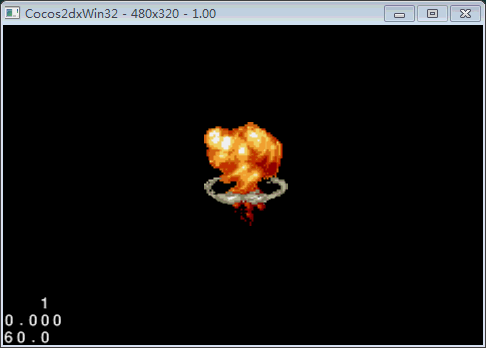
|
1
|
|
2
3
4
5
6
7
8
9
10
11
12
13
14
15
16
17
18
19
20
21
22
23
24
25
26
27
28
29
30
31
32
33
34
35
36
37
38
39
40
41
42
43
44
45
46
47
48
49
50
51
52
53
54
55
56
57
58
59
60
61
62
63
64
65
66
67
|
bool HelloWorld::init(){ bool bRet = false; do { CC_BREAK_IF(! CCLayer::init()); //实现拖拽精灵移动的效果 CCSprite * sprite = CCSprite::create("image2.png"); sprite->setPosition(ccp(240,180)); this->addChild(sprite,0,0); //开启触摸 this->setTouchEnabled(true); bRet = true; } while (0); return bRet;}//开启触摸以后必须注册触摸事件,告诉引擎你支持单点触摸还是多点触摸void HelloWorld::registerWithTouchDispatcher(){ //addTargetedDelegate注册单点触摸,第一个参数代表为哪个对象注册触摸事件,第二个代表优先级,数字越 //小,优先级越高,第三个参数代表是否吞噬消息,如果为true这个节点接受了消息,处理后,优先级比它小的节点 //就接受不到消息了 CCDirector::sharedDirector()->getTouchDispatcher()->addTargetedDelegate(this,0,true);}bool HelloWorld::ccTouchBegan(CCTouch * touch,CCEvent * pEvent){ CCSprite * sprite = (CCSprite *)this->getChildByTag(0); //获得手指点击的点的坐标 CCPoint point = touch->getLocation(); //获得精灵所在的区域,CCRect包括x,y,width,height CCRect rect = sprite->boundingBox(); //判断手指点击的点是否点在了精灵上 if(rect.containsPoint(point)) { //返回true则会接受其他的协议消息 return true; } return false;}void HelloWorld::ccTouchMoved(CCTouch * touch,CCEvent * pEvent){ /* 这里可以直接将精灵的坐标设置为手指所在点的坐标位置,但是这样的话会产生跳跃的效果,视觉上不好看,这是 因为精灵是在用自己的锚点占据我们设置的坐标位置,而不是我们点击在精灵身上的那个点放到我们的手指所在的位置 */ //分别获得了手指现在的点击点和手指上次的点击点位置 CCPoint point = touch->getLocation(); CCPoint pointPre = touch->getPreviousLocation(); //ccpSub将俩个点相减,获得一个移动方向的向量 CCPoint direction = ccpSub(point,pointPre); CCSprite * sprite = (CCSprite *)this->getChildByTag(0); CCPoint spritePoint = sprite->getPosition(); //ccpAdd将精灵现在的位置点和移动方向的向量相加,获得精灵将要移动到的位置点 CCPoint spriteDirection = ccpAdd(spritePoint,direction); sprite->setPosition(spriteDirection);} |
接下来学习多点触摸,多点触摸和单点触摸不同的是它的优先级要低于单点触摸,不论注册的时候里边传入的数字是多少,当然还有其它的一些区别,让我们看代码吧。以下是在windows上演示的效果,windows上没法实现多点触摸。
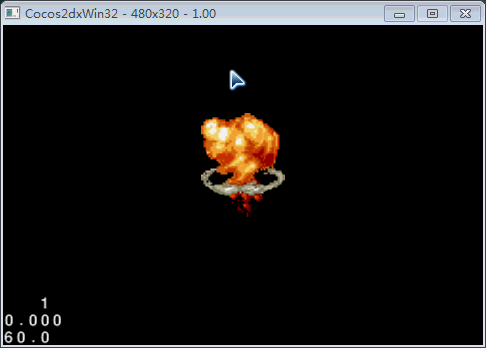
|
1
|
|
2
3
4
5
6
7
8
9
10
11
12
13
14
15
16
17
18
19
20
21
22
23
24
25
26
27
28
29
30
31
32
33
34
35
36
37
38
39
40
41
42
43
44
45
|
bool HelloWorld::init(){ bool bRet = false; do { CC_BREAK_IF(! CCLayer::init()); //实现拖拽精灵移动的效果 CCSprite * sprite = CCSprite::create("image2.png"); sprite->setPosition(ccp(240,180)); this->addChild(sprite,0,0); //开启触摸 this->setTouchEnabled(true); bRet = true; } while (0); return bRet;}void HelloWorld::registerWithTouchDispatcher(){ //注册多点触摸,里边只有俩个参数 CCDirector::sharedDirector()->getTouchDispatcher()->addStandardDelegate(this,0);}//在多点触摸中,这四个协议函数在touch后边都加了es,并且每个协议函数不需要都实现,所有的返回值都是void//CCSet是CCTouch的集合void HelloWorld::ccTouchesBegan(CCSet * set,CCEvent * pEvent){ //CCSetIterator是一个迭代器 CCSetIterator iterator; //以下的方法就是从CCSet中获得对象的方法 for(iterator = set->begin();iterator != set->end();iterator++) { //将元素强制转化为CCTouch *类型 CCTouch * touch = (CCTouch *)(*iterator); CCPoint point = touch->getLocation(); CCSprite * sprite = CCSprite::create("image.png"); sprite->setPosition(point); this->addChild(sprite); }} |
接下来利用上边的多点触摸消息实现精灵的放大和缩放效果,大家看到的相册图片放大和缩小的效果也是这么实现的,但是windows不支持多点,所以这里只是说明原理。
查看源代码打印帮助
|
1
|
|
2
3
4
5
6
7
8
9
10
11
12
13
14
15
16
17
18
19
20
21
22
23
24
25
26
27
28
29
30
31
32
33
34
35
36
37
38
39
40
41
42
43
44
45
46
47
48
49
|
bool HelloWorld::init(){ bool bRet = false; do { CC_BREAK_IF(! CCLayer::init()); //实现拖拽精灵移动的效果 CCSprite * sprite = CCSprite::create("image2.png"); sprite->setPosition(ccp(240,180)); this->addChild(sprite,0,0); //开启触摸 this->setTouchEnabled(true); bRet = true; } while (0); return bRet;}void HelloWorld::registerWithTouchDispatcher(){ //注册多点触摸,里边只有俩个参数 CCDirector::sharedDirector()->getTouchDispatcher()->addStandardDelegate(this,0);}void HelloWorld::ccTouchesBegan(CCSet * set,CCEvent * pEvent){ CCSetIterator iterator = set->begin(); //获得第一个触摸点 CCTouch * touch0 = (CCTouch *)(*iterator); iterator++; //程序执行到这里会死掉,因为windows只支持单点触摸,不支持多点,所以这里是不会获得第二个点的 CCTouch * touch1 = (CCTouch *)(*iterator); length = ccpDistance(touch0->getLocation(),touch1->getLocation());}void HelloWorld::ccTouchesMoved(CCSet * set,CCEvent * pEvent){ CCSetIterator iterator = set->begin(); CCTouch * touch0 = (CCTouch *)(*iterator); iterator++; CCTouch * touch1 = (CCTouch *)(*iterator); float length2 = ccpDistance(touch0->getLocation(),touch1->getLocation()); float times = length2/length; CCSprite * sprite = (CCSprite *)this->getChildByTag(0); sprite->setScale(times);} |














