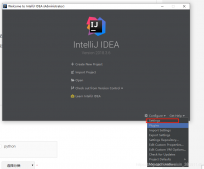首先断点走出了processpath方法,

这个方法是用来截取字符串的,今天我们来看怎样获得actionmapping的方法---processmapping。
在此之前简单说一下actionmapping,它的源代码中可以看出,其中最重要的属性和我们的mvc小实例中的actionmapping类似,都是有path、type还有forwardmap,主要是对应的struts-config配置文件而来,这个就是保存这个配置文件的信息到内存中。
具体的mvc小实例的actionmapping代码如下:
|
1
2
3
4
5
6
7
8
9
10
11
12
13
14
15
16
17
18
19
20
21
22
23
24
25
26
27
28
29
30
31
32
33
34
35
36
37
|
package com.cjq.servlet; import java.util.map; public class actionmapping { private string path; private object type; private map forwardmap; public string getpath() { return path; } public void setpath(string path) { this.path = path; } public object gettype() { return type; } public void settype(object type) { this.type = type; } public map getforwardmap() { return forwardmap; } public void setforwardmap(map forwardmap) { this.forwardmap = forwardmap; } } |
而struts中的actionconfig(因为actionmapping是继承这个actionconfig的,所以我们来看actionconfig更加直接)的代码如下:



从这两部分代码来看,更加印证了我在开篇写的mvc小实例是一个struts框架的雏形。
讲完actionmapping的一些内容后,相信对actionmapping有所了解,那么系统是如何生成actionmapping和如何找到actionmapping的呢?这就是今天要说的整体:
我们看下web.xml中有一个<load-on-startup>2</load-on-startup> 配置信息,这个信息就是说明了但服务器已启动就动态读取struts-config配置文件把配置文件的信息put到actionmapping中。所以当我们运行服务器的时候,我们在内存中已经存在对应struts-config配置文件信息对应的actionmapping。今天就是要通过processmapping读取这个actionmapping类。
进入断点调试,首先在processmapping方法上设置断点。

进入源代码中:
|
1
2
3
4
5
6
7
8
9
10
11
12
13
14
15
16
17
18
19
20
21
22
23
24
25
26
27
28
29
30
31
32
33
34
35
36
37
38
39
40
41
42
43
|
/** * <p>select the mapping used to process theselection path for this request * if no mapping can be identified, createan error response and return * <code>null</code>.</p> * * @param request the servlet request weare processing * @param response the servlet response weare creating * @param path the portion of the requesturi for selecting a mapping * * @exception ioexception if an input/outputerror occurs */ protectedactionmapping processmapping(httpservletrequestrequest, httpservletresponse response, string path) throws ioexception { // is there a mapping for this path? actionmapping mapping = (actionmapping) moduleconfig.findactionconfig(path); // if a mapping is found, put it in the request and return it if (mapping != null) { request.setattribute(globals.mapping_key, mapping); return (mapping); } // locate the mapping for unknown paths (if any) actionconfig configs[] = moduleconfig.findactionconfigs(); for (int i = 0; i < configs.length; i++) { if (configs[i].getunknown()) { mapping = (actionmapping)configs[i]; request.setattribute(globals.mapping_key, mapping); return (mapping); } } // no mapping can be found to process this request string msg = getinternal().getmessage("processinvalid"); log.error(msg + " " + path); response.senderror(httpservletresponse.sc_not_found, msg); return null; } |
首先我们传入我们在上一步截取的路径,通过moduleconfig的findaction方法来查找actionconfig,并且返回actionmapping。具体代码是:
|
1
2
|
actionmapping mapping =(actionmapping) moduleconfig.findactionconfig(path); |
如果找到,那么就讲actionmapping存放到request的context中。代码:
|
1
2
3
4
|
if (mapping != null) { request.setattribute(globals.mapping_key, mapping); return (mapping); } |
如果没有通过path找到mapping,则在actionconfig中遍历为未知路径寻找mapping,如果找到则存放到request中,如果没有找到,则返回错误信息,具体代码如下:
|
1
2
3
4
5
6
7
8
9
10
11
12
13
14
15
16
|
// locate the mapping for unknownpaths (if any) actionconfig configs[] = moduleconfigfindactionconfigs(); for (int i = 0; i < configslength; i++) { if (configs[i].getunknown()) { mapping = (actionmapping)configs[i]; request.setattribute(globals.mapping_key, mapping); return (mapping); } } // no mapping can be found to process this request string msg = getinternal().getmessage("processinvalid"); log.error(msg + " " + path); response.senderror(httpservletresponse.sc_not_found, msg); return null; |
来看下actionservlet中的一个方法processactionform,当我们在截取字符串,再根据字符串取得actionmapping(这是前两篇文章中介绍的)之后,我们就要用利用actionmapping来创建actionform了,并且把actionform放到request或session中管理。
先来看具体struts中processactionform方法的具体实现:
|
1
2
3
4
5
6
7
8
9
10
11
12
13
14
15
16
17
18
19
20
21
22
23
24
25
26
27
28
29
30
31
32
33
34
35
36
37
38
39
40
41
42
43
44
45
46
47
48
49
50
51
52
53
54
55
56
57
58
59
60
61
62
63
64
65
66
67
68
69
70
|
/** * <p>retrieve and return the <code>actionform</code> associatedwith * this mapping, creating and retaining oneif necessary. if there is no * <code>actionform</code> associated with this mapping,return * <code>null</code>.</p> * * @param request the servlet request weare processing * @param response the servlet response weare creating * @param mapping the mapping we are using */ protectedactionform processactionform(httpservletrequestrequest, httpservletresponse response, actionmapping mapping) { // create (if necessary) a form bean to use actionform instance = requestutilscreateactionform (request, mapping, moduleconfig, servlet); if (instance == null) { return (null); } // store the new instance in the appropriate scope if (log.isdebugenabled()) { log.debug(" storing actionform bean instance in scope '" + mapping.getscope() + "' under attribute key '" + mapping.getattribute() + "'"); } if ("request".equals(mapping.getscope())) { request.setattribute(mapping.getattribute(), instance); } else { httpsession session =requestgetsession(); session.setattribute(mapping.getattribute(), instance); } return (instance); } |
这个方法的大体流程是:根据actionmapping中的name名称查找actionform,如果配置了actionform,那么就到request或session中查找,如果在request或session中存在已经创建的actionform,那么将返回。如果不存在那么会根据actionform的完成路径采用反射进行创建,再将创建好的actionform放到request或session中,之后返回actionform。
具体我们可以跟随断点调试来看看这个方法是如何运行的。
先设置断点,之后进入processactionform方法。
第一个步骤就是创建actionform:
|
1
2
3
4
5
6
7
8
9
10
11
|
// create (if necessary) a formbean to use actionform instance = requestutils.createactionform (request, mapping, moduleconfig, servlet); if (instance == null) { return (null); } |
通过调用requestutils.createactionform的方法把actionmapping中的actionform字符串生成对象,并且返回。进入这段代码中:
|
1
2
3
4
5
6
7
8
9
10
11
12
13
14
15
16
17
18
19
20
21
22
23
24
25
26
27
28
29
30
31
32
33
34
35
36
37
38
39
40
41
42
43
44
45
46
47
48
49
50
51
52
53
54
55
56
57
58
59
60
61
62
63
64
65
66
67
68
|
publicstaticactionform createactionform( httpservletrequest request, actionmapping mapping, moduleconfig moduleconfig, actionservlet servlet) { // is there a form bean associated with this mapping? string attribute = mappinggetattribute(); if (attribute == null) { return (null); } // look up the form bean configuration information to use string name = mapping.getname(); formbeanconfig config =moduleconfigfindformbeanconfig(name); if (config == null) { log.warn("no formbeanconfig found under '"+ name + "'"); return (null); } actionform instance = lookupactionform(request,attribute, mappinggetscope()); // can we recycle the existing form bean instance (if there is one)? try { if (instance != null && canreuseactionform(instance,config)) { return (instance); } } catch(classnotfoundexception e) { log.error(servlet.getinternal().getmessage("formbean",config.gettype()), e); return (null); } return createactionform(config,servlet); } |
方法首先定义变量name,并且从mapping中获取值,string name = mapping.getname();也就是我们实例中的loginform字符串。之后通过调用formbeanconfig config =moduleconfig.findformbeanconfig(name);这句话把相应的loginform字符串生成相应的对象。
这里要说明的是我们在struts-config配置文件中,配置过这样一个标签信息:
|
1
2
3
4
5
|
<form-beans> <form-bean name="loginform" type=".struts.loginactionform"/> </form-beans> |
这个标签在服务器一启动的时候就会利用digester读取这里的配置信息,并且放在formbeanconfig类中,这样我们可以通过上面那一句话就可以把loginform字符串生成相应的对象。
之后调用了actionform instance = lookupactionform(request,attribute, mapping.getscope());这个方法,这个方法主要是查找scope属性中有没有存在actionform。具体实现:
|
1
2
3
4
5
6
7
8
9
10
11
|
if ("request".equals(scope)){ instance = (actionform)request.getattribute(attribute); } else { session = request.getsession(); instance = (actionform)session.getattribute(attribute); } |
这里判断scope属性值是否为request,如果是则从request中读出actionform,如果不是则从session中读出。程序如果是第一次执行,那么actionform会是为空的。因为这里的actionform为空,所以就进入了if判断语句中,最后通过调用return createactionform(config, servlet);创建actionform并且返回。
之后processactionform就会把返回来的actionform放入request或者session中。具体实现就是:
|
1
2
3
4
5
6
7
8
9
10
11
|
if ("request".equals(mapping.getscope())){ request.setattribute(mapping.getattribute(), instance); } else { httpsession session =request.getsession(); session.setattribute(mapping.getattribute(), instance); } |
到此为止,actionform就创建完成,当actionform创建完成之后,就要用其他的方法来往actionform中赋值了