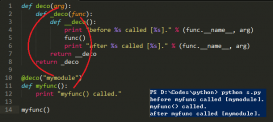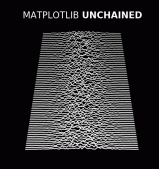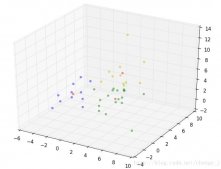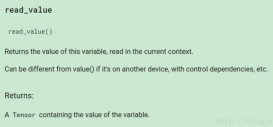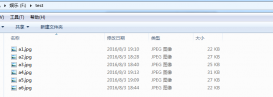本文实例讲述了html">Python实现批量将word转html并将html内容发布至网站的方法。分享给大家供大家参考。具体实现方法如下:
|
1
2
3
4
5
6
7
8
9
10
11
12
13
14
15
16
17
18
19
20
21
22
23
24
25
26
27
28
29
30
31
32
33
34
35
36
37
38
39
40
41
42
43
44
45
46
47
48
49
50
51
52
53
54
55
56
57
58
59
60
61
62
63
64
65
66
67
68
69
70
71
72
73
74
75
76
77
78
79
80
81
82
83
84
85
86
87
88
89
90
91
92
93
94
95
96
97
98
99
100
101
102
103
104
105
106
107
108
109
110
111
112
113
114
115
116
117
118
|
#coding=utf-8__author__ = 'zhm'from win32com import client as wcimport osimport timeimport randomimport MySQLdbimport redef wordsToHtml(dir):#批量把文件夹的word文档转换成html文件 #金山WPS调用,抢先版的用KWPS,正式版WPS word = wc.Dispatch('KWPS.Application') for path, subdirs, files in os.walk(dir): for wordFile in files: wordFullName = os.path.join(path, wordFile) #print "word:" + wordFullName doc = word.Documents.Open(wordFullName) wordFile2 = unicode(wordFile, "gbk") dotIndex = wordFile2.rfind(".") if(dotIndex == -1): print '********************ERROR: 未取得后缀名!' fileSuffix = wordFile2[(dotIndex + 1) : ] if(fileSuffix == "doc" or fileSuffix == "docx"): fileName = wordFile2[ : dotIndex] htmlName = fileName + ".html" htmlFullName = os.path.join(unicode(path, "gbk"), htmlName) # htmlFullName = unicode(path, "gbk") + "\\" + htmlName print u'生成了html文件:' + htmlFullName doc.SaveAs(htmlFullName, 8) doc.Close() word.Quit() print "" print "Finished!"def html_add_to_db(dir):#将转换成功的html文件批量插入数据库中。 conn = MySQLdb.connect( host='localhost', port=3306, user='root', passwd='root', db='test', charset='utf8' ) cur = conn.cursor() for path, subdirs, files in os.walk(dir): for htmlFile in files: htmlFullName = os.path.join(path, htmlFile) title = os.path.splitext(htmlFile)[0] targetDir = 'D:/files/htmls/' #D:/files为web服务器配置的静态目录 sconds = time.time() msconds = sconds * 1000 targetFile = os.path.join(targetDir, str(int(msconds))+str(random.randint(100, 10000)) +'.html') htmlFile2 = unicode(htmlFile, "gbk") dotIndex = htmlFile2.rfind(".") if(dotIndex == -1): print '********************ERROR: 未取得后缀名!' fileSuffix = htmlFile2[(dotIndex + 1) : ] if(fileSuffix == "htm" or fileSuffix == "html"): if not os.path.exists(targetDir): os.makedirs(targetDir) htmlFullName = os.path.join(unicode(path, "gbk"), htmlFullName) htFile = open(htmlFullName,'rb') #获取网页内容 htmStrCotent = htFile.read() #找出里面的图片 img=re.compile(r"""<img\s.*?\s?src\s*=\s*['|"]?([^\s'"]+).*?>""",re.I) m = img.findall(htmStrCotent) for tagContent in m: imgSrc = unicode(tagContent, "gbk") imgSrcFullName = os.path.join(path, imgSrc) #上传图片 imgTarget = 'D:/files/images/whzx/' img_sconds = time.time() img_msconds = sconds * 1000 targetImgFile = os.path.join(imgTarget, str(int(img_msconds))+str(random.randint(100, 10000)) +'.png') if not os.path.exists(imgTarget): os.makedirs(imgTarget) if not os.path.exists(targetImgFile) or(os.path.exists(targetImgFile) and (os.path.getsize(targetImgFile) != os.path.getsize(imgSrcFullName))): tmpImgFile = open(imgSrcFullName,'rb') tmpWriteImgFile = open(targetImgFile, "wb") tmpWriteImgFile.write(tmpImgFile.read()) tmpImgFile.close() tmpWriteImgFile.close() htmStrCotent=htmStrCotent.replace(tagContent,targetImgFile.split(":")[1]) if not os.path.exists(targetFile) or(os.path.exists(targetFile) and (os.path.getsize(targetFile) != os.path.getsize(htmlFullName))): #用iframe包装转换好的html文件。 iframeHtml=''' <script type="text/javascript" language="javascript"> function iFrameHeight() { var ifm= document.getElementById("iframepage"); var subWeb = document.frames ? document.frames["iframepage"].document:ifm.contentDocument; if(ifm != null && subWeb != null) { ifm.height = subWeb.body.scrollHeight; } } </script> <iframe src='''+targetFile.split(':')[1]+''' marginheight="0" marginwidth="0" frameborder="0" scrolling="no" width="765" height=100% id="iframepage" name="iframepage" onLoad="iFrameHeight()" ></iframe> ''' tmpTargetFile = open(targetFile, "wb") tmpTargetFile.write(htmStrCotent) tmpTargetFile.close() htFile.close() try: # 执行 sql = "insert into common_article(title,content) values(%s,%s)" param = (unicode(title, "gbk"),iframeHtml) cur.execute(sql,param) except: print "Error: unable to insert data" cur.close() conn.commit() # 关闭数据库连接 conn.close()if __name__ == '__main__': wordsToHtml('d:/word') html_add_to_db('d:/word') |
希望本文所述对大家的Python程序设计有所帮助。