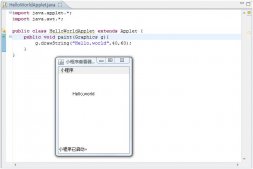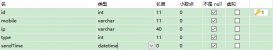本文实例为大家分享了java生成字母验证码的具体代码,供大家参考,具体内容如下
|
1
2
3
4
5
6
7
8
9
10
11
12
13
14
15
16
17
18
19
20
21
22
23
24
25
26
27
28
29
30
31
32
33
34
35
36
37
38
39
40
41
42
43
44
45
46
47
48
49
50
51
52
53
54
55
56
57
58
59
60
61
62
63
64
65
66
67
68
69
70
71
72
73
74
75
76
77
78
79
80
81
82
83
84
85
86
87
88
89
90
91
92
93
94
95
96
97
|
import java.awt.BasicStroke;import java.awt.Color;import java.awt.Font;import java.awt.Graphics2D;import java.awt.image.BufferedImage;import java.io.IOException;import java.io.OutputStream;import java.util.Random;import javax.imageio.ImageIO;public class VerifyCode { //图片宽高 private int w=70; private int h=35; private Random r=new Random(); private String[] fontNames={"宋体","华文楷体","黑体","微软雅黑","楷体_GB2312"}; private String codes="234567890qwertyuipasdfghjkzxcvbnmQWERTYUIPASDFGHJKZXCVBNM"; private Color bgColor=new Color(255,255,255); private String text; //生成随机颜色 private Color randomColor(){ int red=r.nextInt(150); int green=r.nextInt(150); int blue=r.nextInt(150); return new Color(red, green, blue); } //生成随机字体 private Font randomFont(){ int index=r.nextInt(fontNames.length); String fontName=fontNames[index]; int style=r.nextInt(4);//0 无 1 粗体 2 斜体 3 粗+斜 int size=r.nextInt(5)+24; //生成随机字号 24~28 return new Font(fontName, style, size); } //干扰线 private void drowLine(BufferedImage image){ //生成4条干扰线 int num=4; Graphics2D bi=(Graphics2D) image.getGraphics(); for (int i = 0; i < num; i++) { int x1=r.nextInt(w); int x2=r.nextInt(w); int y1=r.nextInt(h); int y2=r.nextInt(h); bi.setStroke(new BasicStroke(1.5F)); bi.setColor(Color.BLUE);//干扰线色 bi.drawLine(x1,y1,x2,y2); } } //随机生成一个字符 private char randomChar(){ int index=r.nextInt(codes.length()); return codes.charAt(index); } //图片缓冲区 private BufferedImage createImage(){ BufferedImage image=new BufferedImage(w, h, BufferedImage.TYPE_INT_BGR); Graphics2D bi=(Graphics2D) image.getGraphics(); bi.setColor(this.bgColor); bi.fillRect(0, 0, w, h); return image; } //生成图片 public BufferedImage getImage(){ BufferedImage image=createImage(); Graphics2D bi=(Graphics2D) image.getGraphics(); StringBuilder sb=new StringBuilder(); for (int i = 0; i <4; i++) { String string=randomChar()+""; sb.append(string); //每个字符占图片1/4宽 float x=i*1.0F*w/4; //随机字体格式 bi.setFont(randomFont()); bi.setColor(randomColor()); //把字写在图片适当处(h-6指图片距底部6个高度) bi.drawString(string, x, h-6); } this.text=sb.toString(); drowLine(image); return image; } //返回得到的字体 public String getText(){ return text; } //把图片写入指定位置 public static void output(BufferedImage image,OutputStream out){ try { ImageIO.write(image, "JPG", out); } catch (IOException e) { e.printStackTrace(); } }} |
以上就是本文的全部内容,希望对大家的学习有所帮助,也希望大家多多支持服务器之家。