1.什么是EL自定义函数
EL自定义函数是在EL表达式中调用的某个java类的静态方法,这个静态方法需在web应用程序中进行配置才可以被EL表达式调用。
EL自定义函数可以扩展EL表达式的功能,让EL表达式完成普通java程序代码所能完成的功能。
2.EL自定义函数开发步骤
编写EL自定义函数映射的java类中的静态方法:这个Java类必须带有public修饰符,方法必须是这个类的带有public修饰符的静态方法;
编写标签库描述文件(tld文件),在tld文件中描述自定义函数;
在jsp页面中导入和使用自定义函数。
3.示例代码
实现的功能是连接两个字符串。
编写静态方法,有public修饰符,且为静态方法,elFunction.java
|
1
2
3
4
5
6
|
package com.javaweb.tag;public class elFunction { public static String concat(String str1,String str2){ return str1+str2; }} |
编写标签库描述文件,即tld文件,相关的自定义函数的描述在function标签中,elFunction.tld
|
1
2
3
4
5
6
7
8
9
10
11
12
13
14
15
16
17
18
|
<?xml version="1.0" encoding="UTF-8"?> <taglib xmlns="http://java.sun.com/xml/ns/javaee" xmlns:xsi="http://www.w3.org/2001/XMLSchema-instance" xsi:schemaLocation="http://java.sun.com/xml/ns/javaee http://java.sun.com/xml/ns/javaee/web-jsptaglibrary_2_1.xsd" version="2.1"> <description>MyTag 1.1 core library</description> <display-name>MyTag core</display-name> <tlib-version>1.1</tlib-version> <short-name>c</short-name> <uri>http://java.www.com/jsp/jstl/core/elFunction</uri> <function> <name>concat</name> <function-class>com.javaweb.tag.elFunction</function-class> <function-signature>java.lang.String concat(java.lang.String,java.lang.String)</function-signature> </function></taglib> |
jsp文件中导入和使用自定义函数。
|
1
2
3
4
5
6
7
8
9
10
11
12
13
14
15
16
17
18
19
20
21
22
23
24
25
26
27
28
29
|
<%@ page language="java" import="java.util.*" pageEncoding="ISO-8859-1"%><%@ taglib uri="http://java.www.com/jsp/jstl/core/elFunction" prefix="koala"%><%String path = request.getContextPath();String basePath = request.getScheme()+"://"+request.getServerName()+":"+request.getServerPort()+path+"/";%> <!DOCTYPE HTML PUBLIC "-//W3C//DTD HTML 4.01 Transitional//EN"><html> <head> <base href="<%=basePath%>" rel="external nofollow" > <title>My JSP 'elFunction.jsp' starting page</title> <meta http-equiv="pragma" content="no-cache"> <meta http-equiv="cache-control" content="no-cache"> <meta http-equiv="expires" content="0"> <meta http-equiv="keywords" content="keyword1,keyword2,keyword3"> <meta http-equiv="description" content="This is my page"> <!-- <link rel="stylesheet" type="text/css" href="styles.css" rel="external nofollow" > --> </head> <body> ${koala:concat(param.name1,param.name2)} </body></html> |
运行后输出结果为:
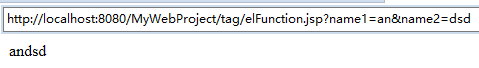
以上就是本文的全部内容,希望对大家的学习有所帮助,也希望大家多多支持服务器之家。
原文链接:https://www.cnblogs.com/naihuangbao/p/9910905.html













