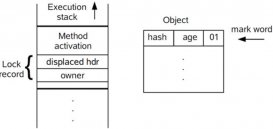连接的数据库为SQL server2008,所以需要的文件为sqljdbc4.jar
使用的lib库有:
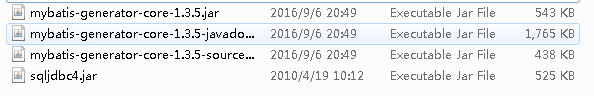
在lib库目录下新建一个src文件夹用来存放生成的文件,然后新建generatorConfig.xml
里面代码为:
|
1
2
3
4
5
6
7
8
9
10
11
12
13
14
15
16
17
18
19
20
21
22
23
24
25
26
27
28
29
30
31
32
33
34
35
36
37
38
39
40
41
42
43
44
45
46
47
|
<?xml version="1.0" encoding="UTF-8"?> <!DOCTYPE generatorConfiguration PUBLIC "-//mybatis.org//DTD MyBatis Generator Configuration .//EN""http://mybatis.org/dtd/mybatis-generator-config__.dtd"> <generatorConfiguration> <!-- 数据库驱动--> <!-- sqljdbc4.jar是SQLServer数据库连接jar包,如果要连接MySQL数据库直接把sqljdbc4.jar改成mysql-connector-java-5.1.25-bin.jar --> <classPathEntry location="sqljdbc.jar"/> <context id="DBTables" targetRuntime="MyBatis"> <commentGenerator> <property name="suppressDate" value="true"/> <!-- 是否去除自动生成的注释 true:是 : false:否 --> <property name="suppressAllComments" value="true"/> </commentGenerator> <!--数据库链接URL,用户名、密码 --> <!--连接数据SQLServer --> <jdbcConnection driverClass="com.microsoft.sqlserver.jdbc.SQLServerDriver"connectionURL="jdbc:sqlserver://127.0.0.1:1433;databaseName=dbSSMTEST" userId="sa" password="123"> <!--连接数据库MySQL --> <!-- <jdbcConnection driverClass="com.mysql.jdbc.Driver" connectionURL="jdbc:mysql://...:/ypzlmanagement"userId="root" password="hewei"> --> </jdbcConnection> <javaTypeResolver> <property name="forceBigDecimals" value="false"/> </javaTypeResolver> <!-- 生成模型的包名和位置--> <!-- targetPackage="com.ssm.pojo"是生成代码的存放路径这里根据你的路径存放 --> <javaModelGenerator targetPackage="com.ssm.pojo" targetProject="src"> <property name="enableSubPackages" value="true"/> <property name="trimStrings" value="true"/> </javaModelGenerator> <!-- 生成映射文件的包名和位置--> <!-- targetPackage="com.ssm.pojo"是生成代码的存放路径这里根据你的路径存放 --> <sqlMapGenerator targetPackage="com.ssm.mapping" targetProject="src"> <property name="enableSubPackages" value="true"/> </sqlMapGenerator> <!-- 生成DAO的包名和位置--> <!-- targetPackage="com.ssm.pojo"是生成代码的存放路径这里根据你的路径存放 --> <javaClientGenerator type="XMLMAPPER" targetPackage="com.ssm.dao" targetProject="src"> <property name="enableSubPackages" value="true"/> </javaClientGenerator> <!-- 要生成的表 tableName是数据库中的表名或视图名 domainObjectName是实体类名--> <!-- tableName是要生成数据库映射文件的表名 domainObjectName要生成代码的实体类名 根据自己需求修改 --> <table tableName="student" domainObjectName="student" enableCountByExample="false" enableUpdateByExample="false"enableDeleteByExample="false" enableSelectByExample="false" selectByExampleQueryId="false"></table> </context> </generatorConfiguration> |
最后在cmd控制台下找到lib的根目录然后执行以下语句
|
1
|
Java -jar mybatis-generator-core-1.3.5.jar -configfile generatorConfig.xml -overwrite |
如图所示:
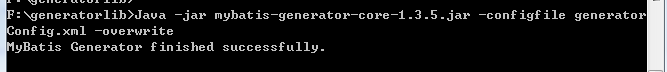
然后在文件夹目录下可以看见自动生成的文件
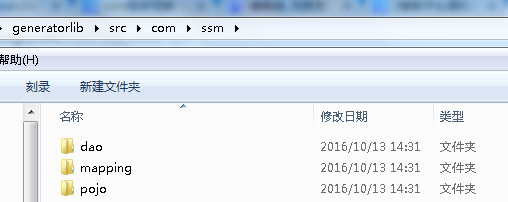
以上所述是小编给大家介绍的详解MyBatis Generator自动创建代码(dao,mapping,poji),希望对大家有所帮助,如果大家有任何疑问请给我留言,小编会及时回复大家的。在此也非常感谢大家对服务器之家网站的支持!
原文链接:http://www.cnblogs.com/langgj/p/5956458.html