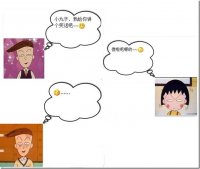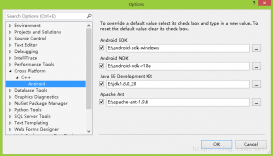ASP.NET Web API 是一种框架,用于轻松构建可以访问多种客户端(包括浏览器和移动设备)的 HTTP 服务。 ASP.NET Web API 是一种用于在 .NET Framework 上构建 RESTful 应用程序的理想平台。
本文主要实现ASP.NET WebAPI 连接数据库获取数据,并以Json字符串格式返回。
1.创建ASP.NET Web Application(.NET Framework)项目;
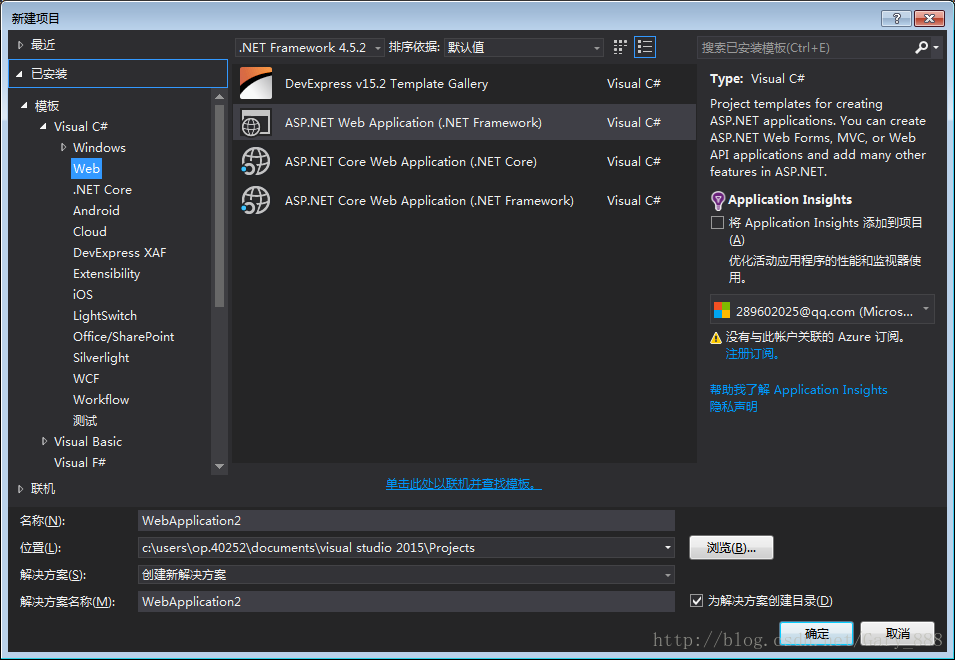
2.选择Web API;
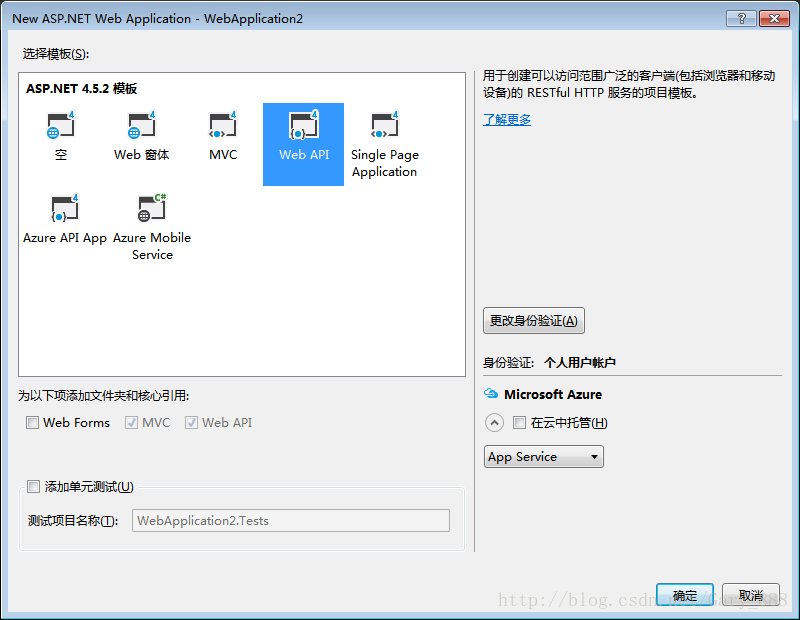
3.创建新项目完成;
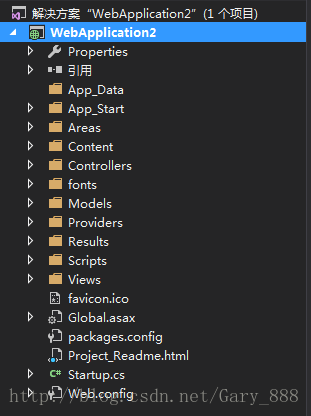
在ValuesController.cs中修改Get方法并连接SQLServer数据库获取数据,以Json字符串格式返回:
|
1
2
3
4
5
6
7
8
9
10
11
12
13
14
15
16
17
18
19
20
21
22
23
24
25
26
27
28
29
30
31
32
33
34
35
36
37
38
39
40
41
42
43
44
45
46
47
48
49
50
51
52
53
54
|
using System;using System.Collections.Generic;using System.Data;using System.Data.SqlClient;using System.Web.Http;using Newtonsoft.Json;namespace WebApplication1.Controllers{ public class ValuesController : ApiController { // GET api/values public IEnumerable<string> Get() { return new string[] { "value1", "value2" }; } // GET api/values/5 public string Get(int id) { try { SqlConnection sqlConnection = new SqlConnection( "Data Source=127.0.0.1;Initial Catalog=GaryWeb;Integrated Security=True;User Id=sa;Password=123456"); sqlConnection.Open(); string sql = "select * from Users"; DataSet dataSet = new DataSet(); SqlDataAdapter sqlDataAdapter = new SqlDataAdapter(sql, sqlConnection); sqlDataAdapter.Fill(dataSet); return JsonConvert.SerializeObject(dataSet); } catch (Exception ex) { return ex.ToString(); } } // POST api/values public void Post([FromBody]string value) { } // PUT api/values/5 public void Put(int id, [FromBody]string value) { } // DELETE api/values/5 public void Delete(int id) { } }} |
运行项目:
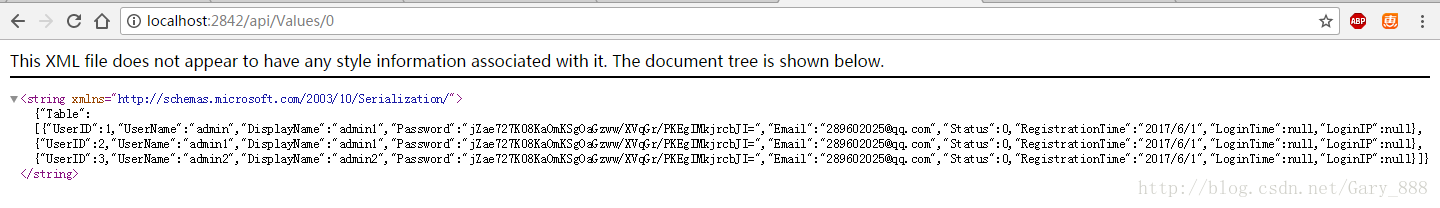
获得返回Json字符串数据:
|
1
2
3
4
5
6
7
8
9
10
11
12
13
14
15
16
17
18
19
20
21
22
23
24
25
26
27
28
29
30
31
32
33
34
35
36
37
|
{ "Table": [ { "UserID": 1, "UserName": "admin", "DisplayName": "admin1", "Password": "jZae727K08KaOmKSgOaGzww/XVqGr/PKEgIMkjrcbJI=", "Email": "289602025@qq.com", "Status": 0, "RegistrationTime": "2017/6/1", "LoginTime": null, "LoginIP": null }, { "UserID": 2, "UserName": "admin1", "DisplayName": "admin1", "Password": "jZae727K08KaOmKSgOaGzww/XVqGr/PKEgIMkjrcbJI=", "Email": "289602025@qq.com", "Status": 0, "RegistrationTime": "2017/6/1", "LoginTime": null, "LoginIP": null }, { "UserID": 3, "UserName": "admin2", "DisplayName": "admin2", "Password": "jZae727K08KaOmKSgOaGzww/XVqGr/PKEgIMkjrcbJI=", "Email": "289602025@qq.com", "Status": 0, "RegistrationTime": "2017/6/1", "LoginTime": null, "LoginIP": null } ]} |
以上就是本文的全部内容,希望对大家的学习有所帮助,也希望大家多多支持服务器之家。
原文链接:https://blog.csdn.net/Gary_888/article/details/72867741