大部分的pytorch入门教程,都是使用torchvision里面的数据进行训练和测试。如果我们是自己的图片数据,又该怎么做呢?
一、我的数据
我在学习的时候,使用的是fashion-mnist。这个数据比较小,我的电脑没有GPU,还能吃得消。关于fashion-mnist数据,可以百度,也可以点此 了解一下,数据就像这个样子:
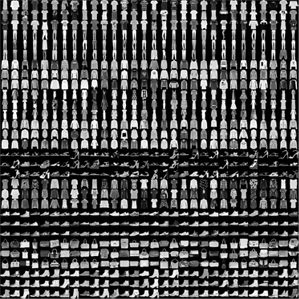
下载地址:https://github.com/zalandoresearch/fashion-mnist
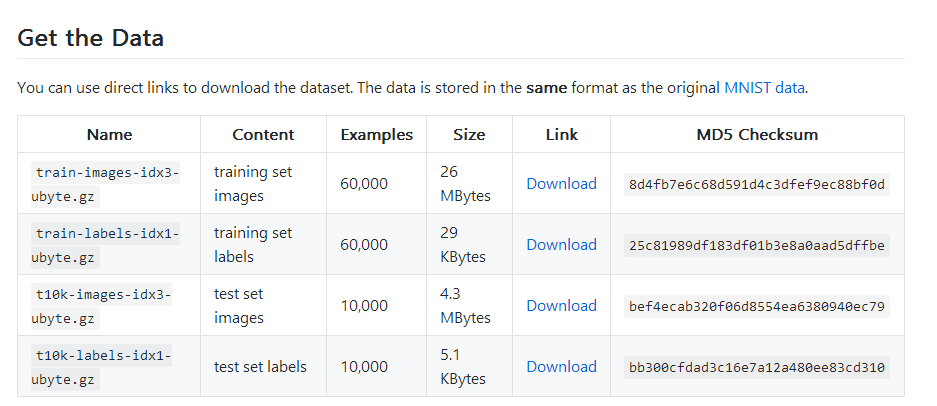
但是下载下来是一种二进制文件,并不是图片,因此我先转换成了图片。
我先解压gz文件到e:/fashion_mnist/文件夹
然后运行代码:
|
1
2
3
4
5
6
7
8
9
10
11
12
13
14
15
16
17
18
19
20
21
22
23
24
25
26
27
28
29
30
31
32
33
34
35
36
37
38
39
40
|
import osfrom skimage import ioimport torchvision.datasets.mnist as mnistroot="E:/fashion_mnist/"train_set = ( mnist.read_image_file(os.path.join(root, 'train-images-idx3-ubyte')), mnist.read_label_file(os.path.join(root, 'train-labels-idx1-ubyte')) )test_set = ( mnist.read_image_file(os.path.join(root, 't10k-images-idx3-ubyte')), mnist.read_label_file(os.path.join(root, 't10k-labels-idx1-ubyte')) )print("training set :",train_set[0].size())print("test set :",test_set[0].size())def convert_to_img(train=True): if(train): f=open(root+'train.txt','w') data_path=root+'/train/' if(not os.path.exists(data_path)): os.makedirs(data_path) for i, (img,label) in enumerate(zip(train_set[0],train_set[1])): img_path=data_path+str(i)+'.jpg' io.imsave(img_path,img.numpy()) f.write(img_path+' '+str(label)+'\n') f.close() else: f = open(root + 'test.txt', 'w') data_path = root + '/test/' if (not os.path.exists(data_path)): os.makedirs(data_path) for i, (img,label) in enumerate(zip(test_set[0],test_set[1])): img_path = data_path+ str(i) + '.jpg' io.imsave(img_path, img.numpy()) f.write(img_path + ' ' + str(label) + '\n') f.close()convert_to_img(True)convert_to_img(False) |
这样就会在e:/fashion_mnist/目录下分别生成train和test文件夹,用于存放图片。还在该目录下生成了标签文件train.txt和test.txt.
二、进行CNN分类训练和测试
先要将图片读取出来,准备成torch专用的dataset格式,再通过Dataloader进行分批次训练。
代码如下:
|
1
2
3
4
5
6
7
8
9
10
11
12
13
14
15
16
17
18
19
20
21
22
23
24
25
26
27
28
29
30
31
32
33
34
35
36
37
38
39
40
41
42
43
44
45
46
47
48
49
50
51
52
53
54
55
56
57
58
59
60
61
62
63
64
65
66
67
68
69
70
71
72
73
74
75
76
77
78
79
80
81
82
83
84
85
86
87
88
89
90
91
92
93
94
95
96
97
98
99
100
101
102
103
104
105
106
107
108
109
110
111
112
113
|
import torchfrom torch.autograd import Variablefrom torchvision import transformsfrom torch.utils.data import Dataset, DataLoaderfrom PIL import Imageroot="E:/fashion_mnist/"# -----------------ready the dataset--------------------------def default_loader(path): return Image.open(path).convert('RGB')class MyDataset(Dataset): def __init__(self, txt, transform=None, target_transform=None, loader=default_loader): fh = open(txt, 'r') imgs = [] for line in fh: line = line.strip('\n') line = line.rstrip() words = line.split() imgs.append((words[0],int(words[1]))) self.imgs = imgs self.transform = transform self.target_transform = target_transform self.loader = loader def __getitem__(self, index): fn, label = self.imgs[index] img = self.loader(fn) if self.transform is not None: img = self.transform(img) return img,label def __len__(self): return len(self.imgs)train_data=MyDataset(txt=root+'train.txt', transform=transforms.ToTensor())test_data=MyDataset(txt=root+'test.txt', transform=transforms.ToTensor())train_loader = DataLoader(dataset=train_data, batch_size=64, shuffle=True)test_loader = DataLoader(dataset=test_data, batch_size=64)#-----------------create the Net and training------------------------class Net(torch.nn.Module): def __init__(self): super(Net, self).__init__() self.conv1 = torch.nn.Sequential( torch.nn.Conv2d(3, 32, 3, 1, 1), torch.nn.ReLU(), torch.nn.MaxPool2d(2)) self.conv2 = torch.nn.Sequential( torch.nn.Conv2d(32, 64, 3, 1, 1), torch.nn.ReLU(), torch.nn.MaxPool2d(2) ) self.conv3 = torch.nn.Sequential( torch.nn.Conv2d(64, 64, 3, 1, 1), torch.nn.ReLU(), torch.nn.MaxPool2d(2) ) self.dense = torch.nn.Sequential( torch.nn.Linear(64 * 3 * 3, 128), torch.nn.ReLU(), torch.nn.Linear(128, 10) ) def forward(self, x): conv1_out = self.conv1(x) conv2_out = self.conv2(conv1_out) conv3_out = self.conv3(conv2_out) res = conv3_out.view(conv3_out.size(0), -1) out = self.dense(res) return outmodel = Net()print(model)optimizer = torch.optim.Adam(model.parameters())loss_func = torch.nn.CrossEntropyLoss()for epoch in range(10): print('epoch {}'.format(epoch + 1)) # training----------------------------- train_loss = 0. train_acc = 0. for batch_x, batch_y in train_loader: batch_x, batch_y = Variable(batch_x), Variable(batch_y) out = model(batch_x) loss = loss_func(out, batch_y) train_loss += loss.data[0] pred = torch.max(out, 1)[1] train_correct = (pred == batch_y).sum() train_acc += train_correct.data[0] optimizer.zero_grad() loss.backward() optimizer.step() print('Train Loss: {:.6f}, Acc: {:.6f}'.format(train_loss / (len( train_data)), train_acc / (len(train_data)))) # evaluation-------------------------------- model.eval() eval_loss = 0. eval_acc = 0. for batch_x, batch_y in test_loader: batch_x, batch_y = Variable(batch_x, volatile=True), Variable(batch_y, volatile=True) out = model(batch_x) loss = loss_func(out, batch_y) eval_loss += loss.data[0] pred = torch.max(out, 1)[1] num_correct = (pred == batch_y).sum() eval_acc += num_correct.data[0] print('Test Loss: {:.6f}, Acc: {:.6f}'.format(eval_loss / (len( test_data)), eval_acc / (len(test_data)))) |
打印出来的网络模型:
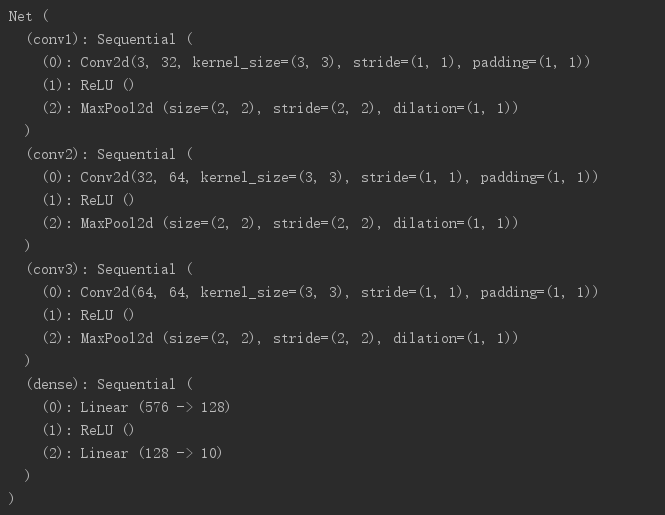
训练和测试结果:
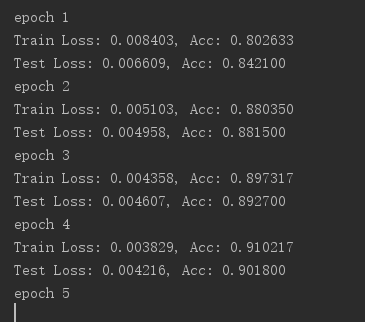
以上就是本文的全部内容,希望对大家的学习有所帮助,也希望大家多多支持服务器之家。
原文链接:https://www.cnblogs.com/denny402/p/7520063.html










