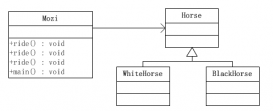本文实例为大家分享了java实现图片压缩的相关代码,供大家参考,具体内容如下
|
1
2
3
4
5
6
7
8
9
10
11
12
13
14
15
16
17
18
19
20
21
22
23
24
25
26
27
28
29
30
31
32
33
34
35
36
37
38
39
40
41
42
43
44
45
46
47
48
49
50
51
52
53
54
55
56
57
58
59
60
61
62
63
64
65
66
67
68
69
70
71
72
73
74
75
76
77
78
79
80
81
|
import java.awt.Image;import java.awt.image.BufferedImage;import java.io.ByteArrayOutputStream;import java.io.IOException;import java.io.InputStream; import javax.imageio.ImageIO; public class ImageProcess { /** * 图片 */ private Image img; /** * 宽度 */ private int width; /** * 高度 */ private int height; /** * 文件格式 */ private String imageFormat; /** * 构造函数 * @throws Exception */ public ImageProcess(InputStream in,String fileName) throws Exception{ //构造Image对象 img = ImageIO.read(in); //得到源图宽 width = img.getWidth(null); //得到源图长 height = img.getHeight(null); //文件格式 imageFormat = fileName.substring(fileName.lastIndexOf(".")+1); } /** * 按照宽度还是高度进行压缩 * @param w int 最大宽度 * @param h int 最大高度 */ public byte[] resizeFix(int w, int h) throws IOException { if (width / height > w / h) { return resizeByWidth(w); } else { return resizeByHeight(h); } } /** * 以宽度为基准,等比例放缩图片 * @param w int 新宽度 */ public byte[] resizeByWidth(int w) throws IOException { int h = (int) (height * w / width); return resize(w, h); } /** * 以高度为基准,等比例缩放图片 * @param h int 新高度 */ public byte[] resizeByHeight(int h) throws IOException { int w = (int) (width * h / height); return resize(w, h); } /** * 强制压缩/放大图片到固定的大小 * @param w int 新宽度 * @param h int 新高度 */ public byte[] resize(int w, int h) throws IOException { // SCALE_SMOOTH 的缩略算法 生成缩略图片的平滑度的 优先级比速度高 生成的图片质量比较好 但速度慢 BufferedImage image = new BufferedImage(w, h,BufferedImage.TYPE_INT_RGB ); image.getGraphics().drawImage(img, 0, 0, w, h, null); // 绘制缩小后的图 ByteArrayOutputStream baos = new ByteArrayOutputStream(); ImageIO.write(image, imageFormat, baos); return baos.toByteArray(); } } |
以上就是本文的全部内容,希望对大家的学习有所帮助,轻松实现图片压缩操作。